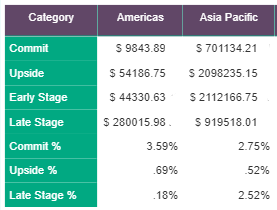- Power BI forums
- Updates
- News & Announcements
- Get Help with Power BI
- Desktop
- Service
- Report Server
- Power Query
- Mobile Apps
- Developer
- DAX Commands and Tips
- Custom Visuals Development Discussion
- Health and Life Sciences
- Power BI Spanish forums
- Translated Spanish Desktop
- Power Platform Integration - Better Together!
- Power Platform Integrations (Read-only)
- Power Platform and Dynamics 365 Integrations (Read-only)
- Training and Consulting
- Instructor Led Training
- Dashboard in a Day for Women, by Women
- Galleries
- Community Connections & How-To Videos
- COVID-19 Data Stories Gallery
- Themes Gallery
- Data Stories Gallery
- R Script Showcase
- Webinars and Video Gallery
- Quick Measures Gallery
- 2021 MSBizAppsSummit Gallery
- 2020 MSBizAppsSummit Gallery
- 2019 MSBizAppsSummit Gallery
- Events
- Ideas
- Custom Visuals Ideas
- Issues
- Issues
- Events
- Upcoming Events
- Community Blog
- Power BI Community Blog
- Custom Visuals Community Blog
- Community Support
- Community Accounts & Registration
- Using the Community
- Community Feedback
Register now to learn Fabric in free live sessions led by the best Microsoft experts. From Apr 16 to May 9, in English and Spanish.
- Power BI forums
- Forums
- Get Help with Power BI
- Desktop
- Re: Drillthrough on measure with dax filter contex...
- Subscribe to RSS Feed
- Mark Topic as New
- Mark Topic as Read
- Float this Topic for Current User
- Bookmark
- Subscribe
- Printer Friendly Page
- Mark as New
- Bookmark
- Subscribe
- Mute
- Subscribe to RSS Feed
- Permalink
- Report Inappropriate Content
Drillthrough on measure with dax filter context not working
Hi,
In my report I use some measures with filter context in the dax code, for example:
Solved! Go to Solution.
- Mark as New
- Bookmark
- Subscribe
- Mute
- Subscribe to RSS Feed
- Permalink
- Report Inappropriate Content
Hi Leon,
When using drillthrough, filters created within a measure with CALCULATE are not passed to the drillthrough page.
Only filters from the report itself can be passed, i.e. fields in the visual itself, slicers, other filters.
I agree that this makes it confusing when drilling through from a measure like Count Orchid Cut.
This post discusses the same issue and proposes a solution by using a measure on the drillthrough page that replicates the filter on the original visual.
In your case, it sounds like you have a table or similar visual on the drillthrough page. You could add a visual level filter to that visual with a slightly modified measure set to is not blank:
Count Orchid Cut =
CALCULATE (
COUNT ( VarietyTable[VarietyId] );
KEEPFILTERS ( VarietyTable[Crop] = "Orchid Cut" )
)
By the way, do you have multiple measures of a similar nature that all need to drillthrough?
Regards,
Owen
- Mark as New
- Bookmark
- Subscribe
- Mute
- Subscribe to RSS Feed
- Permalink
- Report Inappropriate Content
Hi Leon,
When using drillthrough, filters created within a measure with CALCULATE are not passed to the drillthrough page.
Only filters from the report itself can be passed, i.e. fields in the visual itself, slicers, other filters.
I agree that this makes it confusing when drilling through from a measure like Count Orchid Cut.
This post discusses the same issue and proposes a solution by using a measure on the drillthrough page that replicates the filter on the original visual.
In your case, it sounds like you have a table or similar visual on the drillthrough page. You could add a visual level filter to that visual with a slightly modified measure set to is not blank:
Count Orchid Cut =
CALCULATE (
COUNT ( VarietyTable[VarietyId] );
KEEPFILTERS ( VarietyTable[Crop] = "Orchid Cut" )
)
By the way, do you have multiple measures of a similar nature that all need to drillthrough?
Regards,
Owen
- Mark as New
- Bookmark
- Subscribe
- Mute
- Subscribe to RSS Feed
- Permalink
- Report Inappropriate Content
I have a similar setup too and wish Drillthrough passed Filters from Measures too. Isnt that how Cross Filter works? I am was in shock to know that my entire report will lose the "Drill through" functionality due to this limitation! 😞
Here is my table with Categories coming from a Static Table (Commit, Upside, etc) , I have regions on Column
The matrix values varies basic on each category displayed here
Here is a shorter version of my Measure. As you can see each category has a different filter. When I try to Drillthrough, only matrix filters are passed , not the Filters applied in the Measurs. Same happens when i have a simple , straightforward measure too! Please help or suggestion a possible alternative
CategoryMetrics =
var vCommit= CALCULATE([ForecastSales],'FC'[forecast category]="Commit")
var vUpside= CALCULATE([ForecastSales],'FC'[forecast category]="Pipeline")
var vEarly =CALCULATE([ForecastSales],left('FC'[sales stage],2) in {"X0","X2","X3"})
var vLate =CALCULATE([ForecastSales],left('FC'[sales stage],2) in {"X4","X5"})
return
SWITCH(SELECTEDVALUE('Category'[ID]),
1, format(vCommit,"$ #.00 M"),
2,format(vUpside,"$ #.00 M"),
3, format(vEarly,"$ #.00 M"),
4, FORMAT(vLate,"$ #.00 M"),
0)
/* Calculate Percentages
5,FORMAT(DIVIDE(vCommitPerc,vCommit),"#.##%"), 5,FORMAT(DIVIDE(vCommitPerc,vCommit),"#.##%")
6, FORMAT(DIVIDE(vUpsidePerc,vUpside) ,"#.##%"),
7,FORMAT(DIVIDE(vLatePerc,vLate),"#.##%"),
*/
- Mark as New
- Bookmark
- Subscribe
- Mute
- Subscribe to RSS Feed
- Permalink
- Report Inappropriate Content
Hi Owen, thanks for your answer. Indeed I have multiple measures that all need to drillthrough.
Regards, Leon
- Mark as New
- Bookmark
- Subscribe
- Mute
- Subscribe to RSS Feed
- Permalink
- Report Inappropriate Content
@LBE Did you get this to work for multiple measures? So far, the only way I've been able to get it to work is to do a different drill-through page for each variation, but that seems excessive to me. I feel like there has to be a more elegant way to do this!
Helpful resources

Microsoft Fabric Learn Together
Covering the world! 9:00-10:30 AM Sydney, 4:00-5:30 PM CET (Paris/Berlin), 7:00-8:30 PM Mexico City

Power BI Monthly Update - April 2024
Check out the April 2024 Power BI update to learn about new features.

| User | Count |
|---|---|
| 107 | |
| 93 | |
| 77 | |
| 65 | |
| 50 |
| User | Count |
|---|---|
| 147 | |
| 106 | |
| 104 | |
| 87 | |
| 61 |