- Power BI forums
- Updates
- News & Announcements
- Get Help with Power BI
- Desktop
- Service
- Report Server
- Power Query
- Mobile Apps
- Developer
- DAX Commands and Tips
- Custom Visuals Development Discussion
- Health and Life Sciences
- Power BI Spanish forums
- Translated Spanish Desktop
- Power Platform Integration - Better Together!
- Power Platform Integrations (Read-only)
- Power Platform and Dynamics 365 Integrations (Read-only)
- Training and Consulting
- Instructor Led Training
- Dashboard in a Day for Women, by Women
- Galleries
- Community Connections & How-To Videos
- COVID-19 Data Stories Gallery
- Themes Gallery
- Data Stories Gallery
- R Script Showcase
- Webinars and Video Gallery
- Quick Measures Gallery
- 2021 MSBizAppsSummit Gallery
- 2020 MSBizAppsSummit Gallery
- 2019 MSBizAppsSummit Gallery
- Events
- Ideas
- Custom Visuals Ideas
- Issues
- Issues
- Events
- Upcoming Events
- Community Blog
- Power BI Community Blog
- Custom Visuals Community Blog
- Community Support
- Community Accounts & Registration
- Using the Community
- Community Feedback
Register now to learn Fabric in free live sessions led by the best Microsoft experts. From Apr 16 to May 9, in English and Spanish.
- Power BI forums
- Forums
- Get Help with Power BI
- Desktop
- Re: Drillthrough and Smart Filter by OKViz
- Subscribe to RSS Feed
- Mark Topic as New
- Mark Topic as Read
- Float this Topic for Current User
- Bookmark
- Subscribe
- Printer Friendly Page
- Mark as New
- Bookmark
- Subscribe
- Mute
- Subscribe to RSS Feed
- Permalink
- Report Inappropriate Content
Drillthrough and Smart Filter by OKViz
Hi!
At the moment I am making a report and I want to filter a table of users by their name, select one user and go use a Drillthrough to go to the users single report. I chose this smart filter in the Power BI Marketplace (https://appsource.microsoft.com/es-es/product/power-bi-visuals/WA104380859) because it filters the table results, has a search bar and previews results (I'm opened to change it if you can give me a better solution).
The thing is, once I selected a name in the smart filter, the table gets filtered accordingly BUT the Drillthrough DOESN'T activate. I have to click the username in order to use the drillthrough, although the user is already selected by the Drillthrough. Is there a way that I can skip this extra click in the table?
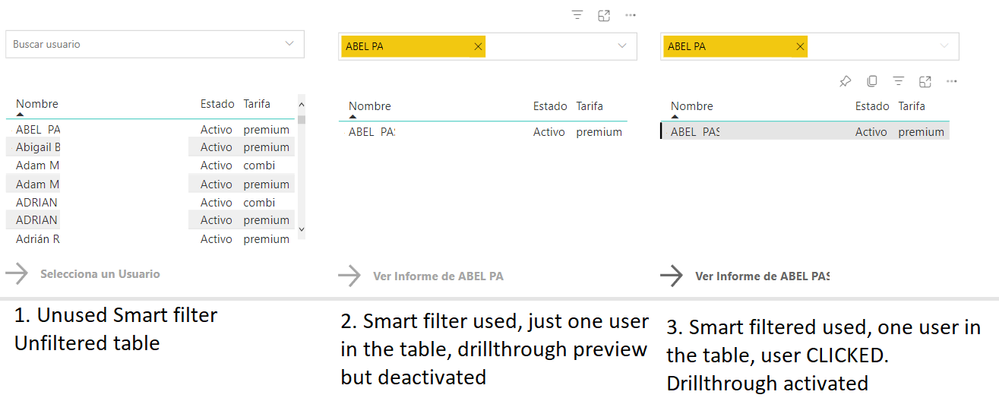
Thanks in advanced,
Toni Heinrichs
Solved! Go to Solution.
- Mark as New
- Bookmark
- Subscribe
- Mute
- Subscribe to RSS Feed
- Permalink
- Report Inappropriate Content
Hi @ToniHeinrichsIB ,
To the best of my knowledge, if you want to drill down, you have to choose an object. In other words, even if you have only one data input, you still need to click on it.
If you have any suggestions for this feature, you can post your ideas here. It is a place for customers provide feedback about Microsoft Office products . What’s more, if a feedback is high voted there by other customers, it will be promising that Microsoft Product Team will take it into consideration when designing the next version in the future.
Besides, you can consider about using bookmark and button to achieve your goal, this does not need click.
For more details, please refer to:
Bookmarks and Buttons: Making Power BI Charts Even More Interactive - RADACAD
Best Regards,
Jianbo Li
If this post helps, then please consider Accept it as the solution to help the other members find it more quickly.
- Mark as New
- Bookmark
- Subscribe
- Mute
- Subscribe to RSS Feed
- Permalink
- Report Inappropriate Content
Hi @ToniHeinrichsIB ,
To the best of my knowledge, if you want to drill down, you have to choose an object. In other words, even if you have only one data input, you still need to click on it.
If you have any suggestions for this feature, you can post your ideas here. It is a place for customers provide feedback about Microsoft Office products . What’s more, if a feedback is high voted there by other customers, it will be promising that Microsoft Product Team will take it into consideration when designing the next version in the future.
Besides, you can consider about using bookmark and button to achieve your goal, this does not need click.
For more details, please refer to:
Bookmarks and Buttons: Making Power BI Charts Even More Interactive - RADACAD
Best Regards,
Jianbo Li
If this post helps, then please consider Accept it as the solution to help the other members find it more quickly.
- Mark as New
- Bookmark
- Subscribe
- Mute
- Subscribe to RSS Feed
- Permalink
- Report Inappropriate Content
Hi @ToniHeinrichsIB ,
You can create a drillthrough button in Power BI, a button that drills through to a page with details that are filtered to a specific context.
One way to drill through in a report is to right-click in a visual. However, if you want the drillthrough action to be more obvious, you can create a drillthrough button instead. A drillthrough button can increase the discoverability of important drillthrough scenarios in your reports and you can conditionally determine how the button looks and acts. For example, you can show different text on a button if certain conditions are met.
For more details, please refer to:
Create a drillthrough button in Power BI - Power BI | Microsoft Learn
Best Regards,
Jianbo Li
If this post helps, then please consider Accept it as the solution to help the other members find it more quickly.
- Mark as New
- Bookmark
- Subscribe
- Mute
- Subscribe to RSS Feed
- Permalink
- Report Inappropriate Content
@v-jianboli-msft maybe I didn't explain myself. I already have a Drillthrough button (you can see it in the images, it is the arrow with the text next to it).
But in order to activate the button, do I have to click the data entry when there is just one data entry?? Is there any shortcut?
Best Regards,
Toni Heinrichs
Helpful resources

Microsoft Fabric Learn Together
Covering the world! 9:00-10:30 AM Sydney, 4:00-5:30 PM CET (Paris/Berlin), 7:00-8:30 PM Mexico City

Power BI Monthly Update - April 2024
Check out the April 2024 Power BI update to learn about new features.

| User | Count |
|---|---|
| 110 | |
| 94 | |
| 81 | |
| 66 | |
| 58 |
| User | Count |
|---|---|
| 150 | |
| 119 | |
| 104 | |
| 87 | |
| 67 |
