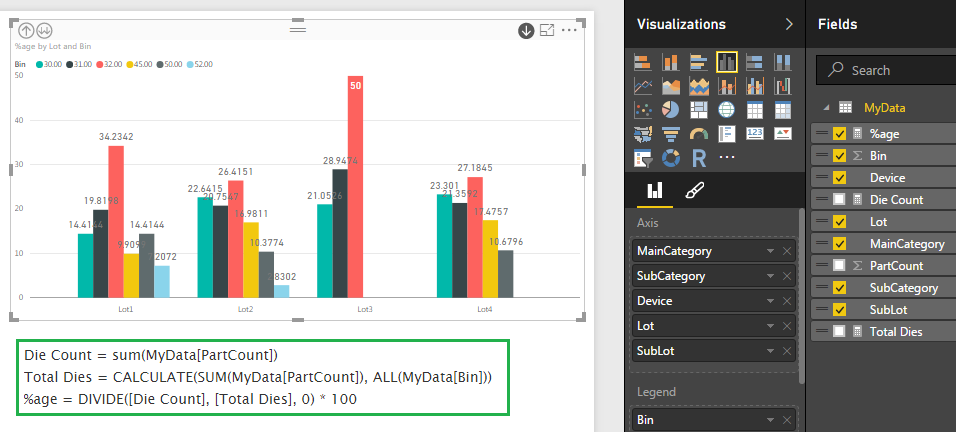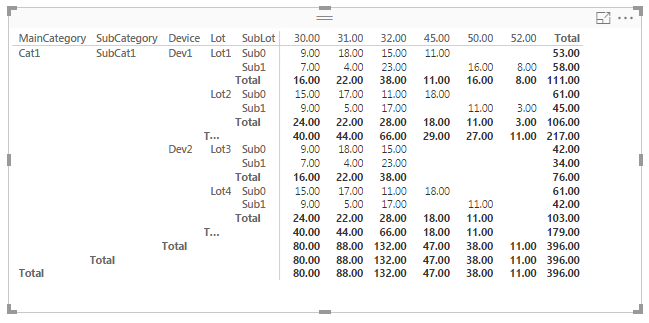- Power BI forums
- Updates
- News & Announcements
- Get Help with Power BI
- Desktop
- Service
- Report Server
- Power Query
- Mobile Apps
- Developer
- DAX Commands and Tips
- Custom Visuals Development Discussion
- Health and Life Sciences
- Power BI Spanish forums
- Translated Spanish Desktop
- Power Platform Integration - Better Together!
- Power Platform Integrations (Read-only)
- Power Platform and Dynamics 365 Integrations (Read-only)
- Training and Consulting
- Instructor Led Training
- Dashboard in a Day for Women, by Women
- Galleries
- Community Connections & How-To Videos
- COVID-19 Data Stories Gallery
- Themes Gallery
- Data Stories Gallery
- R Script Showcase
- Webinars and Video Gallery
- Quick Measures Gallery
- 2021 MSBizAppsSummit Gallery
- 2020 MSBizAppsSummit Gallery
- 2019 MSBizAppsSummit Gallery
- Events
- Ideas
- Custom Visuals Ideas
- Issues
- Issues
- Events
- Upcoming Events
- Community Blog
- Power BI Community Blog
- Custom Visuals Community Blog
- Community Support
- Community Accounts & Registration
- Using the Community
- Community Feedback
Register now to learn Fabric in free live sessions led by the best Microsoft experts. From Apr 16 to May 9, in English and Spanish.
- Power BI forums
- Forums
- Get Help with Power BI
- Desktop
- Drilldown and Groupby - individual total divided b...
- Subscribe to RSS Feed
- Mark Topic as New
- Mark Topic as Read
- Float this Topic for Current User
- Bookmark
- Subscribe
- Printer Friendly Page
- Mark as New
- Bookmark
- Subscribe
- Mute
- Subscribe to RSS Feed
- Permalink
- Report Inappropriate Content
Drilldown and Groupby - individual total divided by group total
Here is the data I have
| MainCategory | | SubCategory | | Device | | Lot | | SubLot | | Bin | | PartCount |
| Cat1 | SubCat1 | Dev1 | Lot1 | Sub0 | 30 | 9 |
| Cat1 | SubCat1 | Dev1 | Lot1 | Sub0 | 31 | 18 |
| Cat1 | SubCat1 | Dev1 | Lot1 | Sub0 | 32 | 15 |
| Cat1 | SubCat1 | Dev1 | Lot1 | Sub0 | 45 | 11 |
| Cat1 | SubCat1 | Dev1 | Lot1 | Sub1 | 30 | 7 |
| Cat1 | SubCat1 | Dev1 | Lot1 | Sub1 | 31 | 4 |
| Cat1 | SubCat1 | Dev1 | Lot1 | Sub1 | 32 | 23 |
| Cat1 | SubCat1 | Dev1 | Lot1 | Sub1 | 50 | 16 |
| Cat1 | SubCat1 | Dev1 | Lot1 | Sub1 | 52 | 8 |
| Cat1 | SubCat1 | Dev1 | Lot2 | Sub0 | 30 | 15 |
| Cat1 | SubCat1 | Dev1 | Lot2 | Sub0 | 31 | 17 |
| Cat1 | SubCat1 | Dev1 | Lot2 | Sub0 | 32 | 11 |
| Cat1 | SubCat1 | Dev1 | Lot2 | Sub0 | 45 | 18 |
| Cat1 | SubCat1 | Dev1 | Lot2 | Sub1 | 30 | 9 |
| Cat1 | SubCat1 | Dev1 | Lot2 | Sub1 | 31 | 5 |
| Cat1 | SubCat1 | Dev1 | Lot2 | Sub1 | 32 | 17 |
| Cat1 | SubCat1 | Dev1 | Lot2 | Sub1 | 50 | 11 |
| Cat1 | SubCat1 | Dev1 | Lot2 | Sub1 | 52 | 3 |
| Cat1 | SubCat1 | Dev2 | Lot3 | Sub0 | 30 | 9 |
| Cat1 | SubCat1 | Dev2 | Lot3 | Sub0 | 31 | 18 |
| Cat1 | SubCat1 | Dev2 | Lot3 | Sub0 | 32 | 15 |
| Cat1 | SubCat1 | Dev2 | Lot3 | Sub1 | 30 | 7 |
| Cat1 | SubCat1 | Dev2 | Lot3 | Sub1 | 31 | 4 |
| Cat1 | SubCat1 | Dev2 | Lot3 | Sub1 | 32 | 23 |
| Cat1 | SubCat1 | Dev2 | Lot4 | Sub0 | 30 | 15 |
| Cat1 | SubCat1 | Dev2 | Lot4 | Sub0 | 31 | 17 |
| Cat1 | SubCat1 | Dev2 | Lot4 | Sub0 | 32 | 11 |
| Cat1 | SubCat1 | Dev2 | Lot4 | Sub0 | 45 | 18 |
| Cat1 | SubCat1 | Dev2 | Lot4 | Sub1 | 30 | 9 |
| Cat1 | SubCat1 | Dev2 | Lot4 | Sub1 | 31 | 5 |
| Cat1 | SubCat1 | Dev2 | Lot4 | Sub1 | 32 | 17 |
| Cat1 | SubCat1 | Dev2 | Lot4 | Sub1 | 50 | 11 |
I want to create a bar chart with multiple drill down.
Following columns are added in the x-Axis for multiple drill down:
MainCategory, SubCategory, Device, Lot, SubLot
Column "Bin" is added under Legend.
Note: Drill Mode is on - select a data point to drill
Note: User is not interested in all bins, only some of the bins.
I want to display percentage of individual bin at whatever the level (drill down/group by) the user is at. Column "PartCount" will be used to get count of individual bin and also to get count of all bins at selected level.
E.g. user has drilled down like Cat1->SubCat1->Dev1->Lot1. Now Sub0 and Sub1 are displaying. User want to see percentage of bin 30, 45, 50. Total PartCount is 53 in Sub0 and 58 in Sub1. The data should be something like this:
| Group by SubLot | ||||||||
| MainCategory | SubCategory | Device | Lot | SubLot | Bin | PartCount | Total By SubLot | Percentage |
| Cat1 | SubCat1 | Dev1 | Lot1 | Sub0 | 30 | 9 | 53 | 9/53*100=16.9811321 |
| Cat1 | SubCat1 | Dev1 | Lot1 | Sub0 | 45 | 11 | 53 | 11/53*100=20.754717 |
| Cat1 | SubCat1 | Dev1 | Lot1 | Sub1 | 30 | 7 | 58 | 7/58*100=12.0689655 |
| Cat1 | SubCat1 | Dev1 | Lot1 | Sub1 | 50 | 16 | 58 | 16/58*100=27.5862069 |
If the user is at Lot level (Cat1->SubCat1->Dev1):
Total PartCount in Lot1 = 111
Total PartCount in Lot2 = 106
| Group by Lot | |||||||
| MainCategory | SubCategory | Device | Lot | Bin | PartCount | Total By Lot | Percentage |
| Cat1 | SubCat1 | Dev1 | Lot1 | 30 | 16 | 111 | 14.41441441 |
| Cat1 | SubCat1 | Dev1 | Lot1 | 45 | 11 | 111 | 9.90990991 |
| Cat1 | SubCat1 | Dev1 | Lot1 | 50 | 16 | 111 | 14.41441441 |
| Cat1 | SubCat1 | Dev1 | Lot2 | 30 | 24 | 106 | 22.64150943 |
| Cat1 | SubCat1 | Dev1 | Lot2 | 45 | 18 | 106 | 16.98113208 |
| Cat1 | SubCat1 | Dev1 | Lot2 | 50 | 11 | 106 | 10.37735849 |
Please tell me how I can achieve this measure!!!
Any help would be greatly appreciated.
Solved! Go to Solution.
- Mark as New
- Bookmark
- Subscribe
- Mute
- Subscribe to RSS Feed
- Permalink
- Report Inappropriate Content
- Mark as New
- Bookmark
- Subscribe
- Mute
- Subscribe to RSS Feed
- Permalink
- Report Inappropriate Content
- Mark as New
- Bookmark
- Subscribe
- Mute
- Subscribe to RSS Feed
- Permalink
- Report Inappropriate Content
@javedbh Yes you can do this with a Line and Column chart.
But the % will show 100% up until you get to the final drill down level.
Why don't you use a Matix.
- Mark as New
- Bookmark
- Subscribe
- Mute
- Subscribe to RSS Feed
- Permalink
- Report Inappropriate Content
@Sean Can you tell me how do you calculate "% of Lot" column?
Also is it possible to show %age like the following format:
Thanks
- Mark as New
- Bookmark
- Subscribe
- Mute
- Subscribe to RSS Feed
- Permalink
- Report Inappropriate Content
@javedbh I have played with your scenario for a while now. I created sample dataset as yours however it doesn't turn out to be easy to do in PBI as what you want is conditional totalling based on the level user navigates to.
What I would suggest is instead of having one bar chart create multiple bar charts for each level that way it would be easy enough to do just in power bi. Let me know if you want to take this approach and I can give you list of steps to follow.
Other option is to use R in power bi which is very powerful to do these type of transformation but for that you need to know R. Again let me know if you wan't to take R approach.
- Mark as New
- Bookmark
- Subscribe
- Mute
- Subscribe to RSS Feed
- Permalink
- Report Inappropriate Content
@ankitpatira I did tried multiple charts option. I used one bar chart and one line chart. Bar chart is used for levels and line chart for bins and bin percentage. Selecting one datapoint in bar would display percentage of bins of the selected datapoint in the line chart. But it is not a perfect solution.
I would be interested in your proposed R solution. Can you help me with that?
Thanks
- Mark as New
- Bookmark
- Subscribe
- Mute
- Subscribe to RSS Feed
- Permalink
- Report Inappropriate Content
- Mark as New
- Bookmark
- Subscribe
- Mute
- Subscribe to RSS Feed
- Permalink
- Report Inappropriate Content
- Mark as New
- Bookmark
- Subscribe
- Mute
- Subscribe to RSS Feed
- Permalink
- Report Inappropriate Content
@Sean I will definitely try this and thanks for puthing the formula for the % measure.
- Mark as New
- Bookmark
- Subscribe
- Mute
- Subscribe to RSS Feed
- Permalink
- Report Inappropriate Content
I want something like one of the following (created in excel):
- Mark as New
- Bookmark
- Subscribe
- Mute
- Subscribe to RSS Feed
- Permalink
- Report Inappropriate Content
@javedbh this is not possible in PBI but there's an idea here if you want to Vote for Nested X-Axis (I've already voted for it)
https://ideas.powerbi.com/forums/265200-power-bi-ideas/suggestions/11524623-nested-x-axis-labels
- Mark as New
- Bookmark
- Subscribe
- Mute
- Subscribe to RSS Feed
- Permalink
- Report Inappropriate Content
@Sean Nested X Axis are definitely good but for the time being I'm not interested in them for the problem I posted. I just wanted to show that if there are e.g. multiple x-axis items (e.g. Lot1, Lot2, Lot3, Lot4 on x-axis) then each item should have multiple bars (one for each bin).
Helpful resources

Microsoft Fabric Learn Together
Covering the world! 9:00-10:30 AM Sydney, 4:00-5:30 PM CET (Paris/Berlin), 7:00-8:30 PM Mexico City

Power BI Monthly Update - April 2024
Check out the April 2024 Power BI update to learn about new features.

| User | Count |
|---|---|
| 110 | |
| 99 | |
| 80 | |
| 64 | |
| 57 |
| User | Count |
|---|---|
| 145 | |
| 110 | |
| 91 | |
| 84 | |
| 66 |