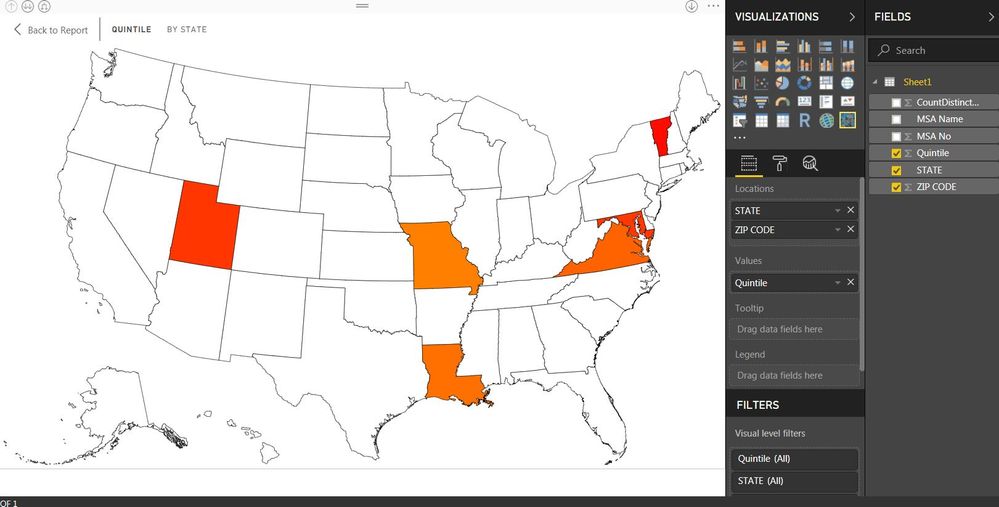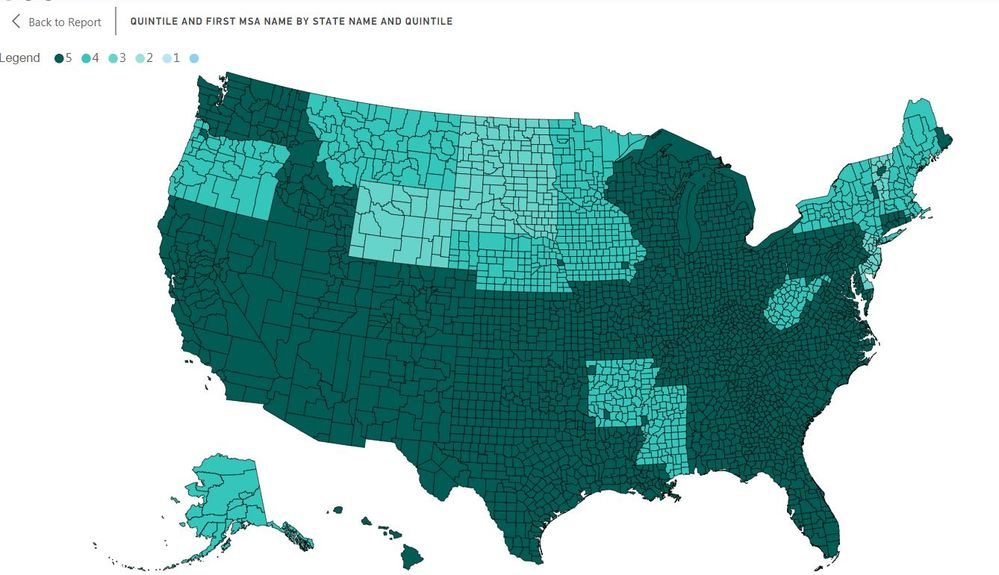- Power BI forums
- Updates
- News & Announcements
- Get Help with Power BI
- Desktop
- Service
- Report Server
- Power Query
- Mobile Apps
- Developer
- DAX Commands and Tips
- Custom Visuals Development Discussion
- Health and Life Sciences
- Power BI Spanish forums
- Translated Spanish Desktop
- Power Platform Integration - Better Together!
- Power Platform Integrations (Read-only)
- Power Platform and Dynamics 365 Integrations (Read-only)
- Training and Consulting
- Instructor Led Training
- Dashboard in a Day for Women, by Women
- Galleries
- Community Connections & How-To Videos
- COVID-19 Data Stories Gallery
- Themes Gallery
- Data Stories Gallery
- R Script Showcase
- Webinars and Video Gallery
- Quick Measures Gallery
- 2021 MSBizAppsSummit Gallery
- 2020 MSBizAppsSummit Gallery
- 2019 MSBizAppsSummit Gallery
- Events
- Ideas
- Custom Visuals Ideas
- Issues
- Issues
- Events
- Upcoming Events
- Community Blog
- Power BI Community Blog
- Custom Visuals Community Blog
- Community Support
- Community Accounts & Registration
- Using the Community
- Community Feedback
Register now to learn Fabric in free live sessions led by the best Microsoft experts. From Apr 16 to May 9, in English and Spanish.
- Power BI forums
- Forums
- Get Help with Power BI
- Desktop
- Drilldown Choropleth by MSA
- Subscribe to RSS Feed
- Mark Topic as New
- Mark Topic as Read
- Float this Topic for Current User
- Bookmark
- Subscribe
- Printer Friendly Page
- Mark as New
- Bookmark
- Subscribe
- Mute
- Subscribe to RSS Feed
- Permalink
- Report Inappropriate Content
Drilldown Choropleth by MSA
Hi there,
My goal is create a Choropleth Map shaded by Quintile by MSA. I have Quintile value identified at ZIP and MSA level. However on the map it won't shade all. Please advise. I am using the Shape file:
https://uat.gramener.com/static/c3/US_adm1.json.
Thank you!!
Solved! Go to Solution.
- Mark as New
- Bookmark
- Subscribe
- Mute
- Subscribe to RSS Feed
- Permalink
- Report Inappropriate Content
Hi @marlline
According to this article, please check if you have done the correct steps.
To use the visuals, bring a dataset into Power BI, and put the custom visual on your page.
Put your data’s first-level location property in the Locations field, and the property you want to chart in the Values fields.
Then on the visual’s Formatting pane, open the Shape customization and put the URL to the first level of your map in the Level 1 box, the URL to your next level in the Level 2 box, and so on. If the name of the geographic property of your map doesn’t match the name of the field in your data, you can set that property name in the ID boxes.
Reference
http://blog.pragmaticworks.com/power-bi-custom-visuals-drilldown-choropleth
Best Regards
Maggie
- Mark as New
- Bookmark
- Subscribe
- Mute
- Subscribe to RSS Feed
- Permalink
- Report Inappropriate Content
Can we use drill through on this custom visual?
- Mark as New
- Bookmark
- Subscribe
- Mute
- Subscribe to RSS Feed
- Permalink
- Report Inappropriate Content
I've just tried this visual with 2 levels.
But there is problem about drill down feature.
It's OK that my data seems fine in level 1. And if i click on "next level in the hierarchy" it shows level 2, that is also fine.
But i want to use the drill down feature. Need to click an area on level 1 to go to detail of this area (level 2) . Now, when i click on an area the map of level 1, map disappears suddenly, there is no visual of level 2.
Do you have a solution for this?
- Mark as New
- Bookmark
- Subscribe
- Mute
- Subscribe to RSS Feed
- Permalink
- Report Inappropriate Content
Hi there!
Can you share your experience in creating Choropleth by MSA? I am having hard time trying to create one. I can use the MSA code and create the heat map in minutes in Tableau. I was hoping PBI will do the same. Please help.
Thanks!
David
- Mark as New
- Bookmark
- Subscribe
- Mute
- Subscribe to RSS Feed
- Permalink
- Report Inappropriate Content
Hi @marlline
According to this article, please check if you have done the correct steps.
To use the visuals, bring a dataset into Power BI, and put the custom visual on your page.
Put your data’s first-level location property in the Locations field, and the property you want to chart in the Values fields.
Then on the visual’s Formatting pane, open the Shape customization and put the URL to the first level of your map in the Level 1 box, the URL to your next level in the Level 2 box, and so on. If the name of the geographic property of your map doesn’t match the name of the field in your data, you can set that property name in the ID boxes.
Reference
http://blog.pragmaticworks.com/power-bi-custom-visuals-drilldown-choropleth
Best Regards
Maggie
- Mark as New
- Bookmark
- Subscribe
- Mute
- Subscribe to RSS Feed
- Permalink
- Report Inappropriate Content
Thank you so much for your reply and I achieved above map. However still 2 questions:
1. How to only show the state boundary. Right now it seems to show county boundaries which make the map look very messy.
2. How to show state name on the map?
Thank you!!
- Mark as New
- Bookmark
- Subscribe
- Mute
- Subscribe to RSS Feed
- Permalink
- Report Inappropriate Content
To show only states on the maps -
On the Drilldown Choropleth Map configure Level 1 under the Shape, and remove the level 2 which builds the map at the county level
Shape/Level 1
https://uat.gramener.com/static/c3/US_adm1.json
Helpful resources

Microsoft Fabric Learn Together
Covering the world! 9:00-10:30 AM Sydney, 4:00-5:30 PM CET (Paris/Berlin), 7:00-8:30 PM Mexico City

Power BI Monthly Update - April 2024
Check out the April 2024 Power BI update to learn about new features.

| User | Count |
|---|---|
| 107 | |
| 99 | |
| 78 | |
| 64 | |
| 58 |
| User | Count |
|---|---|
| 148 | |
| 111 | |
| 94 | |
| 84 | |
| 67 |