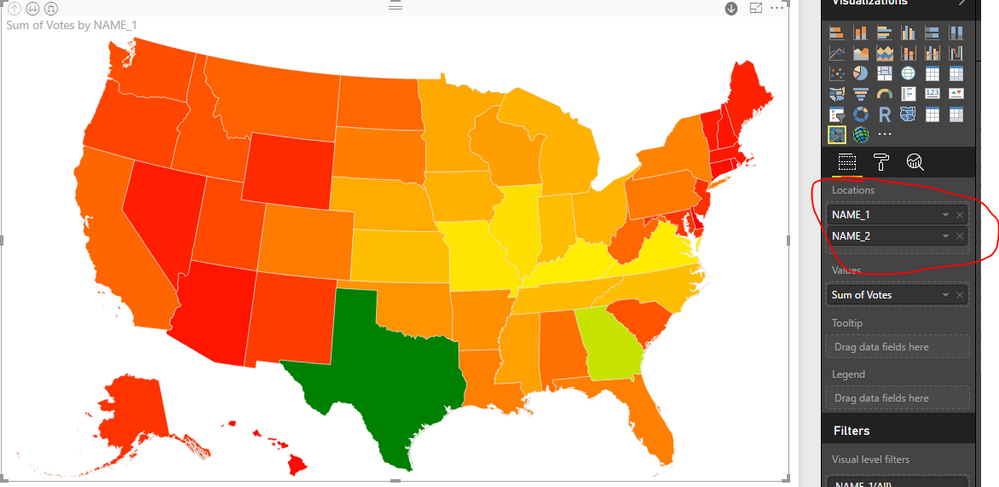- Power BI forums
- Updates
- News & Announcements
- Get Help with Power BI
- Desktop
- Service
- Report Server
- Power Query
- Mobile Apps
- Developer
- DAX Commands and Tips
- Custom Visuals Development Discussion
- Health and Life Sciences
- Power BI Spanish forums
- Translated Spanish Desktop
- Power Platform Integration - Better Together!
- Power Platform Integrations (Read-only)
- Power Platform and Dynamics 365 Integrations (Read-only)
- Training and Consulting
- Instructor Led Training
- Dashboard in a Day for Women, by Women
- Galleries
- Community Connections & How-To Videos
- COVID-19 Data Stories Gallery
- Themes Gallery
- Data Stories Gallery
- R Script Showcase
- Webinars and Video Gallery
- Quick Measures Gallery
- 2021 MSBizAppsSummit Gallery
- 2020 MSBizAppsSummit Gallery
- 2019 MSBizAppsSummit Gallery
- Events
- Ideas
- Custom Visuals Ideas
- Issues
- Issues
- Events
- Upcoming Events
- Community Blog
- Power BI Community Blog
- Custom Visuals Community Blog
- Community Support
- Community Accounts & Registration
- Using the Community
- Community Feedback
Register now to learn Fabric in free live sessions led by the best Microsoft experts. From Apr 16 to May 9, in English and Spanish.
- Power BI forums
- Forums
- Get Help with Power BI
- Desktop
- Re: Drilldown Choropleth - State to Zip (or City)
- Subscribe to RSS Feed
- Mark Topic as New
- Mark Topic as Read
- Float this Topic for Current User
- Bookmark
- Subscribe
- Printer Friendly Page
- Mark as New
- Bookmark
- Subscribe
- Mute
- Subscribe to RSS Feed
- Permalink
- Report Inappropriate Content
Drilldown Choropleth - State to Zip (or City)
Is there a way to start the Drilldown Choropleth at the state level (without all of the US shown and with an Oklahoma JSON file dividing by County) and have it drill down to either a zip code JSON or city map? Also, I cannot seem to find file links that are pastable into the shape level area? Thoughts?
- Mark as New
- Bookmark
- Subscribe
- Mute
- Subscribe to RSS Feed
- Permalink
- Report Inappropriate Content
Seems no one found the solution. Also toggling between two layers when zoomed out. In my case it is states as level 1 and countis as level 2. When click the state, it shows counties within, but I couldn't see the data and the county name. Do any of you know how to not get a blank when zooming in on a specific state?
- Mark as New
- Bookmark
- Subscribe
- Mute
- Subscribe to RSS Feed
- Permalink
- Report Inappropriate Content
Hi,
I have 2 questions.
1. I downloaded the below 2 Json files and tried to host locally and map it. But it is not working. How, can I host thee Json file for City & County and use it.
https://uat.gramener.com/static/c3/US_adm2.json
https://uat.gramener.com/static/c3/US_adm1.json
2. I want to provide further drill down to City and zip code. Where can I file Json file for the same. It limit the ability to a great visual created. It would be great help If I get quick answer on the same.
Thanks,
Alok
- Mark as New
- Bookmark
- Subscribe
- Mute
- Subscribe to RSS Feed
- Permalink
- Report Inappropriate Content
Development - To use the drilldown choropleth you can: download a TopoJson file from state or national archives, upload it to mapshaper.org, export it and upload it to a GitHub registry. (It is free to create a public account) Once you do that, you can view as raw data and copy the url and paste into Power BI. This got the actual zip code map to work for me. I am currently having problems with the drilldown function. I want to have County and Zip (or maybe Municipality). Then when I click on a county, it will zoom in and display all zip codes within that county. Currently, I can only toggle between the County and Zip Code maps when they are zoomed out. I really want to be able to view individual counties and the Zip Codes within them, but for some reason when I turn on drill down and select a county, it zooms in and is blank. If I figure it out I will post.
I would be really grateful if somebody has a solution to this problem!!!
- Mark as New
- Bookmark
- Subscribe
- Mute
- Subscribe to RSS Feed
- Permalink
- Report Inappropriate Content
Hi. I know this is an old thread, but I'm stuck with the same problem that is mentioned here; only being able to toggle between the two layers when zoomed out. In my case it is counties as level 1 and municipalities as level 2. Do any of you know how to not get a blank when zooming in on a specific county?
I know you can't have location names in the dataset that doesn't exist in the topojson file. But is it required that the dataset contains every location written in the topojson file or something? Would really appreciate any help here.
- Mark as New
- Bookmark
- Subscribe
- Mute
- Subscribe to RSS Feed
- Permalink
- Report Inappropriate Content
Hi. I have the same problem, when enlarging the map it appears blank. Did you manage to fix it?
Thanks.
- Mark as New
- Bookmark
- Subscribe
- Mute
- Subscribe to RSS Feed
- Permalink
- Report Inappropriate Content
getting the same issue. do you have any solution for this?
- Mark as New
- Bookmark
- Subscribe
- Mute
- Subscribe to RSS Feed
- Permalink
- Report Inappropriate Content
I still have not managed to fix it!
- Mark as New
- Bookmark
- Subscribe
- Mute
- Subscribe to RSS Feed
- Permalink
- Report Inappropriate Content
@Anonymous,
You mean that you have are using Drilldown Choropleth cusom visual in Power BI and need to drill down to zip code or city, right? I have download a zip code JSON or city sample report and it seems you need to add city name to your dataset, so that you can dirll down into that level.
Since this is custom visual, you can add you comment on the link below if you have any concer on this visual.
https://store.office.com/en-001/app.aspx?assetid=WA104381044&ui=en-US&rs=en-001&ad=US&appredirect=false#0-0-0
Regards,
Charlei Liao
- Mark as New
- Bookmark
- Subscribe
- Mute
- Subscribe to RSS Feed
- Permalink
- Report Inappropriate Content
Helpful resources

Microsoft Fabric Learn Together
Covering the world! 9:00-10:30 AM Sydney, 4:00-5:30 PM CET (Paris/Berlin), 7:00-8:30 PM Mexico City

Power BI Monthly Update - April 2024
Check out the April 2024 Power BI update to learn about new features.

| User | Count |
|---|---|
| 112 | |
| 97 | |
| 80 | |
| 69 | |
| 59 |
| User | Count |
|---|---|
| 150 | |
| 119 | |
| 104 | |
| 87 | |
| 67 |