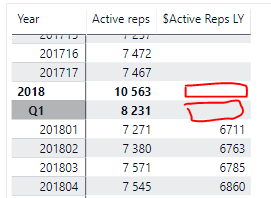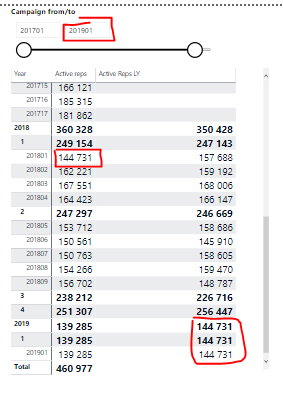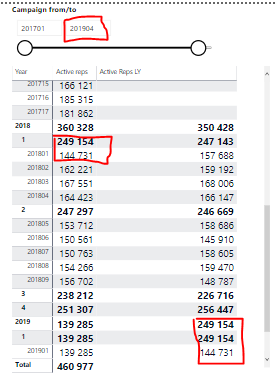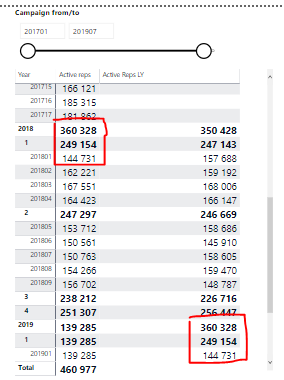- Power BI forums
- Updates
- News & Announcements
- Get Help with Power BI
- Desktop
- Service
- Report Server
- Power Query
- Mobile Apps
- Developer
- DAX Commands and Tips
- Custom Visuals Development Discussion
- Health and Life Sciences
- Power BI Spanish forums
- Translated Spanish Desktop
- Power Platform Integration - Better Together!
- Power Platform Integrations (Read-only)
- Power Platform and Dynamics 365 Integrations (Read-only)
- Training and Consulting
- Instructor Led Training
- Dashboard in a Day for Women, by Women
- Galleries
- Community Connections & How-To Videos
- COVID-19 Data Stories Gallery
- Themes Gallery
- Data Stories Gallery
- R Script Showcase
- Webinars and Video Gallery
- Quick Measures Gallery
- 2021 MSBizAppsSummit Gallery
- 2020 MSBizAppsSummit Gallery
- 2019 MSBizAppsSummit Gallery
- Events
- Ideas
- Custom Visuals Ideas
- Issues
- Issues
- Events
- Upcoming Events
- Community Blog
- Power BI Community Blog
- Custom Visuals Community Blog
- Community Support
- Community Accounts & Registration
- Using the Community
- Community Feedback
Register now to learn Fabric in free live sessions led by the best Microsoft experts. From Apr 16 to May 9, in English and Spanish.
- Power BI forums
- Forums
- Get Help with Power BI
- Desktop
- Re: Drill up | Custom calendar | Last year
- Subscribe to RSS Feed
- Mark Topic as New
- Mark Topic as Read
- Float this Topic for Current User
- Bookmark
- Subscribe
- Printer Friendly Page
- Mark as New
- Bookmark
- Subscribe
- Mute
- Subscribe to RSS Feed
- Permalink
- Report Inappropriate Content
Drill up | Custom calendar | Last year
Hi,
I've got troubles with LY (Last year) comparison in custom calendar table. There are 3 levels in calendar:
-Year
--Quarter
---Campaign
This measure down here doesn't work properly with Drill up to Year/Quarter level.
I would be gratefull for any help! 🙂
$Active Reps LY =
VAR CurrentYear = SELECTEDVALUE('Calendar'[Year])
VAR CurrentCampaign= SELECTEDVALUE('Calendar'[Campaign short])
RETURN
CALCULATE(
[Active reps];
FILTER(
ALL('Calendar');
'Calendar'[Year]=CurrentYear-1
&&
'Calendar'[Campaign short]=CurrentCampaign))- Mark as New
- Bookmark
- Subscribe
- Mute
- Subscribe to RSS Feed
- Permalink
- Report Inappropriate Content
Hi @Anonymous,
Could you please share your sample file to have a test if possible?
Regards,
Daniel He
If this post helps, then please consider Accept it as the solution to help the other members find it more quickly.
- Mark as New
- Bookmark
- Subscribe
- Mute
- Subscribe to RSS Feed
- Permalink
- Report Inappropriate Content
I guess it might not be necessary! 🙂 I changed formula into this:
Active Reps LY =
VAR CurrentYear = SELECTEDVALUE('Calendar'[Year])
VAR CurrentCampaign = SELECTEDVALUE('Calendar'[Campaign short])
VAR CurrentQuarter= SELECTEDVALUE('Calendar'[Quarter])
RETURN
IF(
ISBLANK(CurrentCampaign) && ISBLANK(CurrentQuarter);
CALCULATE(
[Active reps];
FILTER(
ALL('Calendar');
'Calendar'[Year]=CurrentYear-1));
IF(
ISBLANK(CurrentCampaign) && (CurrentQuarter)>0;
CALCULATE(
[Active reps];
FILTER(
ALL('Calendar');
'Calendar'[Year]=CurrentYear-1 && 'Calendar'[Quarter]=CurrentQuarter));
CALCULATE(
[Active reps];
FILTER(
ALL('Calendar');
'Calendar'[Year]=CurrentYear-1 && 'Calendar'[Campaign short]=CurrentCampaign))
))But I still do not understand that the result of query changes depending on slicer choice.
- Mark as New
- Bookmark
- Subscribe
- Mute
- Subscribe to RSS Feed
- Permalink
- Report Inappropriate Content
@Anonymous it is working, because it brings back data at the lower level, but you expecting it to behave like a date when it doesn't have that date functionality, my suggestion is to use a proper date even if you just set it all to the first of the month. I could be wrong but thats just my opinion. your query is filtering it out at the higher level because it doesn't match the year month
If I took the time to answer your question and I came up with a solution, please mark my post as a solution and /or give kudos freely for the effort 🙂 Thank you!
Proud to be a Super User!
- Mark as New
- Bookmark
- Subscribe
- Mute
- Subscribe to RSS Feed
- Permalink
- Report Inappropriate Content
@vanessafvg appreciate your help, but I doubt it will work. Those time intelligence functions works with the full calendar table with no blanks. I can't relate my fact table to such a calendar because data I've got is aggregated to campaign. Maybe some other ideas?
- Mark as New
- Bookmark
- Subscribe
- Mute
- Subscribe to RSS Feed
- Permalink
- Report Inappropriate Content
@Anonymous
why not try https://docs.microsoft.com/en-us/dax/sameperiodlastyear-function-dax
or
https://docs.microsoft.com/en-us/dax/previousyear-function-dax
If I took the time to answer your question and I came up with a solution, please mark my post as a solution and /or give kudos freely for the effort 🙂 Thank you!
Proud to be a Super User!
- Mark as New
- Bookmark
- Subscribe
- Mute
- Subscribe to RSS Feed
- Permalink
- Report Inappropriate Content
@vanessafvg The reason is that I've got a custom calendar without dates. Functions that you mentioned require a datekey.
| Campaign (whole number) | Campaign short (text) | Quarter (text) | Year (whole number) |
| 201901 | `01 | Q1 | 2019 |
Helpful resources

Microsoft Fabric Learn Together
Covering the world! 9:00-10:30 AM Sydney, 4:00-5:30 PM CET (Paris/Berlin), 7:00-8:30 PM Mexico City

Power BI Monthly Update - April 2024
Check out the April 2024 Power BI update to learn about new features.

| User | Count |
|---|---|
| 109 | |
| 96 | |
| 77 | |
| 66 | |
| 54 |
| User | Count |
|---|---|
| 144 | |
| 104 | |
| 102 | |
| 88 | |
| 63 |