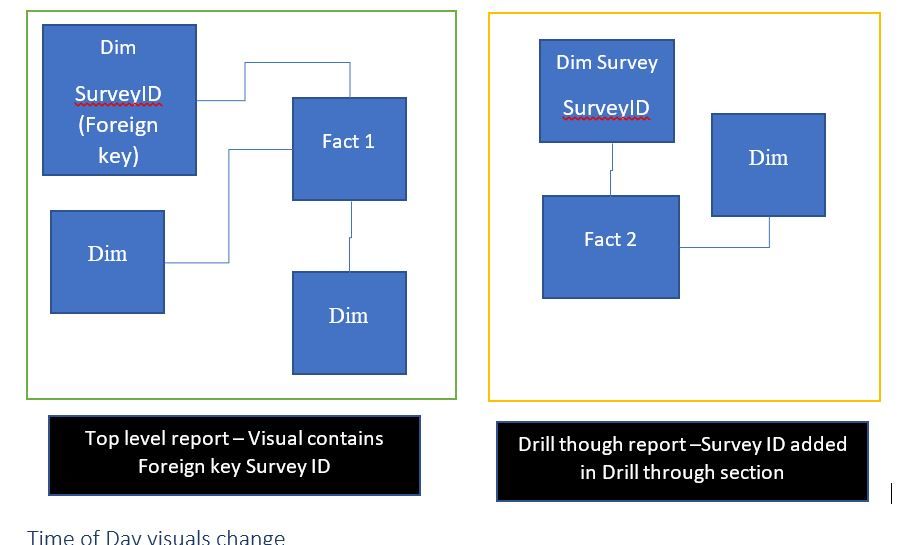- Power BI forums
- Updates
- News & Announcements
- Get Help with Power BI
- Desktop
- Service
- Report Server
- Power Query
- Mobile Apps
- Developer
- DAX Commands and Tips
- Custom Visuals Development Discussion
- Health and Life Sciences
- Power BI Spanish forums
- Translated Spanish Desktop
- Power Platform Integration - Better Together!
- Power Platform Integrations (Read-only)
- Power Platform and Dynamics 365 Integrations (Read-only)
- Training and Consulting
- Instructor Led Training
- Dashboard in a Day for Women, by Women
- Galleries
- Community Connections & How-To Videos
- COVID-19 Data Stories Gallery
- Themes Gallery
- Data Stories Gallery
- R Script Showcase
- Webinars and Video Gallery
- Quick Measures Gallery
- 2021 MSBizAppsSummit Gallery
- 2020 MSBizAppsSummit Gallery
- 2019 MSBizAppsSummit Gallery
- Events
- Ideas
- Custom Visuals Ideas
- Issues
- Issues
- Events
- Upcoming Events
- Community Blog
- Power BI Community Blog
- Custom Visuals Community Blog
- Community Support
- Community Accounts & Registration
- Using the Community
- Community Feedback
Register now to learn Fabric in free live sessions led by the best Microsoft experts. From Apr 16 to May 9, in English and Spanish.
- Power BI forums
- Forums
- Get Help with Power BI
- Desktop
- Re: Drill through to another Report (Cross Report)...
- Subscribe to RSS Feed
- Mark Topic as New
- Mark Topic as Read
- Float this Topic for Current User
- Bookmark
- Subscribe
- Printer Friendly Page
- Mark as New
- Bookmark
- Subscribe
- Mute
- Subscribe to RSS Feed
- Permalink
- Report Inappropriate Content
Drill through to another Report (Cross Report) not working
This is the first time I have attempted to drill though from one Report (pbix file) to another.
So I have a report with a visual on it with a surveyID (Main Report)
On the Page I have cross repot set to On.
I have gone into Options > Report Settings and set Allow Visuals in this report to use drill through to on
Then I have another report. (Sub Report)
In Drill through I have surveyID. Cross Report is on
I have gone into Options > Report Settings and set Allow Visuals in this report to use drill through to on
I have published both reports and gone to the top report. Right clicked on the visual but no drill through.
I know that the SurveyID Im drilling down on from the table in Report A exists in the tables for Report B because Ive checked.
This is a digram (Example) of the back end data.
What can be going wrong?
Solved! Go to Solution.
- Mark as New
- Bookmark
- Subscribe
- Mute
- Subscribe to RSS Feed
- Permalink
- Report Inappropriate Content
The DIM table in the 1st report with the survey ID needs to be in the 2nd report and be exactly the same. And then create the model from that table.
- Mark as New
- Bookmark
- Subscribe
- Mute
- Subscribe to RSS Feed
- Permalink
- Report Inappropriate Content
Hi @DebbieE ,
There is an article about cross-report drillthough, pay attention to the key steps in it : https://docs.microsoft.com/en-us/power-bi/desktop-cross-report-drill-through.
For example:
>> Make sure that:
Fields you want to pass exist in both data models.
The names of the fields, and the names of the tables to which they belong, are identical (the strings must also match, and are case-sensitive).
Best Regards,
Amy
If this post helps, then please consider Accept it as the solution to help the other members find it more quickly.
- Mark as New
- Bookmark
- Subscribe
- Mute
- Subscribe to RSS Feed
- Permalink
- Report Inappropriate Content
Hi @DebbieE ,
There is an article about cross-report drillthough, pay attention to the key steps in it : https://docs.microsoft.com/en-us/power-bi/desktop-cross-report-drill-through.
For example:
>> Make sure that:
Fields you want to pass exist in both data models.
The names of the fields, and the names of the tables to which they belong, are identical (the strings must also match, and are case-sensitive).
Best Regards,
Amy
If this post helps, then please consider Accept it as the solution to help the other members find it more quickly.
- Mark as New
- Bookmark
- Subscribe
- Mute
- Subscribe to RSS Feed
- Permalink
- Report Inappropriate Content
Hi @DebbieE ,
Have you turn on drill trhough on the report level in the PBI web service?
Check this video from Guy in the Cube and check out from 5:30 onward you need also to activate the option on the web report.
https://www.youtube.com/watch?v=OcZr_70OGPo
Regards,
MFelix
Regards
Miguel Félix
Did I answer your question? Mark my post as a solution!
Proud to be a Super User!
Check out my blog: Power BI em Português- Mark as New
- Bookmark
- Subscribe
- Mute
- Subscribe to RSS Feed
- Permalink
- Report Inappropriate Content
Great video as usual from these guys. Ive check and drill through is on in the service for both reports so this isnt this issue
- Mark as New
- Bookmark
- Subscribe
- Mute
- Subscribe to RSS Feed
- Permalink
- Report Inappropriate Content
The DIM table in the 1st report with the survey ID needs to be in the 2nd report and be exactly the same. And then create the model from that table.
- Mark as New
- Bookmark
- Subscribe
- Mute
- Subscribe to RSS Feed
- Permalink
- Report Inappropriate Content
Ahhh,
I thought that might be the case. Thanks
Debbie
Helpful resources

Microsoft Fabric Learn Together
Covering the world! 9:00-10:30 AM Sydney, 4:00-5:30 PM CET (Paris/Berlin), 7:00-8:30 PM Mexico City

Power BI Monthly Update - April 2024
Check out the April 2024 Power BI update to learn about new features.

| User | Count |
|---|---|
| 109 | |
| 95 | |
| 77 | |
| 66 | |
| 53 |
| User | Count |
|---|---|
| 144 | |
| 105 | |
| 102 | |
| 89 | |
| 63 |