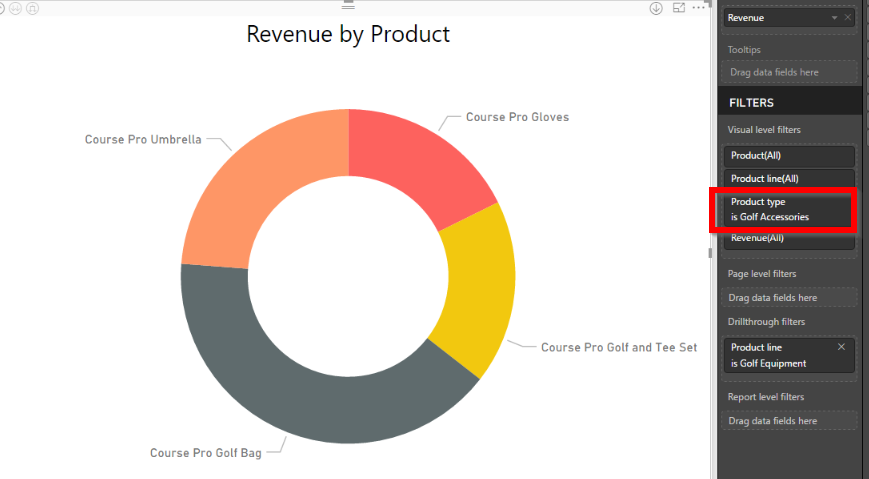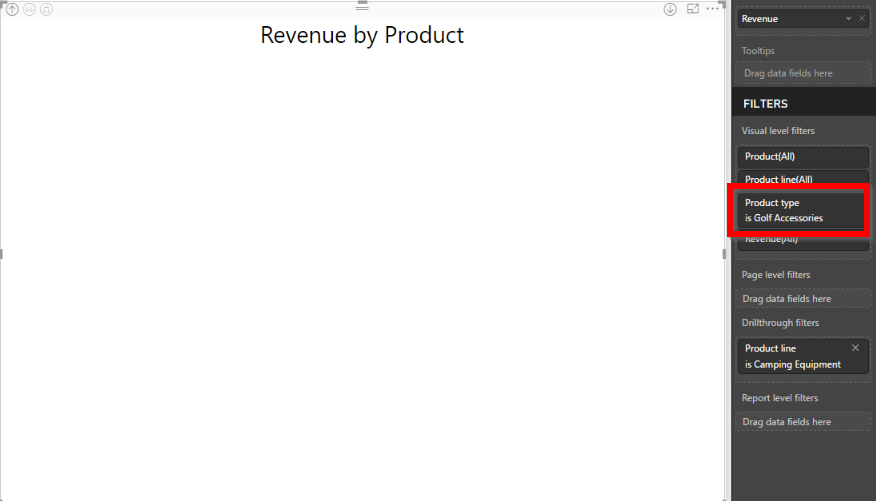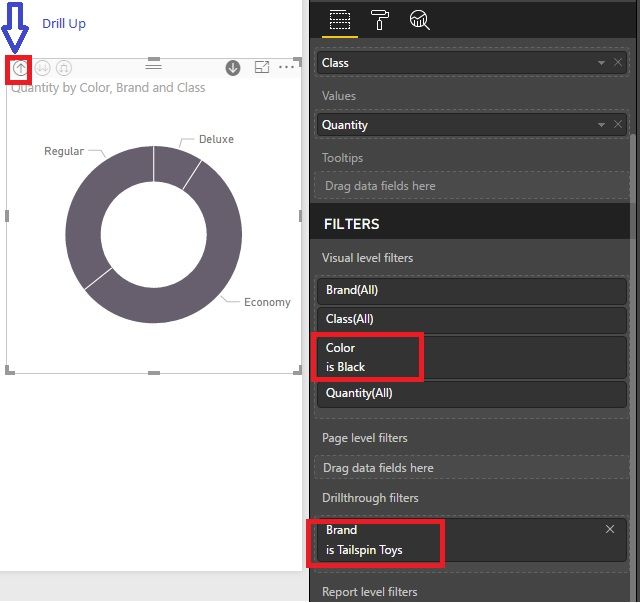- Power BI forums
- Updates
- News & Announcements
- Get Help with Power BI
- Desktop
- Service
- Report Server
- Power Query
- Mobile Apps
- Developer
- DAX Commands and Tips
- Custom Visuals Development Discussion
- Health and Life Sciences
- Power BI Spanish forums
- Translated Spanish Desktop
- Power Platform Integration - Better Together!
- Power Platform Integrations (Read-only)
- Power Platform and Dynamics 365 Integrations (Read-only)
- Training and Consulting
- Instructor Led Training
- Dashboard in a Day for Women, by Women
- Galleries
- Community Connections & How-To Videos
- COVID-19 Data Stories Gallery
- Themes Gallery
- Data Stories Gallery
- R Script Showcase
- Webinars and Video Gallery
- Quick Measures Gallery
- 2021 MSBizAppsSummit Gallery
- 2020 MSBizAppsSummit Gallery
- 2019 MSBizAppsSummit Gallery
- Events
- Ideas
- Custom Visuals Ideas
- Issues
- Issues
- Events
- Upcoming Events
- Community Blog
- Power BI Community Blog
- Custom Visuals Community Blog
- Community Support
- Community Accounts & Registration
- Using the Community
- Community Feedback
Register now to learn Fabric in free live sessions led by the best Microsoft experts. From Apr 16 to May 9, in English and Spanish.
- Power BI forums
- Forums
- Get Help with Power BI
- Desktop
- Drill through donut chart issue
- Subscribe to RSS Feed
- Mark Topic as New
- Mark Topic as Read
- Float this Topic for Current User
- Bookmark
- Subscribe
- Printer Friendly Page
- Mark as New
- Bookmark
- Subscribe
- Mute
- Subscribe to RSS Feed
- Permalink
- Report Inappropriate Content
Drill through donut chart issue
Purpose: Create a Drill through page that has a donut chart. This donut chart must not save drill down filters.
Background: I have a Product Line Variation page. On this page, I track various metrics for each Product Line: equipment, revenue, goal, etc. I created a drill through page based off a Product Line.
It passes the Product Line (let’s say Golf Equipment) and I can take a deeper dive into information about that line. There is a donut chart on this Product Line page. I can drill down the product type for that line.
When you drill down in a donut chart in Power BI, it automatically creates a visual level filter (example below I drilled into Golf Accessories). If I use the Previous Page arrow to get back to my Product Line page, the visual level filter still exists on this donut chart. Which means, when I select another Product line to drill through (let’s say Camping Equipment) it takes me to the appropriate page, but the donut chart shows no data, because it still has a visual level filter for Golf Accessories. See the second screen shot below.
Has anyone else encountered this bug? How can I prevent that visual level filter from sticking on my donut chart?
Solved! Go to Solution.
- Mark as New
- Bookmark
- Subscribe
- Mute
- Subscribe to RSS Feed
- Permalink
- Report Inappropriate Content
Hi @slc7456,
This isn't a bug. The back button only brings us back to the page where we start. It doesn't change anything in the Drill Through page. The Drill Through page is still in the Drill mode that generates a visual level filter.
You can click Drill Up to clear the visual level filter and you will get the result of the second drill through. If you want the back button to clear the status of Drill Through page, you can vote on an idea or create a new one here: https://ideas.powerbi.com. To me, I think the current function is best. Because I can do some customization in the Drill Through page.
Best Regards!
Dale
If this post helps, then please consider Accept it as the solution to help the other members find it more quickly.
- Mark as New
- Bookmark
- Subscribe
- Mute
- Subscribe to RSS Feed
- Permalink
- Report Inappropriate Content
Hi @slc7456,
Could you please mark the proper answer as solution or share the solution if it's convenient for you? That will be a big help to the others.
Best Regards!
Dale
If this post helps, then please consider Accept it as the solution to help the other members find it more quickly.
- Mark as New
- Bookmark
- Subscribe
- Mute
- Subscribe to RSS Feed
- Permalink
- Report Inappropriate Content
Hi @slc7456,
This isn't a bug. The back button only brings us back to the page where we start. It doesn't change anything in the Drill Through page. The Drill Through page is still in the Drill mode that generates a visual level filter.
You can click Drill Up to clear the visual level filter and you will get the result of the second drill through. If you want the back button to clear the status of Drill Through page, you can vote on an idea or create a new one here: https://ideas.powerbi.com. To me, I think the current function is best. Because I can do some customization in the Drill Through page.
Best Regards!
Dale
If this post helps, then please consider Accept it as the solution to help the other members find it more quickly.
Helpful resources

Microsoft Fabric Learn Together
Covering the world! 9:00-10:30 AM Sydney, 4:00-5:30 PM CET (Paris/Berlin), 7:00-8:30 PM Mexico City

Power BI Monthly Update - April 2024
Check out the April 2024 Power BI update to learn about new features.

| User | Count |
|---|---|
| 114 | |
| 100 | |
| 75 | |
| 73 | |
| 49 |
| User | Count |
|---|---|
| 145 | |
| 109 | |
| 109 | |
| 90 | |
| 64 |