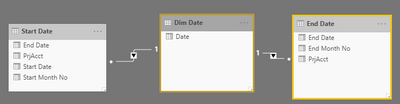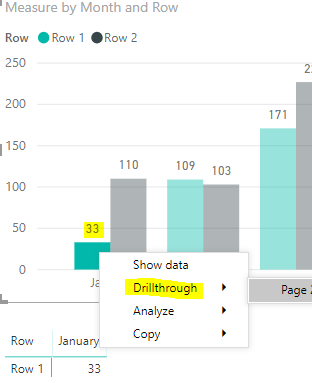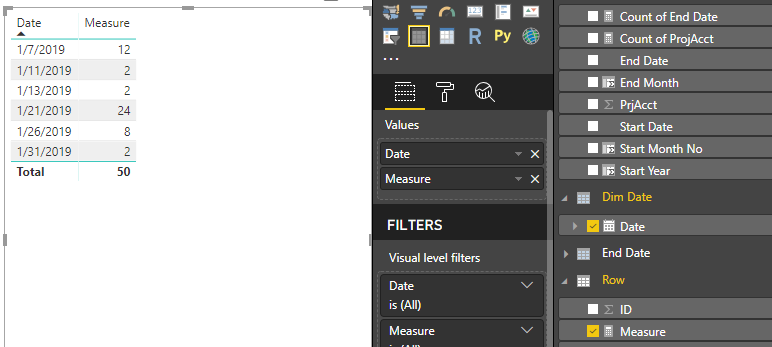- Power BI forums
- Updates
- News & Announcements
- Get Help with Power BI
- Desktop
- Service
- Report Server
- Power Query
- Mobile Apps
- Developer
- DAX Commands and Tips
- Custom Visuals Development Discussion
- Health and Life Sciences
- Power BI Spanish forums
- Translated Spanish Desktop
- Power Platform Integration - Better Together!
- Power Platform Integrations (Read-only)
- Power Platform and Dynamics 365 Integrations (Read-only)
- Training and Consulting
- Instructor Led Training
- Dashboard in a Day for Women, by Women
- Galleries
- Community Connections & How-To Videos
- COVID-19 Data Stories Gallery
- Themes Gallery
- Data Stories Gallery
- R Script Showcase
- Webinars and Video Gallery
- Quick Measures Gallery
- 2021 MSBizAppsSummit Gallery
- 2020 MSBizAppsSummit Gallery
- 2019 MSBizAppsSummit Gallery
- Events
- Ideas
- Custom Visuals Ideas
- Issues
- Issues
- Events
- Upcoming Events
- Community Blog
- Power BI Community Blog
- Custom Visuals Community Blog
- Community Support
- Community Accounts & Registration
- Using the Community
- Community Feedback
Register now to learn Fabric in free live sessions led by the best Microsoft experts. From Apr 16 to May 9, in English and Spanish.
- Power BI forums
- Forums
- Get Help with Power BI
- Desktop
- Re: Drill through Count Based on Two Dates
- Subscribe to RSS Feed
- Mark Topic as New
- Mark Topic as Read
- Float this Topic for Current User
- Bookmark
- Subscribe
- Printer Friendly Page
- Mark as New
- Bookmark
- Subscribe
- Mute
- Subscribe to RSS Feed
- Permalink
- Report Inappropriate Content
Drill through Count Based on Two Dates
Hi guys,
I have 2 dates fields and I need to count the prjacct based on two dates.
So, I created a Date table, then I create another table for the
End Date
End Date = SUMMARIZE(Data,
[End Date],
[PrjAcct])Then I create relationships
The problem I'm having is when I drill through Row 1 "33" I'm not getting the correct result in Page 2. Is giving me 110 instead.
Here is the PBIX file
Any idea how do I fix this issue?
Really appreciated!
Solved! Go to Solution.
- Mark as New
- Bookmark
- Subscribe
- Mute
- Subscribe to RSS Feed
- Permalink
- Report Inappropriate Content
I found a solution. I follow this link and I aggregate the dates.
I recreate the relationship and set the End Date relationship to Inactive in order to utilize the
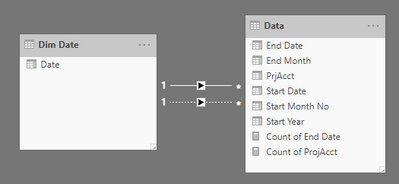
I rewrite the measure
Measure = SWITCH(TRUE(),
MAX('Row'[Row]) = "Row 1",
COUNT(Data[PrjAcct]),
MAX('Row'[Row]) = "Row 2",
CALCULATE([Count of ProjAcct],USERELATIONSHIP('Dim Date'[Date], Data[End Date])))Drag the dim date and the measure to the data table. Now when I drill through is showing me the correct result.
- Mark as New
- Bookmark
- Subscribe
- Mute
- Subscribe to RSS Feed
- Permalink
- Report Inappropriate Content
Hi @Stuznet ,
The measure can't be used in drill through, as a result, the filter on Row haven't transferred to the report page 2.
Best Regards,
Teige
- Mark as New
- Bookmark
- Subscribe
- Mute
- Subscribe to RSS Feed
- Permalink
- Report Inappropriate Content
I found a solution. I follow this link and I aggregate the dates.
I recreate the relationship and set the End Date relationship to Inactive in order to utilize the
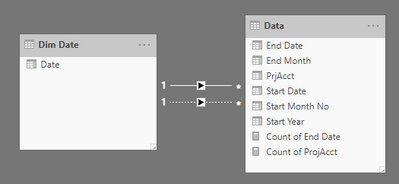
I rewrite the measure
Measure = SWITCH(TRUE(),
MAX('Row'[Row]) = "Row 1",
COUNT(Data[PrjAcct]),
MAX('Row'[Row]) = "Row 2",
CALCULATE([Count of ProjAcct],USERELATIONSHIP('Dim Date'[Date], Data[End Date])))Drag the dim date and the measure to the data table. Now when I drill through is showing me the correct result.
Helpful resources

Microsoft Fabric Learn Together
Covering the world! 9:00-10:30 AM Sydney, 4:00-5:30 PM CET (Paris/Berlin), 7:00-8:30 PM Mexico City

Power BI Monthly Update - April 2024
Check out the April 2024 Power BI update to learn about new features.

| User | Count |
|---|---|
| 109 | |
| 98 | |
| 77 | |
| 66 | |
| 54 |
| User | Count |
|---|---|
| 144 | |
| 104 | |
| 100 | |
| 86 | |
| 64 |