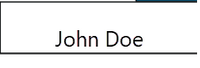- Power BI forums
- Updates
- News & Announcements
- Get Help with Power BI
- Desktop
- Service
- Report Server
- Power Query
- Mobile Apps
- Developer
- DAX Commands and Tips
- Custom Visuals Development Discussion
- Health and Life Sciences
- Power BI Spanish forums
- Translated Spanish Desktop
- Power Platform Integration - Better Together!
- Power Platform Integrations (Read-only)
- Power Platform and Dynamics 365 Integrations (Read-only)
- Training and Consulting
- Instructor Led Training
- Dashboard in a Day for Women, by Women
- Galleries
- Community Connections & How-To Videos
- COVID-19 Data Stories Gallery
- Themes Gallery
- Data Stories Gallery
- R Script Showcase
- Webinars and Video Gallery
- Quick Measures Gallery
- 2021 MSBizAppsSummit Gallery
- 2020 MSBizAppsSummit Gallery
- 2019 MSBizAppsSummit Gallery
- Events
- Ideas
- Custom Visuals Ideas
- Issues
- Issues
- Events
- Upcoming Events
- Community Blog
- Power BI Community Blog
- Custom Visuals Community Blog
- Community Support
- Community Accounts & Registration
- Using the Community
- Community Feedback
Register now to learn Fabric in free live sessions led by the best Microsoft experts. From Apr 16 to May 9, in English and Spanish.
- Power BI forums
- Forums
- Get Help with Power BI
- Desktop
- Re: Drill through Button and Navigation
- Subscribe to RSS Feed
- Mark Topic as New
- Mark Topic as Read
- Float this Topic for Current User
- Bookmark
- Subscribe
- Printer Friendly Page
- Mark as New
- Bookmark
- Subscribe
- Mute
- Subscribe to RSS Feed
- Permalink
- Report Inappropriate Content
Drill through Button and Navigation
Good Afternoon All,
First, kudoes to @aj1973 for suggesting the new Drill through Button feature. However, I am encountering an issue others have had, but have not yet been able to find a solution.
From my Main Page, I can drill through to Detail 1. No issues here. This page has Employee detail. The selected employee is visible in a card so I know the selected value is there.
From Detail 1, I want the User to navigate to Detail 2 for the same Employee. Here, I have created another button. I have created relevant measures per the instructional videos to add to the conditional formatting of the drill through actions, but they are not available to be selected. They are greyed out. I have tested these measures in additional card visuals so I know they are working. They display both the Employee and Detail 2 page correctly. But the Button remains in a Disabled State.
As another test, I added a simple bar chart visual. It shows the data point for John Doe. It is only when I click on this data point within this unwanted visual that the Drill Through Button becomes Enabled. So somehow I need to Enable the button with another User click.
Wondering if anybody has another workaround or hack to get around this issue of unavoidable charts and clicks.
Appreciate any further insights or advice.
Kindest Regards,
Solved! Go to Solution.
- Mark as New
- Bookmark
- Subscribe
- Mute
- Subscribe to RSS Feed
- Permalink
- Report Inappropriate Content
Live Connection! I knew there was some tricky part. Live connection and Direct query have limitations when it comes to Measures and feature. Check it out on Microsoft.
The best way to inform the user is to add Captions or Titles to Your buttons.
Regards
Amine Jerbi
If I answered your question, please mark this thread as accepted
and you can follow me on
My Website, LinkedIn and Facebook
- Mark as New
- Bookmark
- Subscribe
- Mute
- Subscribe to RSS Feed
- Permalink
- Report Inappropriate Content
Hi @rsbin
Thank you for the Kudoes.
Can you please create a dummy pibx and share it so i can take a look at it?
Regards
Amine Jerbi
If I answered your question, please mark this thread as accepted
and you can follow me on
My Website, LinkedIn and Facebook
- Mark as New
- Bookmark
- Subscribe
- Mute
- Subscribe to RSS Feed
- Permalink
- Report Inappropriate Content
Hello @aj1973 ,
I will do what I can to create a dummy pbix. This will take me some time as I am currently using a Live Connection. I will have to recreate a new model with fictitious names and data. In the meantime what I can share is the following: The image below is a drill through button with a shrunken tree map visual - one employee, one data point. Button is Disabled.
Upon clicking the black square (tree map visual), the button is now enabled.
And then I can drill through to Detail 2. This is the best I can come up with thus far. The remaining trick is how best to inform a User they need to click the square first to engage the next arrow button.
The only thing I can think of right now is the Live Connection is preventing me from using Measures in the conditional format boxes.
Appreciate the time you are taking with me. Will try to upload something on Wednesday.
Kind Regards,
- Mark as New
- Bookmark
- Subscribe
- Mute
- Subscribe to RSS Feed
- Permalink
- Report Inappropriate Content
Live Connection! I knew there was some tricky part. Live connection and Direct query have limitations when it comes to Measures and feature. Check it out on Microsoft.
The best way to inform the user is to add Captions or Titles to Your buttons.
Regards
Amine Jerbi
If I answered your question, please mark this thread as accepted
and you can follow me on
My Website, LinkedIn and Facebook
Helpful resources

Microsoft Fabric Learn Together
Covering the world! 9:00-10:30 AM Sydney, 4:00-5:30 PM CET (Paris/Berlin), 7:00-8:30 PM Mexico City

Power BI Monthly Update - April 2024
Check out the April 2024 Power BI update to learn about new features.

| User | Count |
|---|---|
| 109 | |
| 96 | |
| 77 | |
| 66 | |
| 53 |
| User | Count |
|---|---|
| 144 | |
| 105 | |
| 102 | |
| 89 | |
| 63 |