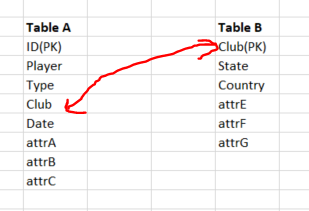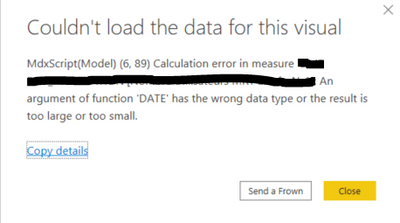- Power BI forums
- Updates
- News & Announcements
- Get Help with Power BI
- Desktop
- Service
- Report Server
- Power Query
- Mobile Apps
- Developer
- DAX Commands and Tips
- Custom Visuals Development Discussion
- Health and Life Sciences
- Power BI Spanish forums
- Translated Spanish Desktop
- Power Platform Integration - Better Together!
- Power Platform Integrations (Read-only)
- Power Platform and Dynamics 365 Integrations (Read-only)
- Training and Consulting
- Instructor Led Training
- Dashboard in a Day for Women, by Women
- Galleries
- Community Connections & How-To Videos
- COVID-19 Data Stories Gallery
- Themes Gallery
- Data Stories Gallery
- R Script Showcase
- Webinars and Video Gallery
- Quick Measures Gallery
- 2021 MSBizAppsSummit Gallery
- 2020 MSBizAppsSummit Gallery
- 2019 MSBizAppsSummit Gallery
- Events
- Ideas
- Custom Visuals Ideas
- Issues
- Issues
- Events
- Upcoming Events
- Community Blog
- Power BI Community Blog
- Custom Visuals Community Blog
- Community Support
- Community Accounts & Registration
- Using the Community
- Community Feedback
Register now to learn Fabric in free live sessions led by the best Microsoft experts. From Apr 16 to May 9, in English and Spanish.
- Power BI forums
- Forums
- Get Help with Power BI
- Desktop
- Re: Drill down and strange filter behaviour
- Subscribe to RSS Feed
- Mark Topic as New
- Mark Topic as Read
- Float this Topic for Current User
- Bookmark
- Subscribe
- Printer Friendly Page
- Mark as New
- Bookmark
- Subscribe
- Mute
- Subscribe to RSS Feed
- Permalink
- Report Inappropriate Content
Drill down and strange filter behaviour
Hello PBI community,
I'm facing a strange behaviour with my PBI report, and I don't really understand why this happens.
I simplified as much as I can the model to be as clear as possible.
First, I have two tables :
I created a measure on Table A. The measure is a DISTINCTCOUNT on "Player".
The table is filtered on the Date field with a Slicer. The aim is to count distinct player on a range date.
The measure is displayed by Country / State / Club. Let call it Measure1, and everything is fine with this one.
Now, I created another measure, Measure2.
This one is doing the same as Measure1 (distinct count on player), but with an offset on the range date (YEAR-1)
For exemple, if I choose 01/01/2017 to 01/01/2019 as a filter, the result of this Measure2 should be counting players on 01/01/2016 to 01/01/2018 range.
And here is where the trouble's starting.
In my case, I filter on Country. Let say 'UK'.
I'm trying to display the information in a matrix, with Country / State / Club at row level, and my Measure2.
If I display it at Country level it's OK. If I display it at State level, no problem. But when I try to display it at Club level, I got this message :
And I really don't know what can happen when drilling down...
Here is the DAX formula I use for my Measure2 :
Measure2 = var datemin = MIN('Table A'[DATE]) var datemax = MAX('Table A'[DATE])
RETURN CALCULATE((DISTINCTCOUNT('Table A'[Player]));
'Table A'[Type] = "X";'Table A'[DATE] >= DATE(YEAR(datemin)-1 ; MONTH(datemin); DAY(datemin));
'Table A'[DATE] <= DATE(YEAR(datemax)-1 ; MONTH(datemax); DAY(datemax)))
As I said, this formula works lovely... except when I try to display the data at Club level.
I hope I've been clear with my explanations.
Thank you.
Heykel.
Solved! Go to Solution.
- Mark as New
- Bookmark
- Subscribe
- Mute
- Subscribe to RSS Feed
- Permalink
- Report Inappropriate Content
@Anonymous , This seems correct, Try with this one change. As I doubt row context
Measure2 = var datemin = MINX(allselected('Table A'),'Table A'[DATE])
var datemax = MAXX(allselected('Table A'),'Table A'[DATE])
RETURN CALCULATE((DISTINCTCOUNT('Table A'[Player]));
'Table A'[Type] = "X";'Table A'[DATE] >= DATE(YEAR(datemin)-1 ; MONTH(datemin); DAY(datemin));
'Table A'[DATE] <= DATE(YEAR(datemax)-1 ; MONTH(datemax); DAY(datemax)))
if it gives an error , just return _min or _max and check what you get. Do you get any blank
Microsoft Power BI Learning Resources, 2023 !!
Learn Power BI - Full Course with Dec-2022, with Window, Index, Offset, 100+ Topics !!
Did I answer your question? Mark my post as a solution! Appreciate your Kudos !! Proud to be a Super User! !!
- Mark as New
- Bookmark
- Subscribe
- Mute
- Subscribe to RSS Feed
- Permalink
- Report Inappropriate Content
@Anonymous , This seems correct, Try with this one change. As I doubt row context
Measure2 = var datemin = MINX(allselected('Table A'),'Table A'[DATE])
var datemax = MAXX(allselected('Table A'),'Table A'[DATE])
RETURN CALCULATE((DISTINCTCOUNT('Table A'[Player]));
'Table A'[Type] = "X";'Table A'[DATE] >= DATE(YEAR(datemin)-1 ; MONTH(datemin); DAY(datemin));
'Table A'[DATE] <= DATE(YEAR(datemax)-1 ; MONTH(datemax); DAY(datemax)))
if it gives an error , just return _min or _max and check what you get. Do you get any blank
Microsoft Power BI Learning Resources, 2023 !!
Learn Power BI - Full Course with Dec-2022, with Window, Index, Offset, 100+ Topics !!
Did I answer your question? Mark my post as a solution! Appreciate your Kudos !! Proud to be a Super User! !!
- Mark as New
- Bookmark
- Subscribe
- Mute
- Subscribe to RSS Feed
- Permalink
- Report Inappropriate Content
Thank you Amitchandak, it did work !!
I suspected a contest thing, I tried ALL functions, but ALLSELECTED is all I needed !
Fast and accurate, thank you again 🙂
Helpful resources

Microsoft Fabric Learn Together
Covering the world! 9:00-10:30 AM Sydney, 4:00-5:30 PM CET (Paris/Berlin), 7:00-8:30 PM Mexico City

Power BI Monthly Update - April 2024
Check out the April 2024 Power BI update to learn about new features.

| User | Count |
|---|---|
| 113 | |
| 100 | |
| 78 | |
| 76 | |
| 52 |
| User | Count |
|---|---|
| 144 | |
| 109 | |
| 108 | |
| 88 | |
| 61 |