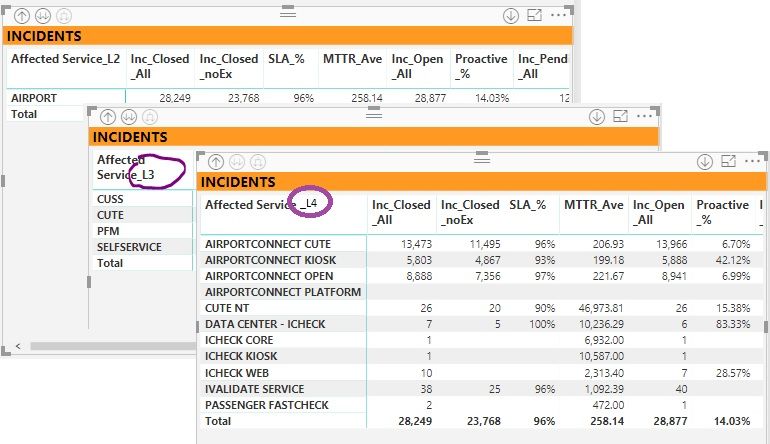- Power BI forums
- Updates
- News & Announcements
- Get Help with Power BI
- Desktop
- Service
- Report Server
- Power Query
- Mobile Apps
- Developer
- DAX Commands and Tips
- Custom Visuals Development Discussion
- Health and Life Sciences
- Power BI Spanish forums
- Translated Spanish Desktop
- Power Platform Integration - Better Together!
- Power Platform Integrations (Read-only)
- Power Platform and Dynamics 365 Integrations (Read-only)
- Training and Consulting
- Instructor Led Training
- Dashboard in a Day for Women, by Women
- Galleries
- Community Connections & How-To Videos
- COVID-19 Data Stories Gallery
- Themes Gallery
- Data Stories Gallery
- R Script Showcase
- Webinars and Video Gallery
- Quick Measures Gallery
- 2021 MSBizAppsSummit Gallery
- 2020 MSBizAppsSummit Gallery
- 2019 MSBizAppsSummit Gallery
- Events
- Ideas
- Custom Visuals Ideas
- Issues
- Issues
- Events
- Upcoming Events
- Community Blog
- Power BI Community Blog
- Custom Visuals Community Blog
- Community Support
- Community Accounts & Registration
- Using the Community
- Community Feedback
Register now to learn Fabric in free live sessions led by the best Microsoft experts. From Apr 16 to May 9, in English and Spanish.
- Power BI forums
- Forums
- Get Help with Power BI
- Desktop
- Drill Down with correction for blank & filtering
- Subscribe to RSS Feed
- Mark Topic as New
- Mark Topic as Read
- Float this Topic for Current User
- Bookmark
- Subscribe
- Printer Friendly Page
- Mark as New
- Bookmark
- Subscribe
- Mute
- Subscribe to RSS Feed
- Permalink
- Report Inappropriate Content
Drill Down with correction for blank & filtering
Hello,
I am trying to solve a combination of settings in my report (sourced by csv files on SharePoint).
I have several sourcing files, sorted per date - eg 1 query for Incidents opened, 1 query for Incidents closed, another for Problems opened & closed, etc. to be able to use only 1 filter I created a new table with dates & linked relationships accordingly. I did similar activity with Product name table & Product group (several levels / organised 1 level per table).
The aim was not only to use one date filter for all queries and one Product filter, but also to be able to drilldown.
Then I needed to correct the "known" issue with Blank by using either solution (Measure) + 0 or IF (Measure) = blank then 0 else (Measure).
for example: Inc_Closed_All = COUNTROWS(DISTINCT(Data_Inc_Closed[Incident Reference Number])) +0
Both solutions have caused that during drilling I see records with Product (Affected service) that do not comply with selected filter on a slicer (synchronised across pages). They show up in drilling with 0 values.
I would like those records not to be visible.
If I remove the fix for the "known" issue on blank, the report shows "nice & clean" drilling.
Thanks for any idea.
Martina
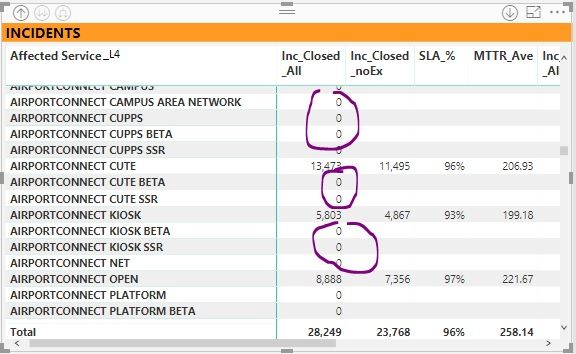
Solved! Go to Solution.
- Mark as New
- Bookmark
- Subscribe
- Mute
- Subscribe to RSS Feed
- Permalink
- Report Inappropriate Content
Hi @MartasPD,
AFAIK, add zero operation will replace all blank value as zero so it will appears on charts.
If you want to display them in table/matrix but not show on charts, you only need to add visual level filter on value column to filter zero values and blank value.
Regards,
Xiaoxin Sheng
If this post helps, please consider accept as solution to help other members find it more quickly.
- Mark as New
- Bookmark
- Subscribe
- Mute
- Subscribe to RSS Feed
- Permalink
- Report Inappropriate Content
Hi @MartasPD,
AFAIK, add zero operation will replace all blank value as zero so it will appears on charts.
If you want to display them in table/matrix but not show on charts, you only need to add visual level filter on value column to filter zero values and blank value.
Regards,
Xiaoxin Sheng
If this post helps, please consider accept as solution to help other members find it more quickly.
- Mark as New
- Bookmark
- Subscribe
- Mute
- Subscribe to RSS Feed
- Permalink
- Report Inappropriate Content
hmmm 🙂
Thank you @v-shex-msft
I was thinking of that solution, yet was affraid to lose figures in other columns. I could not make my mind up, whether the filtering is will or will not have some negative impact. either on performance or hidden data...
Right now I am thinking of having two sets of measures:
- 1 for matrix & graphs : measure123=countrows(......)
- 2 for cards : measureAB=measure123 + 0
I dont like it much, but visually it would probably solve my problem 😞 ...
Helpful resources

Microsoft Fabric Learn Together
Covering the world! 9:00-10:30 AM Sydney, 4:00-5:30 PM CET (Paris/Berlin), 7:00-8:30 PM Mexico City

Power BI Monthly Update - April 2024
Check out the April 2024 Power BI update to learn about new features.

| User | Count |
|---|---|
| 112 | |
| 97 | |
| 85 | |
| 67 | |
| 59 |
| User | Count |
|---|---|
| 150 | |
| 120 | |
| 100 | |
| 87 | |
| 68 |