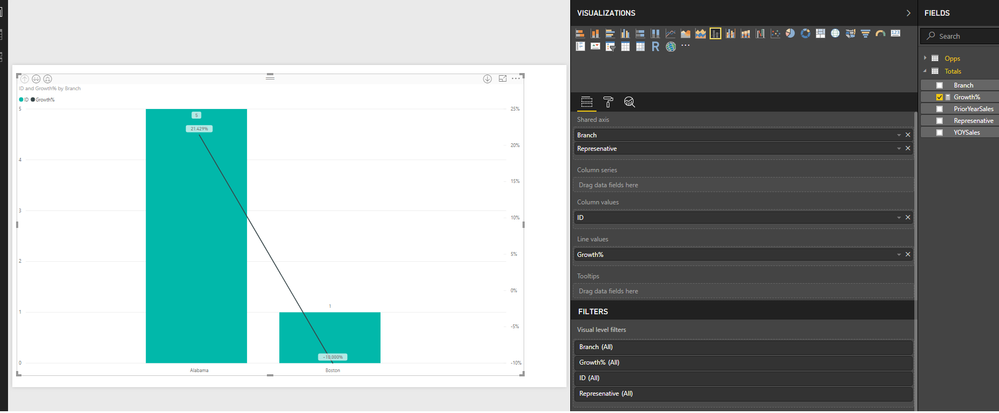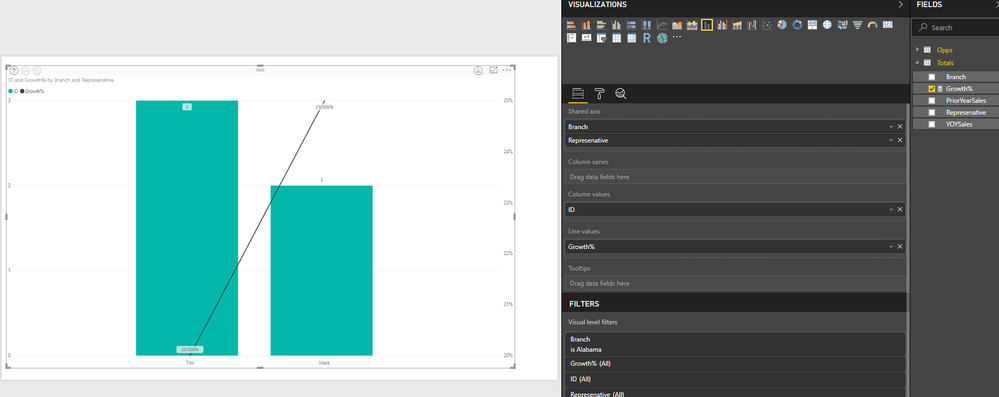- Power BI forums
- Updates
- News & Announcements
- Get Help with Power BI
- Desktop
- Service
- Report Server
- Power Query
- Mobile Apps
- Developer
- DAX Commands and Tips
- Custom Visuals Development Discussion
- Health and Life Sciences
- Power BI Spanish forums
- Translated Spanish Desktop
- Power Platform Integration - Better Together!
- Power Platform Integrations (Read-only)
- Power Platform and Dynamics 365 Integrations (Read-only)
- Training and Consulting
- Instructor Led Training
- Dashboard in a Day for Women, by Women
- Galleries
- Community Connections & How-To Videos
- COVID-19 Data Stories Gallery
- Themes Gallery
- Data Stories Gallery
- R Script Showcase
- Webinars and Video Gallery
- Quick Measures Gallery
- 2021 MSBizAppsSummit Gallery
- 2020 MSBizAppsSummit Gallery
- 2019 MSBizAppsSummit Gallery
- Events
- Ideas
- Custom Visuals Ideas
- Issues
- Issues
- Events
- Upcoming Events
- Community Blog
- Power BI Community Blog
- Custom Visuals Community Blog
- Community Support
- Community Accounts & Registration
- Using the Community
- Community Feedback
Register now to learn Fabric in free live sessions led by the best Microsoft experts. From Apr 16 to May 9, in English and Spanish.
- Power BI forums
- Forums
- Get Help with Power BI
- Desktop
- Drill Down Chart Related Tables Percentage
- Subscribe to RSS Feed
- Mark Topic as New
- Mark Topic as Read
- Float this Topic for Current User
- Bookmark
- Subscribe
- Printer Friendly Page
- Mark as New
- Bookmark
- Subscribe
- Mute
- Subscribe to RSS Feed
- Permalink
- Report Inappropriate Content
Drill Down Chart Related Tables Percentage
Hello,
I have 2 tables in my model that look like this (just a sample, actual tables are much bigger):
Table 1:
| ID | Branch | Represenative | OppStatus |
| 1 | Alabama | Tim | Open |
| 2 | Alabama | Tim | Closed |
| 3 | Alabama | Tim | Open |
| 4 | Alabama | Mark | Open |
| 5 | Alabama | Mark | Closed |
| 6 | Boston | Lauren | Open |
Table 2:
| Branch | Represenative | PriorYearSales | YOYSales |
| Alabama | Tim | 500 | 100 |
| Alabama | Mark | 200 | 50 |
| Boston | Lauren | 400 | -40 |
| Alabama | Steve | 1000 | 200 |
The relationship is on Represenative
Table 2 is unique on the representaive. I am using a chart to look at metrics on Table 1, where I drill down from Branch to Represenative. I have some percentage measures built for that table.
I then want to bring in data from Table 2 that is the Branch's growth percentage (YOYSales / PriorYearSales) at the Branch level of my chart, and the Represenative's growth percentage at the Represenative level of my chart after drilling down.
I could do this pretty easily as seperate datasets/measures but getting it to work in 1 has been giving me issues. I thought it might be something like this code, which works at the represenative level, but does not work at the branch level:
Growth%=
DIVIDE(
SUMX(DISTINCT('Table2'[Represenative]),CALCULATE(Average('Table2'[YOYSales]))),
SUMX(DISTINCT('Table2'[Represenative]),CALCULATE(Average('Table2'[PriorYearSales])))
)
Solved! Go to Solution.
- Mark as New
- Bookmark
- Subscribe
- Mute
- Subscribe to RSS Feed
- Permalink
- Report Inappropriate Content
I got this to work by searching other posts. I had to create seperate datasets and relationships for the Represenative & Branch. Then a Dynamic measure using HASONEVALUE that will use a different relationship, depending at what level the report is at:
GrowthHasOne% =
IF (
HASONEVALUE ( Opps[Represenative] ),
DIVIDE ( SUM ( 'Totals'[YOYSales] ), SUM ( 'Totals'[PriorYearSales] ), 0 ),
DIVIDE (
SUM ( TotalsBranch[YOYSales] ),
SUM ( TotalsBranch[PriorYearSales] ),
0
)
)
- Mark as New
- Bookmark
- Subscribe
- Mute
- Subscribe to RSS Feed
- Permalink
- Report Inappropriate Content
Hi davidqsuires,
As a general solution. You can merge table1 and table2 with left outer join. Then create a measure using DAX formula like this:
Growth% = DIVIDE( AVERAGEX(Table, [YOYSales]), AVERAGEX(Table, [PriorYearSales]) )
In addtion, you said "I could do this pretty easily as seperate datasets/measures but getting it to work in 1 has been giving me issues." Could you please provide more details about the issue?
Regards,
Jimmy Tao
- Mark as New
- Bookmark
- Subscribe
- Mute
- Subscribe to RSS Feed
- Permalink
- Report Inappropriate Content
Thank you for your help. Just to clarify, how do you configure a Join to be a Left Join when relating 2 tables?
This formula works for the Represenative level but doesn't work for the branch level. Other variations of the formula was also working for me, at the Represenative level but not at branch level. I think it might have something to do with what I said last, not all represenatives are in table 1.
I think I need to relate Table 1 to Table 2 on Represenative, but then create a Table 3 that's aggregated to the Branch level, and relate Table 3 back to 1 on Branch. Then create a measure that says if I am at the Branch level in my chart, use the Table 3 relationship/percentage, if I am the Represenative level in my chart use the Table 2 relationship/percentage.
I wish i could attach a test/sample PBI with hand entered data, is that possible?
- Mark as New
- Bookmark
- Subscribe
- Mute
- Subscribe to RSS Feed
- Permalink
- Report Inappropriate Content
I added 1 extra row ("Steve") in table 2 that better illustrates my problem. When doing the branch level, i need it to ignore the represnative relationship. I am not sure there is a way to do this. The reason i said this could be done easily if it was 2 seperate measures is because in my case, i need it to be 1 measure. See my 2 example pictures where I start with Branch and drill down to Represenative. I don't want to setup 2 seperate growth% measures where 1 won't make sense at the various levels. Unless i could dynamically hide one or the other.
You can see based on the data, the growth % should be 20.6 not 21.4 for Alabama. It's not including the Steve row.
- Mark as New
- Bookmark
- Subscribe
- Mute
- Subscribe to RSS Feed
- Permalink
- Report Inappropriate Content
I got this to work by searching other posts. I had to create seperate datasets and relationships for the Represenative & Branch. Then a Dynamic measure using HASONEVALUE that will use a different relationship, depending at what level the report is at:
GrowthHasOne% =
IF (
HASONEVALUE ( Opps[Represenative] ),
DIVIDE ( SUM ( 'Totals'[YOYSales] ), SUM ( 'Totals'[PriorYearSales] ), 0 ),
DIVIDE (
SUM ( TotalsBranch[YOYSales] ),
SUM ( TotalsBranch[PriorYearSales] ),
0
)
)
- Mark as New
- Bookmark
- Subscribe
- Mute
- Subscribe to RSS Feed
- Permalink
- Report Inappropriate Content
Also to mention it, there are sometimes extra "Represenatives" in Table 2, that are not in Table 1. But I would like the percentage at the Branch level to reflective of all the Represenatives in table 2.
Helpful resources

Microsoft Fabric Learn Together
Covering the world! 9:00-10:30 AM Sydney, 4:00-5:30 PM CET (Paris/Berlin), 7:00-8:30 PM Mexico City

Power BI Monthly Update - April 2024
Check out the April 2024 Power BI update to learn about new features.

| User | Count |
|---|---|
| 112 | |
| 97 | |
| 83 | |
| 67 | |
| 61 |
| User | Count |
|---|---|
| 150 | |
| 120 | |
| 99 | |
| 87 | |
| 68 |