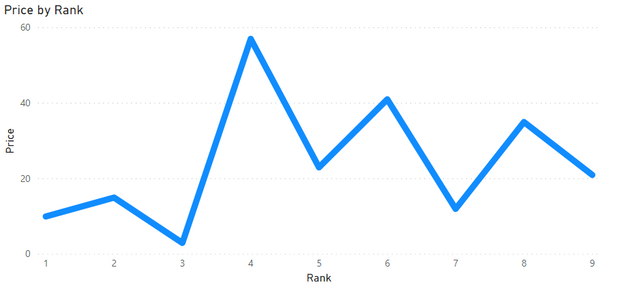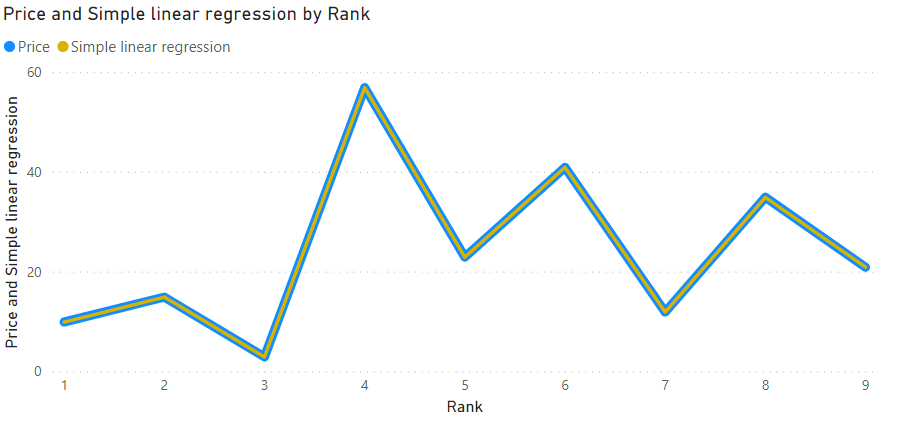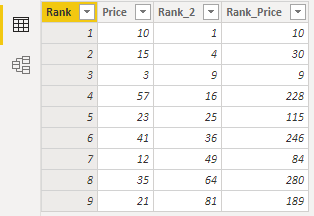- Power BI forums
- Updates
- News & Announcements
- Get Help with Power BI
- Desktop
- Service
- Report Server
- Power Query
- Mobile Apps
- Developer
- DAX Commands and Tips
- Custom Visuals Development Discussion
- Health and Life Sciences
- Power BI Spanish forums
- Translated Spanish Desktop
- Power Platform Integration - Better Together!
- Power Platform Integrations (Read-only)
- Power Platform and Dynamics 365 Integrations (Read-only)
- Training and Consulting
- Instructor Led Training
- Dashboard in a Day for Women, by Women
- Galleries
- Community Connections & How-To Videos
- COVID-19 Data Stories Gallery
- Themes Gallery
- Data Stories Gallery
- R Script Showcase
- Webinars and Video Gallery
- Quick Measures Gallery
- 2021 MSBizAppsSummit Gallery
- 2020 MSBizAppsSummit Gallery
- 2019 MSBizAppsSummit Gallery
- Events
- Ideas
- Custom Visuals Ideas
- Issues
- Issues
- Events
- Upcoming Events
- Community Blog
- Power BI Community Blog
- Custom Visuals Community Blog
- Community Support
- Community Accounts & Registration
- Using the Community
- Community Feedback
Register now to learn Fabric in free live sessions led by the best Microsoft experts. From Apr 16 to May 9, in English and Spanish.
- Power BI forums
- Forums
- Get Help with Power BI
- Desktop
- Drawing trend line with categorical X axis [DAX]
- Subscribe to RSS Feed
- Mark Topic as New
- Mark Topic as Read
- Float this Topic for Current User
- Bookmark
- Subscribe
- Printer Friendly Page
- Mark as New
- Bookmark
- Subscribe
- Mute
- Subscribe to RSS Feed
- Permalink
- Report Inappropriate Content
Drawing trend line with categorical X axis [DAX]
Hi, I have a simple table:
| Rank | Price |
| 1 | 10 |
| 2 | 15 |
| 3 | 3 |
| 4 | 57 |
| 5 | 23 |
| 6 | 41 |
| 7 | 12 |
| 8 | 35 |
| 9 | 21 |
I´d like to write a measure that returns a trend line.
I´ve read several posts but none helped.
- https://community.powerbi.com/t5/Desktop/Trend-line-x-axis/m-p/218665#M96973
- https://xxlbi.com/blog/simple-linear-regression-in-dax/
This measure:
Simple linear regression =
VAR Known =
FILTER (
SELECTCOLUMNS (
CALCULATETABLE( VALUES( 'Table'[Rank] ); ALLSELECTED ( 'Table'[Rank] ) );
"Known[X]"; 'Table'[Rank];
"Known[Y]"; SUM( 'Table'[Price] )
);
AND (
NOT ( ISBLANK ( Known[X] ) );
NOT ( ISBLANK ( Known[Y] ) )
)
)
VAR Count_Items =
COUNTROWS ( Known )
VAR Sum_X =
SUMX ( Known; Known[X] )
VAR Sum_X2 =
SUMX ( Known; Known[X] ^ 2 )
VAR Sum_Y =
SUMX ( Known; Known[Y] )
VAR Sum_XY =
SUMX ( Known; Known[X] * Known[Y] )
VAR Average_X =
AVERAGEX ( Known; Known[X] )
VAR Average_Y =
AVERAGEX ( Known; Known[Y] )
VAR Slope =
DIVIDE (
Count_Items * Sum_XY - Sum_X * Sum_Y;
Count_Items * Sum_X2 - Sum_X ^ 2
)
VAR Intercept =
Average_Y - Slope * Average_X
RETURN
SUMX (
DISTINCT ( 'Table'[Rank] );
Intercept + Slope * 'Table'[Rank]
)Returns the same line:
Solved! Go to Solution.
- Mark as New
- Bookmark
- Subscribe
- Mute
- Subscribe to RSS Feed
- Permalink
- Report Inappropriate Content
Hi @amitchandak, thanks for the tip, it helped me get the answer.
ALL(Known) does not work because you can´t use ALL with a table expression.
VAR Sum_X =
SUMX ( ALL ( Known ); Known[X] )
So I created two calculated columns:
Rank_2 = 'Table'[Rank] * 'Table'[Rank]
Rank_Price = 'Table'[Rank] * 'Table'[Price]
And used the measure with the table reference:
Simple linear regression =
VAR Count_Items =
CALCULATE( COUNTROWS ( 'Table' ); ALL( 'Table' ) )
VAR Sum_X =
SUMX ( ALL( 'Table' ); 'Table'[Rank] )
VAR Sum_X2 =
SUMX ( ALL( 'Table' ); 'Table'[Rank_2] )
VAR Sum_Y =
SUMX ( ALL( 'Table' ); 'Table'[Price] )
VAR Sum_XY =
SUMX ( ALL( 'Table' ); 'Table'[Rank_Price] )
VAR Average_X =
AVERAGEX ( ALL( 'Table' ); 'Table'[Rank] )
VAR Average_Y =
AVERAGEX ( ALL( 'Table' ); 'Table'[Price] )
VAR Slope =
DIVIDE (
Count_Items * Sum_XY - Sum_X * Sum_Y;
Count_Items * Sum_X2 - Sum_X ^ 2
)
VAR Intercept =
Average_Y - Slope * Average_X
RETURN
SUMX (
DISTINCT ( 'Table'[Rank] );
Intercept + Slope * 'Table'[Rank]
)
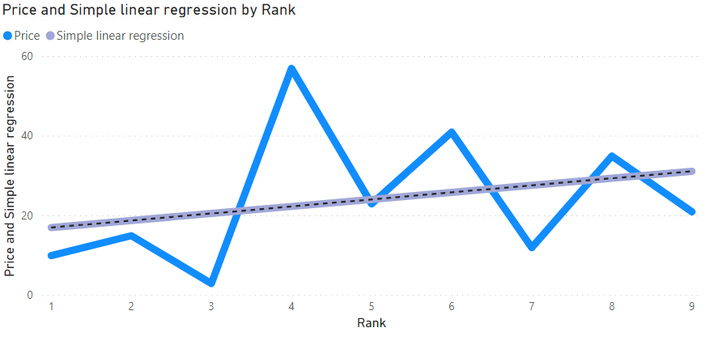
Edit: Corrected measure, now works ok.
- Mark as New
- Bookmark
- Subscribe
- Mute
- Subscribe to RSS Feed
- Permalink
- Report Inappropriate Content
@Anonymous . Check your formula, put values in table visual, and check. I think it taking row context.
Where possible put all(known) at place known and check
Microsoft Power BI Learning Resources, 2023 !!
Learn Power BI - Full Course with Dec-2022, with Window, Index, Offset, 100+ Topics !!
Did I answer your question? Mark my post as a solution! Appreciate your Kudos !! Proud to be a Super User! !!
- Mark as New
- Bookmark
- Subscribe
- Mute
- Subscribe to RSS Feed
- Permalink
- Report Inappropriate Content
Hi @amitchandak, thanks for the tip, it helped me get the answer.
ALL(Known) does not work because you can´t use ALL with a table expression.
VAR Sum_X =
SUMX ( ALL ( Known ); Known[X] )
So I created two calculated columns:
Rank_2 = 'Table'[Rank] * 'Table'[Rank]
Rank_Price = 'Table'[Rank] * 'Table'[Price]
And used the measure with the table reference:
Simple linear regression =
VAR Count_Items =
CALCULATE( COUNTROWS ( 'Table' ); ALL( 'Table' ) )
VAR Sum_X =
SUMX ( ALL( 'Table' ); 'Table'[Rank] )
VAR Sum_X2 =
SUMX ( ALL( 'Table' ); 'Table'[Rank_2] )
VAR Sum_Y =
SUMX ( ALL( 'Table' ); 'Table'[Price] )
VAR Sum_XY =
SUMX ( ALL( 'Table' ); 'Table'[Rank_Price] )
VAR Average_X =
AVERAGEX ( ALL( 'Table' ); 'Table'[Rank] )
VAR Average_Y =
AVERAGEX ( ALL( 'Table' ); 'Table'[Price] )
VAR Slope =
DIVIDE (
Count_Items * Sum_XY - Sum_X * Sum_Y;
Count_Items * Sum_X2 - Sum_X ^ 2
)
VAR Intercept =
Average_Y - Slope * Average_X
RETURN
SUMX (
DISTINCT ( 'Table'[Rank] );
Intercept + Slope * 'Table'[Rank]
)
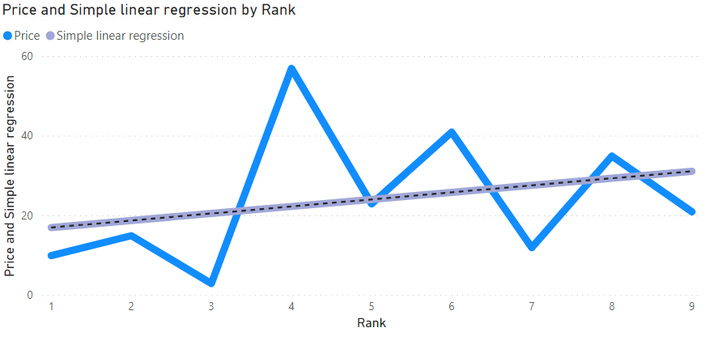
Edit: Corrected measure, now works ok.
Helpful resources

Microsoft Fabric Learn Together
Covering the world! 9:00-10:30 AM Sydney, 4:00-5:30 PM CET (Paris/Berlin), 7:00-8:30 PM Mexico City

Power BI Monthly Update - April 2024
Check out the April 2024 Power BI update to learn about new features.

| User | Count |
|---|---|
| 111 | |
| 94 | |
| 80 | |
| 68 | |
| 59 |
| User | Count |
|---|---|
| 150 | |
| 119 | |
| 104 | |
| 87 | |
| 67 |