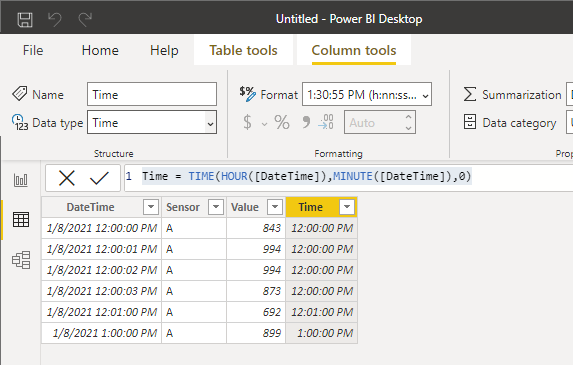- Power BI forums
- Updates
- News & Announcements
- Get Help with Power BI
- Desktop
- Service
- Report Server
- Power Query
- Mobile Apps
- Developer
- DAX Commands and Tips
- Custom Visuals Development Discussion
- Health and Life Sciences
- Power BI Spanish forums
- Translated Spanish Desktop
- Power Platform Integration - Better Together!
- Power Platform Integrations (Read-only)
- Power Platform and Dynamics 365 Integrations (Read-only)
- Training and Consulting
- Instructor Led Training
- Dashboard in a Day for Women, by Women
- Galleries
- Community Connections & How-To Videos
- COVID-19 Data Stories Gallery
- Themes Gallery
- Data Stories Gallery
- R Script Showcase
- Webinars and Video Gallery
- Quick Measures Gallery
- 2021 MSBizAppsSummit Gallery
- 2020 MSBizAppsSummit Gallery
- 2019 MSBizAppsSummit Gallery
- Events
- Ideas
- Custom Visuals Ideas
- Issues
- Issues
- Events
- Upcoming Events
- Community Blog
- Power BI Community Blog
- Custom Visuals Community Blog
- Community Support
- Community Accounts & Registration
- Using the Community
- Community Feedback
Register now to learn Fabric in free live sessions led by the best Microsoft experts. From Apr 16 to May 9, in English and Spanish.
- Power BI forums
- Forums
- Get Help with Power BI
- Desktop
- Downsampling data
- Subscribe to RSS Feed
- Mark Topic as New
- Mark Topic as Read
- Float this Topic for Current User
- Bookmark
- Subscribe
- Printer Friendly Page
- Mark as New
- Bookmark
- Subscribe
- Mute
- Subscribe to RSS Feed
- Permalink
- Report Inappropriate Content
Downsampling data
Hi all,
I want to downsample my data from every second to every minute/hour. I have splitted the Date and Time from DateTime and tried grouping it by per min/hour but I cannot figure out how to select, say 12:00:00am data in the 12:00:00pm - 12:00:59pm, and every minute data after. I just want to take out a data at a fixed interval without the need to sum, average or do any other operations to be shown in the visual.
| DateTime | Date | Time | min | hour | Sensor | Value |
| 1/8/2021 12:00:00 pm | 1/8/2021 | 12:00:00 pm | 0 | 12 | A | 843 |
| 1/8/2021 12:00:01 pm | 1/8/2021 | 12:00:01 pm | 0 | 12 | A | 994 |
| 1/8/2021 12:00:02 pm | 1/8/2021 | 12:00:02 pm | 0 | 12 | A | 994 |
| ... | ... | ... | ... | ... | ... | ... |
| 1/8/2021 12:00:03 pm | 1/8/2021 | 12:00:59 pm | 0 | 12 | A | 873 |
| 1/8/2021 12:01:00 pm | 1/8/2021 | 12:01:00 pm | 1 | 12 | A | 692 |
| ... | ... | ... | ... | ... | ||
| 1/8/2021 01:00:00 pm | 1/8/2021 | 01:00:00 pm | 0 | 13 | A | 899 |
Any help or advice will be appreciated, thank you
Solved! Go to Solution.
- Mark as New
- Bookmark
- Subscribe
- Mute
- Subscribe to RSS Feed
- Permalink
- Report Inappropriate Content
Hi @JrKoh ,
You can create a calculated column like
Time = TIME(HOUR([DateTime]),MINUTE([DateTime]),0)
Best Regards,
Stephen Tao
If this post helps, then please consider Accept it as the solution to help the other members find it more quickly.
- Mark as New
- Bookmark
- Subscribe
- Mute
- Subscribe to RSS Feed
- Permalink
- Report Inappropriate Content
Hi Stephen,
With your solution in mind, I found a way to downsample the data. I created 2 calculated column, Time_1min and Time_H and wrote another DAX measure and put it into the chart filter. I then key in the number into the filter to determine which sampling:
Downsample = SWITCH( TRUE(), SUM(Sensor[Time]) == SUM(Sensor[Time_H]),1, SUM(Sensor[Time]) == SUM(Sensor[Time_1min]),3 ) |
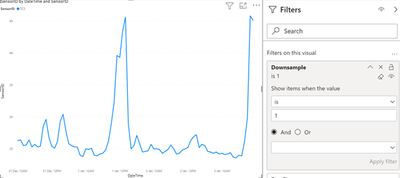
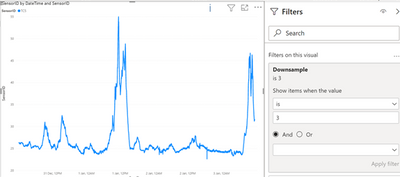
per min
- Mark as New
- Bookmark
- Subscribe
- Mute
- Subscribe to RSS Feed
- Permalink
- Report Inappropriate Content
Hi @JrKoh ,
You can create a calculated column like
Time = TIME(HOUR([DateTime]),MINUTE([DateTime]),0)
Best Regards,
Stephen Tao
If this post helps, then please consider Accept it as the solution to help the other members find it more quickly.
- Mark as New
- Bookmark
- Subscribe
- Mute
- Subscribe to RSS Feed
- Permalink
- Report Inappropriate Content
Hi Stephen,
With your solution in mind, I found a way to downsample the data. I created 2 calculated column, Time_1min and Time_H and wrote another DAX measure and put it into the chart filter. I then key in the number into the filter to determine which sampling:
Downsample = SWITCH( TRUE(), SUM(Sensor[Time]) == SUM(Sensor[Time_H]),1, SUM(Sensor[Time]) == SUM(Sensor[Time_1min]),3 ) |
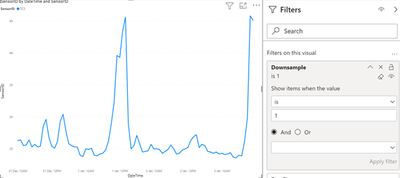
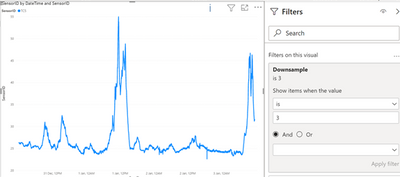
per min
Helpful resources

Microsoft Fabric Learn Together
Covering the world! 9:00-10:30 AM Sydney, 4:00-5:30 PM CET (Paris/Berlin), 7:00-8:30 PM Mexico City

Power BI Monthly Update - April 2024
Check out the April 2024 Power BI update to learn about new features.

| User | Count |
|---|---|
| 109 | |
| 98 | |
| 77 | |
| 66 | |
| 54 |
| User | Count |
|---|---|
| 144 | |
| 104 | |
| 100 | |
| 86 | |
| 64 |