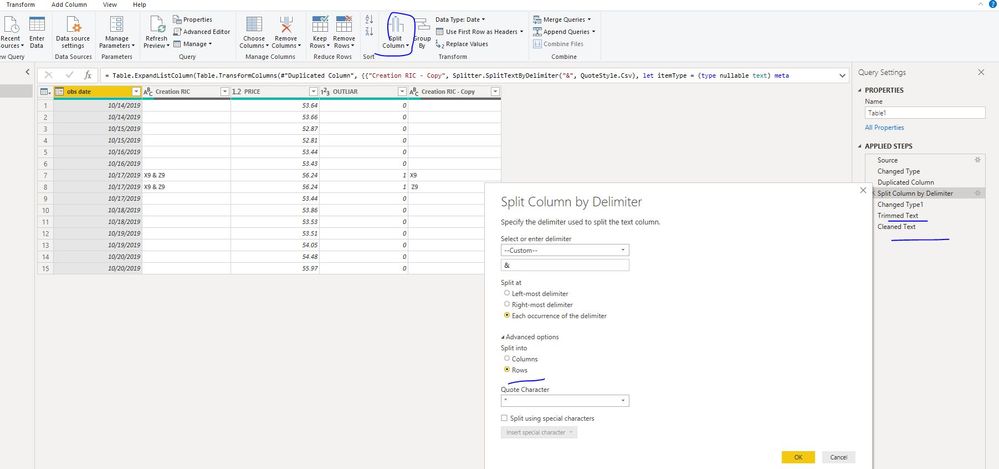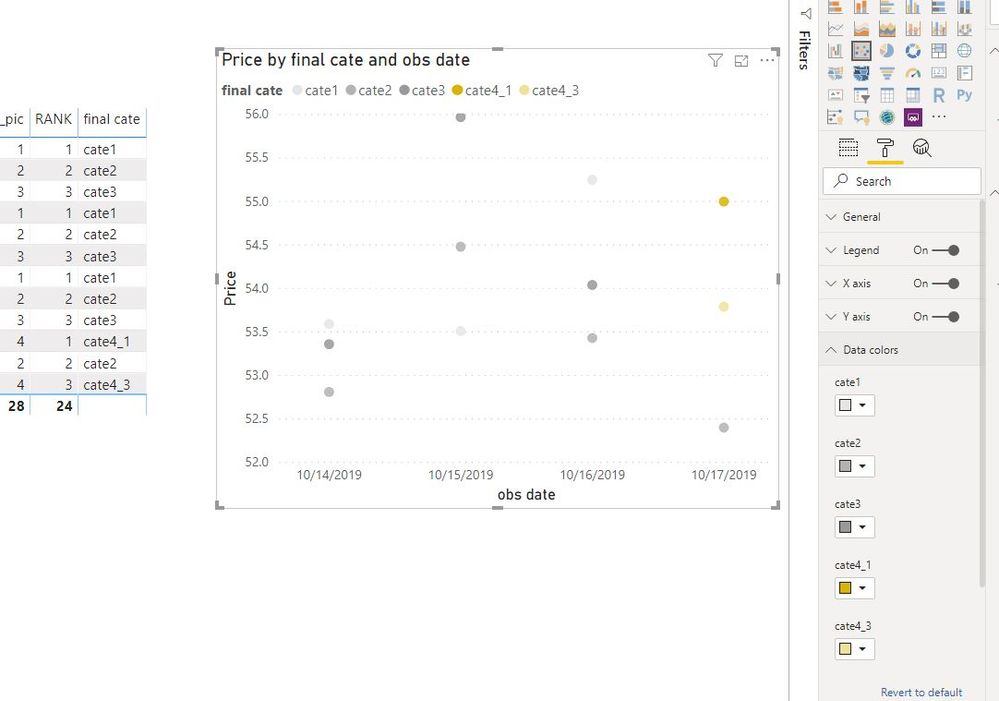- Power BI forums
- Updates
- News & Announcements
- Get Help with Power BI
- Desktop
- Service
- Report Server
- Power Query
- Mobile Apps
- Developer
- DAX Commands and Tips
- Custom Visuals Development Discussion
- Health and Life Sciences
- Power BI Spanish forums
- Translated Spanish Desktop
- Power Platform Integration - Better Together!
- Power Platform Integrations (Read-only)
- Power Platform and Dynamics 365 Integrations (Read-only)
- Training and Consulting
- Instructor Led Training
- Dashboard in a Day for Women, by Women
- Galleries
- Community Connections & How-To Videos
- COVID-19 Data Stories Gallery
- Themes Gallery
- Data Stories Gallery
- R Script Showcase
- Webinars and Video Gallery
- Quick Measures Gallery
- 2021 MSBizAppsSummit Gallery
- 2020 MSBizAppsSummit Gallery
- 2019 MSBizAppsSummit Gallery
- Events
- Ideas
- Custom Visuals Ideas
- Issues
- Issues
- Events
- Upcoming Events
- Community Blog
- Power BI Community Blog
- Custom Visuals Community Blog
- Community Support
- Community Accounts & Registration
- Using the Community
- Community Feedback
Register now to learn Fabric in free live sessions led by the best Microsoft experts. From Apr 16 to May 9, in English and Spanish.
- Power BI forums
- Forums
- Get Help with Power BI
- Desktop
- Double lookup and conditional formatting
- Subscribe to RSS Feed
- Mark Topic as New
- Mark Topic as Read
- Float this Topic for Current User
- Bookmark
- Subscribe
- Printer Friendly Page
- Mark as New
- Bookmark
- Subscribe
- Mute
- Subscribe to RSS Feed
- Permalink
- Report Inappropriate Content
Double lookup and conditional formatting
Hello,ve
this is the table I have:
[CMF]
| obs date (MM/DD/YYYY) | Creation RIC | PRICE | OUTLIAR [True/False] |
| 10/14/2019 | 53.64 | 0 | |
| 10/14/2019 | 53.66 | 0 | |
| 10/15/2019 | 52.87 | 0 | |
| 10/15/2019 | 52.81 | 0 | |
| 10/16/2019 | 53.44 | 0 | |
| 10/16/2019 | 53.43 | 0 | |
| 10/17/2019 | X9 & Z9 | 56.24 | 1 |
| 10/17/2019 | 53.44 | 0 | |
| 10/18/2019 | 53.86 | 0 | |
| 10/18/2019 | 53.53 | 0 | |
| 10/19/2019 | 53.51 | 0 | |
| 10/19/2019 | 54.05 | 0 | |
| 10/20/2019 | 54.48 | 0 | |
| 10/20/2019 | 55.97 | 0 |
I already have this table, from which I could also split Creation RIC in two.
this CMF table is linked by observation date* to the second table:
[Table RAWs]
| obs date (MM/DD/YYYY) | RIC | Price | OUTLIAR - example/wanted result |
| 10/14/2019 | X9 | 53.59 | |
| 10/14/2019 | Y9 | 52.81 | |
| 10/14/2019 | Z9 | 53.36 | |
| 10/15/2019 | X9 | 53.51 | |
| 10/15/2019 | Y9 | 54.48 | |
| 10/15/2019 | Z9 | 55.97 | |
| 10/16/2019 | X9 | 55.25 | |
| 10/16/2019 | Y9 | 53.43 | |
| 10/16/2019 | Z9 | 54.04 | |
| 10/17/2019 | X9 | 55.00 | 55.00 |
| 10/17/2019 | Y9 | 52.4 | |
| 10/17/2019 | Z9 | 53.79 | 53.79 |
in the RAWs table I DON'T have the outliar column...
Do you know how could I arrive at that final output above??
such that at the end the visual could be like this ->
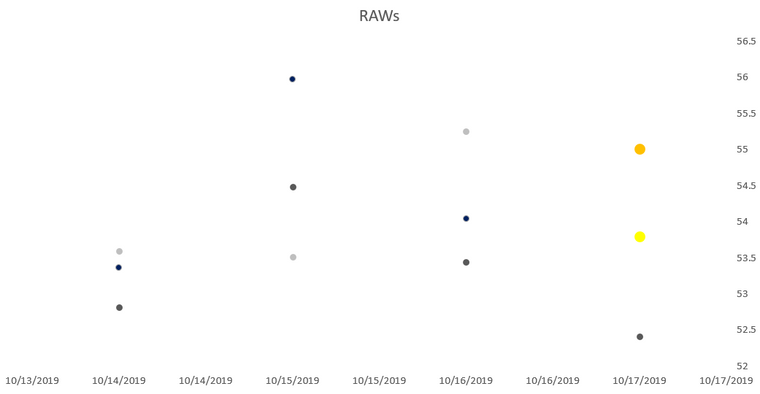
feel free to suggest anithing,
Luca.
*tables could also be connected with same month and year of contract settlement, that I left out for a cleaner view
- Mark as New
- Bookmark
- Subscribe
- Mute
- Subscribe to RSS Feed
- Permalink
- Report Inappropriate Content
Hi @Anonymous
First split column to rows, then trim and clean the column
Then create calculate columns as below
lookup_outliar = LOOKUPVALUE(Table1[OUTLIAR],Table1[obs date],Table2[obs date],Table1[Creation RIC - Copy],Table2[RIC])
cate_pic = IF(Table2[lookup_outliar]=1,4, SWITCH(TRUE(),Table2[RIC]="X9",1,Table2[RIC]="Y9",2,Table2[RIC]="Z9",3))
RANK = RANKX(Table2,[RIC],,ASC,Dense)
final cate = IF([cate_pic]=4,"cate"&[cate_pic]&"_"&[RANK],"cate"&[cate_pic])
Finally, add the columns into a scatter chart,
Format the colors for each category
Please note that when we add column in the “Legend” field for any chart like line, column, scatter charts,
we are unable to find the options for color conditional formatting, it is a limitation in current version.
So we need to format the colors one by one under the data color option.
Maggie
If this post helps, then please consider Accept it as the solution to help the other members find it more quickly.
- Mark as New
- Bookmark
- Subscribe
- Mute
- Subscribe to RSS Feed
- Permalink
- Report Inappropriate Content
Hello v-juanli-msft @v-juanli-msft
Plese note that your solution cannot be used because Creation RIC is a calculated column and not in the query itself.
Also:
SWITCH(TRUE(),Table2[RIC]="X9"
is not dynamic, I have many more codes unfortunately.
would you like a pbix file?
to recap:
[RAW]
| obs_date | price | ric | settlemnt_date |
| 10/21/2019 | 53.51 | CLZ9 | 11/20/2019 |
| 10/22/2019 | 54.48 | CLZ9 | 11/20/2019 |
| 10/23/2019 | 55.97 | CLZ9 | 11/20/2019 |
| 10/24/2019 | 56.23 | CLZ9 | 11/20/2019 |
[...]
| 10/21/2019 | 53.54 | CLF0 | 12/19/2019 |
| 10/22/2019 | 54.5 | CLF0 | 12/19/2019 |
| 10/23/2019 | 55.99 | CLF0 | 12/19/2019 |
| 10/24/2019 | 56.27 | CLF0 | 12/19/2019 |
[CMF]
| id | obs_date | price | RIC Before | RIC After | Creation RIC | outlier | Calculated Settlement |
| 300071513 | 10/21/2019 | $ 53.51 | CLZ9 | CLF0 | CLZ9 & CLF0 | 0 | 11/21/2019 |
| 300071513 | 10/22/2019 | $ 54.48 | CLZ9 | CLF0 | CLZ9 & CLF0 | 0 | 11/22/2019 |
| 300071513 | 10/23/2019 | $ 55.97 | CLZ9 | CLF0 | CLZ9 & CLF0 | 0 | 11/23/2019 |
| 300071513 | 10/24/2019 | $ 56.24 | CLZ9 | CLF0 | CLZ9 & CLF0 | 1 | 11/24/2019 |
...
| 300167169 | 10/21/2019 | $ 51.67 | CLN3 | CLM3 | CLM3 & CLN3 | 0 | 6/17/2023 |
| 300167169 | 10/22/2019 | $ 51.25 | CLN3 | CLM3 | CLM3 & CLN3 | 0 | 6/18/2023 |
| 300167169 | 10/23/2019 | $ 51.14 | CLN3 | CLM3 | CLM3 & CLN3 | 0 | 6/19/2023 |
| 300167169 | 10/24/2019 | $ 51.37 | CLN3 | CLN3 | CLN3 & CLN3 | 0 | 6/20/2023 |
### NOTE:
| RIC Before | RIC After | Creation RIC |
Are CALCULATED COLUM - so after the query is done.
For instance:
RIC After =
LOOKUPVALUE (
Raw[ric],
Raw[settlemnt_date], CMF[Contract_Date_After]
)
Because the creation RIC are exacly those because they have settlement exactly before and after the calculated settlement date of each CMF, that is why 2 are taken as "creation"
And:
Contract_Date_After =
CALCULATE(
MIN(RAW[settlemnt_date]),
FILTER(RAW,
RAW[settlemnt_date] >= CMF[Calculated Settlement Date]))
so there is a lot going on after the wueries are calculated, I hope you undestand the challenge.
Let me know if I can clarify in anyway and I realy appreciate your effort.
to have at least somethink like this:
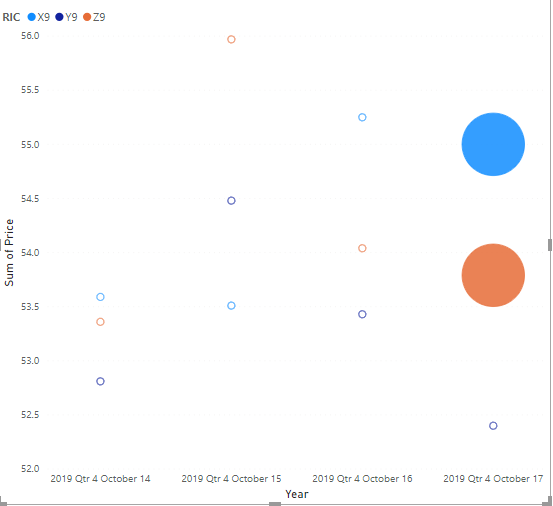
Thanks, @v-juanli-msft
Luca.
- Mark as New
- Bookmark
- Subscribe
- Mute
- Subscribe to RSS Feed
- Permalink
- Report Inappropriate Content
Hi @Anonymous
Based on my knowledge, the final visual seems impossible to achieve in Power BI currently,
especially when you have lots of categories( not only serveral ones "X9","Y9",,ect)
Maggie
If this post helps, then please consider Accept it as the solution to help the other members find it more quickly.
Helpful resources

Microsoft Fabric Learn Together
Covering the world! 9:00-10:30 AM Sydney, 4:00-5:30 PM CET (Paris/Berlin), 7:00-8:30 PM Mexico City

Power BI Monthly Update - April 2024
Check out the April 2024 Power BI update to learn about new features.

| User | Count |
|---|---|
| 109 | |
| 99 | |
| 77 | |
| 66 | |
| 54 |
| User | Count |
|---|---|
| 144 | |
| 104 | |
| 102 | |
| 87 | |
| 64 |