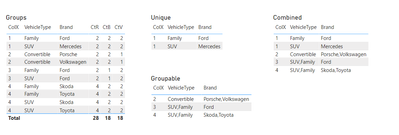- Power BI forums
- Updates
- News & Announcements
- Get Help with Power BI
- Desktop
- Service
- Report Server
- Power Query
- Mobile Apps
- Developer
- DAX Commands and Tips
- Custom Visuals Development Discussion
- Health and Life Sciences
- Power BI Spanish forums
- Translated Spanish Desktop
- Power Platform Integration - Better Together!
- Power Platform Integrations (Read-only)
- Power Platform and Dynamics 365 Integrations (Read-only)
- Training and Consulting
- Instructor Led Training
- Dashboard in a Day for Women, by Women
- Galleries
- Community Connections & How-To Videos
- COVID-19 Data Stories Gallery
- Themes Gallery
- Data Stories Gallery
- R Script Showcase
- Webinars and Video Gallery
- Quick Measures Gallery
- 2021 MSBizAppsSummit Gallery
- 2020 MSBizAppsSummit Gallery
- 2019 MSBizAppsSummit Gallery
- Events
- Ideas
- Custom Visuals Ideas
- Issues
- Issues
- Events
- Upcoming Events
- Community Blog
- Power BI Community Blog
- Custom Visuals Community Blog
- Community Support
- Community Accounts & Registration
- Using the Community
- Community Feedback
Register now to learn Fabric in free live sessions led by the best Microsoft experts. From Apr 16 to May 9, in English and Spanish.
- Power BI forums
- Forums
- Get Help with Power BI
- Desktop
- Re: Double concatenate(x) with group by
- Subscribe to RSS Feed
- Mark Topic as New
- Mark Topic as Read
- Float this Topic for Current User
- Bookmark
- Subscribe
- Printer Friendly Page
- Mark as New
- Bookmark
- Subscribe
- Mute
- Subscribe to RSS Feed
- Permalink
- Report Inappropriate Content
Double concatenate(x) with group by
Dear Community,
I have a report with a dataset in which I'm trying to group values (by concatenating) on 2 levels.
Imagine below dummy dataset and keep in mind that ColX would be in reality around 20 columns in the report.
| ColX | VehicleType | Brand |
| 1 | SUV | Mercedes |
| 1 | Family | Ford |
| 2 | Convertible | Porsche |
| 2 | Convertible | Volkswagen |
| 3 | Family | Ford |
| 3 | SUV | Ford |
| 4 | SUV | Skoda |
| 4 | SUV | Toyota |
| 4 | Family | Skoda |
| 4 | Family | Toyota |
Should merge to
| ColX | VehicleType | Brand |
| 1 | SUV | Mercedes |
| 1 | Family | Ford |
| 2 | Convertible | Porsche, Volkswagen |
| 3 | Family, SUV | Ford |
| 4 | SUV, Family | Skoda, Toyota |
So, basically, case 1 should stay split and the rest should merge as they have overlap either on VehicleType or Brand, or both.
Using CONCATENATEX on both columns works for cases 2, 3, 4, but it's also merging case 1 into 1 record, which I don't want.
I also tried using some helper tables via SUMMARIZE, one for "VehicleType", one for "Brand" and then trying to put the things together again, but no avail.
Any suggestions on possible solutions that might work?
Again, remember that "ColX" from the example is actually around 20 columns of different properties of my dataset, so preferably a suggestion that doesn't require putting all these 20 columns in a DAX function, but something that leverages the grouping of the matrix.
Thanks.
Solved! Go to Solution.
- Mark as New
- Bookmark
- Subscribe
- Mute
- Subscribe to RSS Feed
- Permalink
- Report Inappropriate Content
Ok, there's a lot to unpack here. First my proposed solution. Disclaimer: This is based on Calculated Tables. I don't think you can achieve this with measures.
First, some helper calculated columns in the main table:
CtR = CALCULATE(COUNTROWS(Groups),ALLEXCEPT(Groups,Groups[ColX]))
CtB = CALCULATE(DISTINCTCOUNT(Groups[Brand]),ALLEXCEPT(Groups,Groups[ColX]))
CtV = CALCULATE(DISTINCTCOUNT(Groups[VehicleType]),ALLEXCEPT(Groups,Groups[ColX]))
Next we identify the rows that need to stay unique and put them into a calculated table
Unique = FILTER(Groups,Groups[CtV]=Groups[CtR] && Groups[CtV]=Groups[CtB])
Then we concatenate what can be grouped into another calculated table
Groupable = SUMMARIZE(filter(Groups,Groups[CtV]<>Groups[CtR] || Groups[CtV]<>Groups[CtB]),Groups[ColX],"VehicleType",CONCATENATEX(Values(Groups[VehicleType]),Groups[VehicleType],","),"Brand",CONCATENATEX(values(Groups[Brand]),Groups[Brand],","),"CtR",MAX(Groups[CtR]),"CtB",max(Groups[CtB]),"CtV",max(Groups[CtV]))
And lastly we append both calculated tables for the final result
Combined = UNION(Unique,Groupable)
This will still require some cleanup but it works on the sample dataset.
Note: Please don't use the term "columns" when you mean something else.
- Mark as New
- Bookmark
- Subscribe
- Mute
- Subscribe to RSS Feed
- Permalink
- Report Inappropriate Content
Ok, there's a lot to unpack here. First my proposed solution. Disclaimer: This is based on Calculated Tables. I don't think you can achieve this with measures.
First, some helper calculated columns in the main table:
CtR = CALCULATE(COUNTROWS(Groups),ALLEXCEPT(Groups,Groups[ColX]))
CtB = CALCULATE(DISTINCTCOUNT(Groups[Brand]),ALLEXCEPT(Groups,Groups[ColX]))
CtV = CALCULATE(DISTINCTCOUNT(Groups[VehicleType]),ALLEXCEPT(Groups,Groups[ColX]))
Next we identify the rows that need to stay unique and put them into a calculated table
Unique = FILTER(Groups,Groups[CtV]=Groups[CtR] && Groups[CtV]=Groups[CtB])
Then we concatenate what can be grouped into another calculated table
Groupable = SUMMARIZE(filter(Groups,Groups[CtV]<>Groups[CtR] || Groups[CtV]<>Groups[CtB]),Groups[ColX],"VehicleType",CONCATENATEX(Values(Groups[VehicleType]),Groups[VehicleType],","),"Brand",CONCATENATEX(values(Groups[Brand]),Groups[Brand],","),"CtR",MAX(Groups[CtR]),"CtB",max(Groups[CtB]),"CtV",max(Groups[CtV]))
And lastly we append both calculated tables for the final result
Combined = UNION(Unique,Groupable)
This will still require some cleanup but it works on the sample dataset.
Note: Please don't use the term "columns" when you mean something else.
- Mark as New
- Bookmark
- Subscribe
- Mute
- Subscribe to RSS Feed
- Permalink
- Report Inappropriate Content
Solution works for me, thanks!
Too bad it requires stating all my group fields (the "ColX" corresponding to 20+ fields in my real dataset) in multiple measures and calculated tables. Will be tough on maintenance, but at least I have a solution now and the client can be happy 🙂
Helpful resources

Microsoft Fabric Learn Together
Covering the world! 9:00-10:30 AM Sydney, 4:00-5:30 PM CET (Paris/Berlin), 7:00-8:30 PM Mexico City

Power BI Monthly Update - April 2024
Check out the April 2024 Power BI update to learn about new features.

| User | Count |
|---|---|
| 117 | |
| 107 | |
| 70 | |
| 70 | |
| 43 |
| User | Count |
|---|---|
| 148 | |
| 106 | |
| 104 | |
| 89 | |
| 65 |