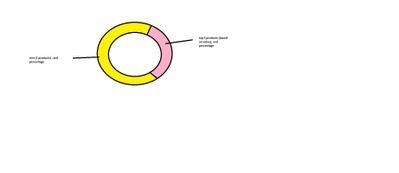- Power BI forums
- Updates
- News & Announcements
- Get Help with Power BI
- Desktop
- Service
- Report Server
- Power Query
- Mobile Apps
- Developer
- DAX Commands and Tips
- Custom Visuals Development Discussion
- Health and Life Sciences
- Power BI Spanish forums
- Translated Spanish Desktop
- Power Platform Integration - Better Together!
- Power Platform Integrations (Read-only)
- Power Platform and Dynamics 365 Integrations (Read-only)
- Training and Consulting
- Instructor Led Training
- Dashboard in a Day for Women, by Women
- Galleries
- Community Connections & How-To Videos
- COVID-19 Data Stories Gallery
- Themes Gallery
- Data Stories Gallery
- R Script Showcase
- Webinars and Video Gallery
- Quick Measures Gallery
- 2021 MSBizAppsSummit Gallery
- 2020 MSBizAppsSummit Gallery
- 2019 MSBizAppsSummit Gallery
- Events
- Ideas
- Custom Visuals Ideas
- Issues
- Issues
- Events
- Upcoming Events
- Community Blog
- Power BI Community Blog
- Custom Visuals Community Blog
- Community Support
- Community Accounts & Registration
- Using the Community
- Community Feedback
Register now to learn Fabric in free live sessions led by the best Microsoft experts. From Apr 16 to May 9, in English and Spanish.
- Power BI forums
- Forums
- Get Help with Power BI
- Desktop
- Donut Chart / pie chart
- Subscribe to RSS Feed
- Mark Topic as New
- Mark Topic as Read
- Float this Topic for Current User
- Bookmark
- Subscribe
- Printer Friendly Page
- Mark as New
- Bookmark
- Subscribe
- Mute
- Subscribe to RSS Feed
- Permalink
- Report Inappropriate Content
Donut Chart / pie chart
Hi Team,
I need to implement the following
Product Value Quantity
p1 2355 45
p3 23424 43
p4 14000 20
p6 35252 65
p2 534535 123
p5 24324 43
p7 1233 34
p8 5222 75
p9 4574 456
p10 12055 34
p11 45643 34
p12 5477 10
and so on...
in the donut bar, i need to show top5 products (based on the value) total vs rest.
attached the image.
not sure how to implement it... please help me
fyi:
i have implemented top 5 products and its giving the correct value.. although not sure how to implement in donut chart...
Top 5 SKUS =
var rankingcontext =VALUES(Query1[Product])
return
CALCULATE([Total Inv],
TOPN(5,ALL(Query1[Product]),[Total Inv]),
rankingcontext)
Thanks in advance
Solved! Go to Solution.
- Mark as New
- Bookmark
- Subscribe
- Mute
- Subscribe to RSS Feed
- Permalink
- Report Inappropriate Content
I resolved it.
Created two measures, one which give value for 5 products and other which gives value for rest products and added it to the donut chart.
- Mark as New
- Bookmark
- Subscribe
- Mute
- Subscribe to RSS Feed
- Permalink
- Report Inappropriate Content
Hi @Anonymous ,
When you put your fields in the donut chart (Product under "Legend" and Value under "Values"), under the Filters tab -> Visual Level Filters, click on the dropdown arrow for "Product", change the filter type from "Basic filtering" to "Top N". There, you can choose to display Top X number of products you want.
- Mark as New
- Bookmark
- Subscribe
- Mute
- Subscribe to RSS Feed
- Permalink
- Report Inappropriate Content
I know about the visual level filters and selecting top 5 products. But this is not what i want.
your solution will display the top 5 products in the donut chart.
As i mentioned,
within the Donut chart, there should be two displays,
one --> shows the total of top 5 products
other --> shows total of rest products
please let me know if this can be implemented
- Mark as New
- Bookmark
- Subscribe
- Mute
- Subscribe to RSS Feed
- Permalink
- Report Inappropriate Content
Hi @Anonymous
Sorry I misread your question.
What you can do is:
- Create the donut chart
- Since the donut chart is sorted descending, on your keyboard, hit and hold Ctrl. Select the top 5 products in the donut chart (in this case the top 5 that takes up the most space).
- Once all 5 are selected, right click on it, and click Group.
Once you've done that, it will group the top 5 as one category, and the others as another category.
- Mark as New
- Bookmark
- Subscribe
- Mute
- Subscribe to RSS Feed
- Permalink
- Report Inappropriate Content
I dont think that is the solution.
This is because the top 5 products may change based on the inventory values, and if you are grouping on specific products that gives the wrong value on the donut chart
- Mark as New
- Bookmark
- Subscribe
- Mute
- Subscribe to RSS Feed
- Permalink
- Report Inappropriate Content
I resolved it.
Created two measures, one which give value for 5 products and other which gives value for rest products and added it to the donut chart.
- Mark as New
- Bookmark
- Subscribe
- Mute
- Subscribe to RSS Feed
- Permalink
- Report Inappropriate Content
I resolved it.
Created two measures, one which give value for 5 products and other which gives value for rest products and added it to the donut chart.
Helpful resources

Microsoft Fabric Learn Together
Covering the world! 9:00-10:30 AM Sydney, 4:00-5:30 PM CET (Paris/Berlin), 7:00-8:30 PM Mexico City

Power BI Monthly Update - April 2024
Check out the April 2024 Power BI update to learn about new features.

| User | Count |
|---|---|
| 111 | |
| 95 | |
| 80 | |
| 68 | |
| 59 |
| User | Count |
|---|---|
| 150 | |
| 119 | |
| 104 | |
| 87 | |
| 67 |