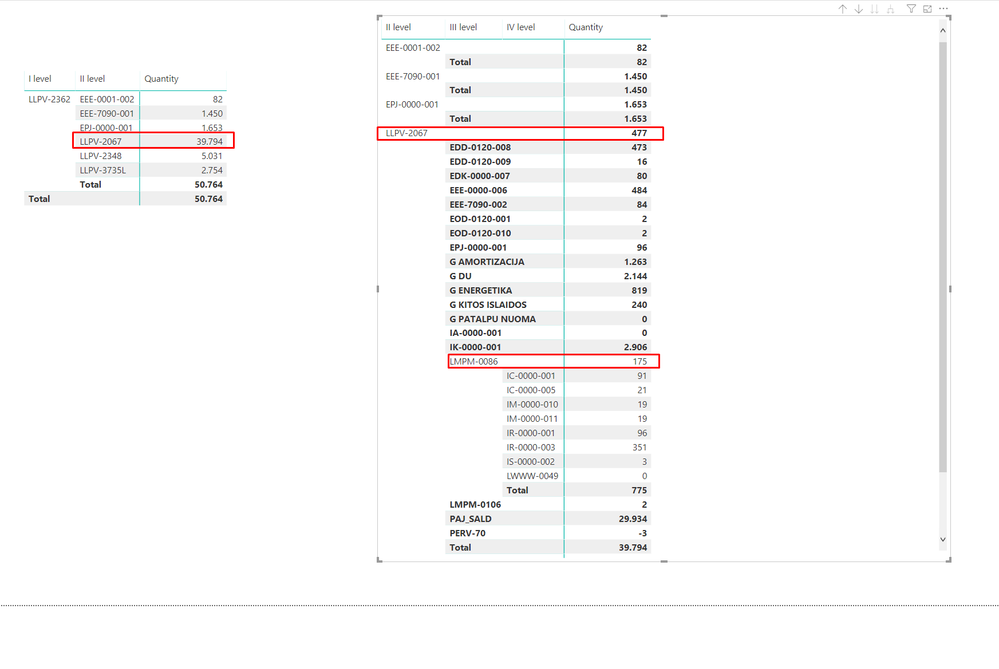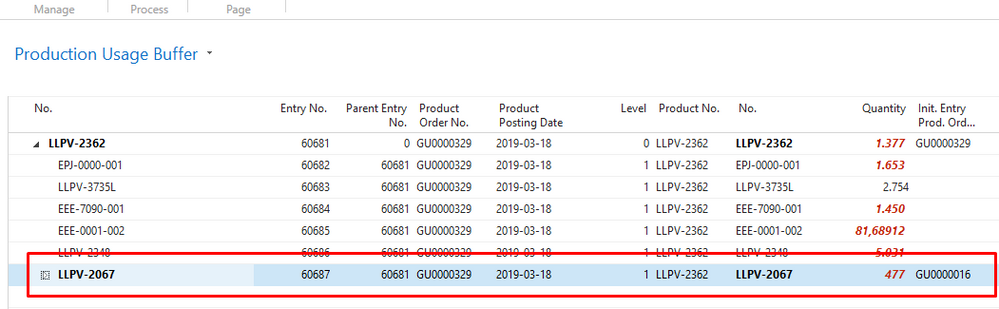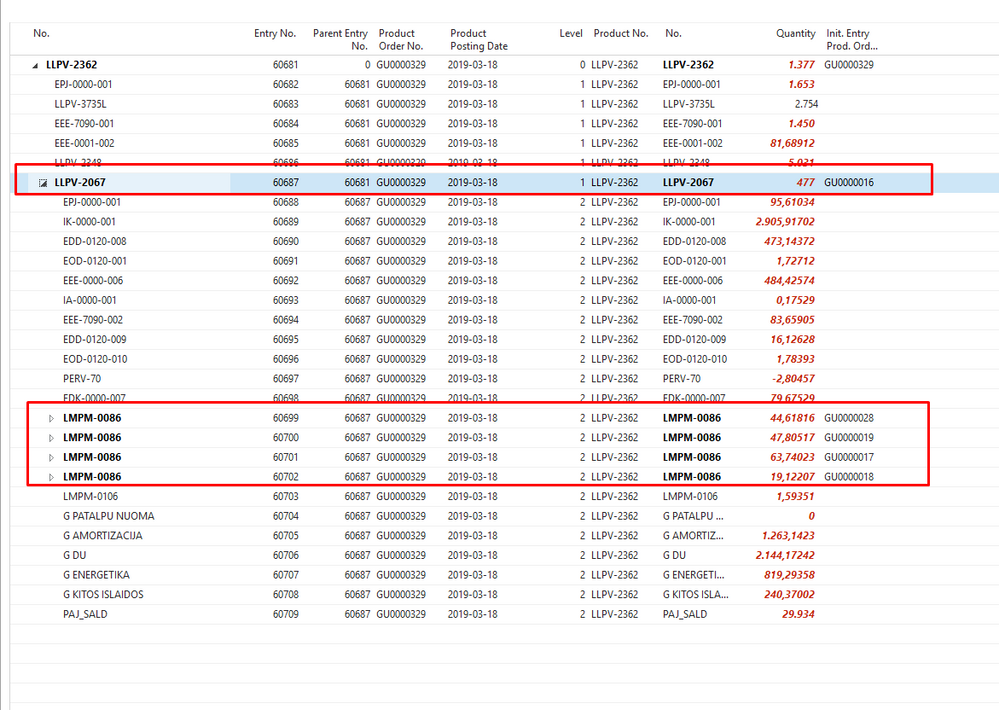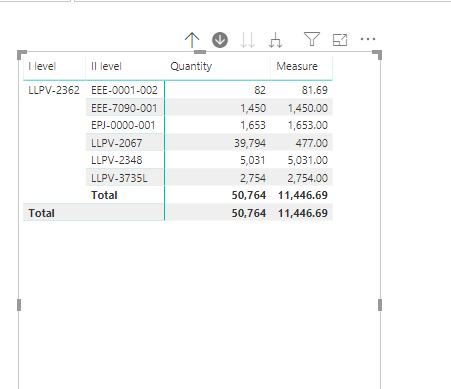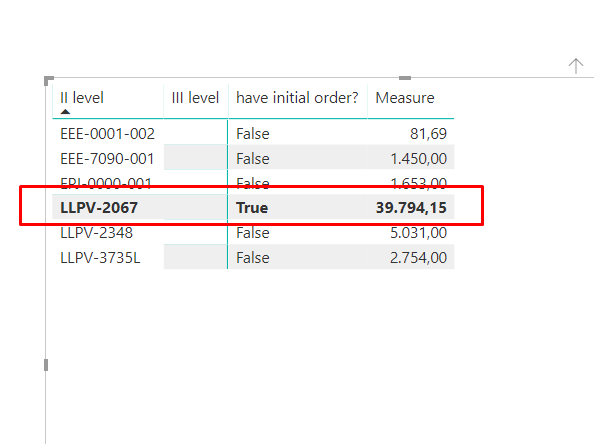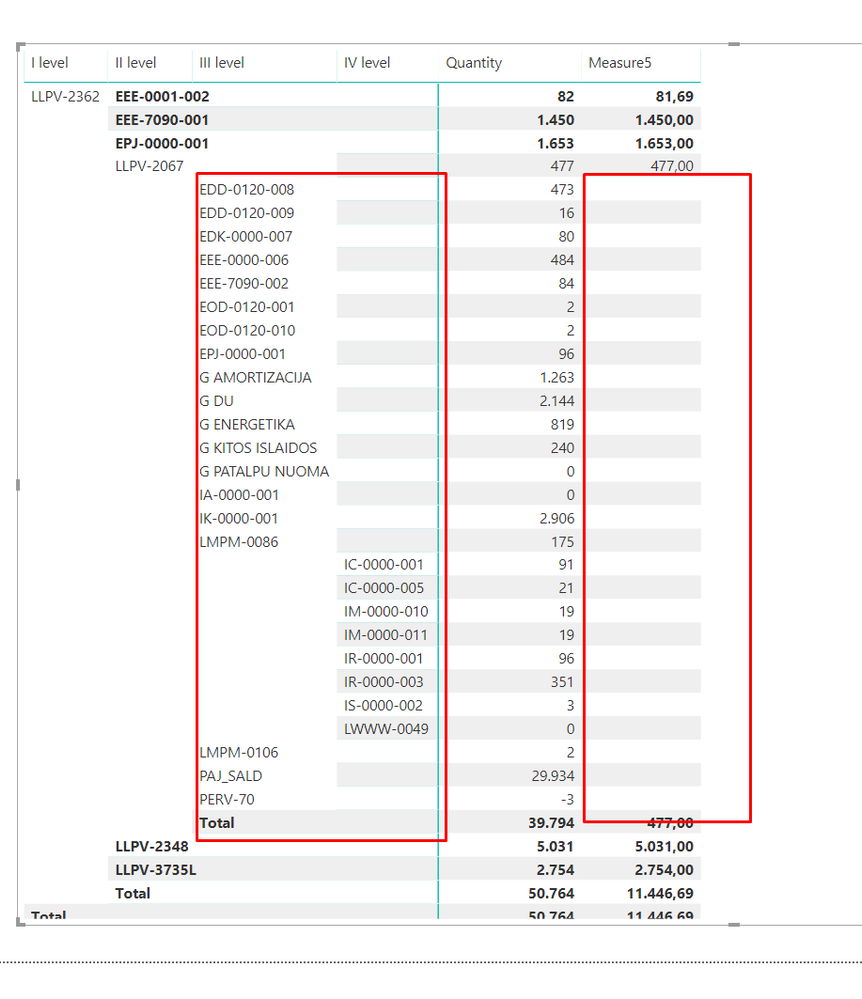- Power BI forums
- Updates
- News & Announcements
- Get Help with Power BI
- Desktop
- Service
- Report Server
- Power Query
- Mobile Apps
- Developer
- DAX Commands and Tips
- Custom Visuals Development Discussion
- Health and Life Sciences
- Power BI Spanish forums
- Translated Spanish Desktop
- Power Platform Integration - Better Together!
- Power Platform Integrations (Read-only)
- Power Platform and Dynamics 365 Integrations (Read-only)
- Training and Consulting
- Instructor Led Training
- Dashboard in a Day for Women, by Women
- Galleries
- Community Connections & How-To Videos
- COVID-19 Data Stories Gallery
- Themes Gallery
- Data Stories Gallery
- R Script Showcase
- Webinars and Video Gallery
- Quick Measures Gallery
- 2021 MSBizAppsSummit Gallery
- 2020 MSBizAppsSummit Gallery
- 2019 MSBizAppsSummit Gallery
- Events
- Ideas
- Custom Visuals Ideas
- Issues
- Issues
- Events
- Upcoming Events
- Community Blog
- Power BI Community Blog
- Custom Visuals Community Blog
- Community Support
- Community Accounts & Registration
- Using the Community
- Community Feedback
Register now to learn Fabric in free live sessions led by the best Microsoft experts. From Apr 16 to May 9, in English and Spanish.
- Power BI forums
- Forums
- Get Help with Power BI
- Desktop
- Don't sum up subtotal if the value have childs
- Subscribe to RSS Feed
- Mark Topic as New
- Mark Topic as Read
- Float this Topic for Current User
- Bookmark
- Subscribe
- Printer Friendly Page
- Mark as New
- Bookmark
- Subscribe
- Mute
- Subscribe to RSS Feed
- Permalink
- Report Inappropriate Content
Don't sum up subtotal if the value have childs
Hi,
I'm trying to spread Production consumption and show it in Matrix visual.
Produced product - LLPV-2362 (Level 1), it is manufactured by using II level products, and some of Level II product also has its consumption (III level) and so on.
The problem is that PBI sums up next level qty, but I need that in the first level it will show qty that was used for that level consumption.
For example:
Material LLPV-2067 is used in LLPV-2362 production, and it has it's on consumption.
For LLPV-2362 is used just 477 units in production, but BI sums up everything and shows 39 794 units.
How can I change Hierarchy or data, to get this result (LMPM-0086 can be sum up):
This is an example with one Production order, please take in mind that there will be plenty of them. The example file lies here:
https://drive.google.com/open?id=1aKzUhQsxX29qnlfVq6UrPhYnXXRXqIi2
Any ideas are appreciated.
Solved! Go to Solution.
- Mark as New
- Bookmark
- Subscribe
- Mute
- Subscribe to RSS Feed
- Permalink
- Report Inappropriate Content
Hi rimgri,
You could try below measures
Measure = CALCULATE(SUM(Production[Quantity]),FILTER('Order Hierarchy','Order Hierarchy'[III level]=BLANK()))
Best Regards,
Zoe Zhi
If this post helps, then please consider Accept it as the solution to help the other members find it more quickly.
- Mark as New
- Bookmark
- Subscribe
- Mute
- Subscribe to RSS Feed
- Permalink
- Report Inappropriate Content
Ok, I got an idea, can someone help me to write dax?
If the material has an initial order (Initial order = true), then bring the sum of quantity where the lowest level is Blank, otherwise - the sum of quantity.
- Mark as New
- Bookmark
- Subscribe
- Mute
- Subscribe to RSS Feed
- Permalink
- Report Inappropriate Content
Hi rimgri,
You could try below measures
Measure = CALCULATE(SUM(Production[Quantity]),FILTER('Order Hierarchy','Order Hierarchy'[III level]=BLANK()))
Best Regards,
Zoe Zhi
If this post helps, then please consider Accept it as the solution to help the other members find it more quickly.
- Mark as New
- Bookmark
- Subscribe
- Mute
- Subscribe to RSS Feed
- Permalink
- Report Inappropriate Content
Thanks, @dax ,
Quite a simple solution, but there is a problem, it counts just in one level, but there is data in the third and fourth levels:
- Mark as New
- Bookmark
- Subscribe
- Mute
- Subscribe to RSS Feed
- Permalink
- Report Inappropriate Content
I think I found a solution:
Quantity = IF(
ISBLANK(SELECTEDVALUE('Order Hierarchy'[III level]));
CALCULATE(SUM(Production[Quantity]);FILTER('Order Hierarchy';'Order Hierarchy'[III level]=BLANK()));
IF(
ISBLANK(SELECTEDVALUE('Order Hierarchy'[IV level]));
CALCULATE(SUM(Production[Quantity]);FILTER('Order Hierarchy';'Order Hierarchy'[IV level]=BLANK()));
SUM(Production[Quantity])))@dax can I ask you to look through the formula, maybe you have something to add?
- Mark as New
- Bookmark
- Subscribe
- Mute
- Subscribe to RSS Feed
- Permalink
- Report Inappropriate Content
Hi rimgri,
Thank you for your sharing! I test this in your sample(because my language is English, so I need to change";" to ","), it will work well in your sample, I think this is correct, there is nothing need to add currently.
And it seems that you solve your problem, if so and if you'd like to, you could mark corresponding post as answer or share your solutions. That way, people who in this forum and have similar issue will benefit from it.
Thanks for your understanding and support.
Best Regards,
Zoe Zhi
If this post helps, then please consider Accept it as the solution to help the other members find it more quickly.
Helpful resources

Microsoft Fabric Learn Together
Covering the world! 9:00-10:30 AM Sydney, 4:00-5:30 PM CET (Paris/Berlin), 7:00-8:30 PM Mexico City

Power BI Monthly Update - April 2024
Check out the April 2024 Power BI update to learn about new features.

| User | Count |
|---|---|
| 105 | |
| 93 | |
| 75 | |
| 62 | |
| 50 |
| User | Count |
|---|---|
| 146 | |
| 109 | |
| 106 | |
| 88 | |
| 61 |