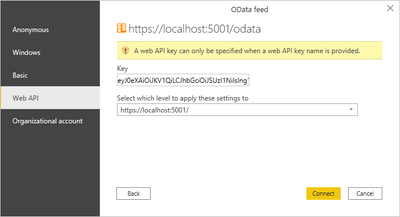- Power BI forums
- Updates
- News & Announcements
- Get Help with Power BI
- Desktop
- Service
- Report Server
- Power Query
- Mobile Apps
- Developer
- DAX Commands and Tips
- Custom Visuals Development Discussion
- Health and Life Sciences
- Power BI Spanish forums
- Translated Spanish Desktop
- Power Platform Integration - Better Together!
- Power Platform Integrations (Read-only)
- Power Platform and Dynamics 365 Integrations (Read-only)
- Training and Consulting
- Instructor Led Training
- Dashboard in a Day for Women, by Women
- Galleries
- Community Connections & How-To Videos
- COVID-19 Data Stories Gallery
- Themes Gallery
- Data Stories Gallery
- R Script Showcase
- Webinars and Video Gallery
- Quick Measures Gallery
- 2021 MSBizAppsSummit Gallery
- 2020 MSBizAppsSummit Gallery
- 2019 MSBizAppsSummit Gallery
- Events
- Ideas
- Custom Visuals Ideas
- Issues
- Issues
- Events
- Upcoming Events
- Community Blog
- Power BI Community Blog
- Custom Visuals Community Blog
- Community Support
- Community Accounts & Registration
- Using the Community
- Community Feedback
Register now to learn Fabric in free live sessions led by the best Microsoft experts. From Apr 16 to May 9, in English and Spanish.
- Power BI forums
- Forums
- Get Help with Power BI
- Desktop
- Does the "OData feed" connector support "Web API" ...
- Subscribe to RSS Feed
- Mark Topic as New
- Mark Topic as Read
- Float this Topic for Current User
- Bookmark
- Subscribe
- Printer Friendly Page
- Mark as New
- Bookmark
- Subscribe
- Mute
- Subscribe to RSS Feed
- Permalink
- Report Inappropriate Content
Does the "OData feed" connector support "Web API" authentication?
The OData connector's Web API mode always says "A web api key can only be specified when a web api key name is provided." Is this broken? Or is there a way to make it do something?
I hacked up some code in our server to find out what headers are sent by PowerBI; looks like "Web API" mode doesn't even send a request. Since our normal Azure Active Directory authentication is not supported, it looks like realistically the only mode we can use is Basic (though I know we could also use a custom connector); For future reference, the headers I receive from PowerBI in Basic mode is:
Headers on /odata/entities?$top=1000:
Accept = application/json;odata.metadata=minimal;q=1.0,application/json;odata=minimalmetadata;q=0.9,application/atomsvc+xml;q=0.8,application/atom+xml;q=0.8,application/xml;q=0.7,text/plain;q=0.7
Accept-Encoding = gzip, deflate
Authorization = Basic dXNlcm5hbWU6cGFzc3dvcmQ=
Host = localhost:5001
User-Agent = Microsoft.Data.Mashup (https://go.microsoft.com/fwlink/?LinkID=304225)
MaxDataServiceVersion = 3.0
OData-MaxVersion = 4.0
where the username and password are base64-encoded after "Authorization = Basic".
Solved! Go to Solution.
- Mark as New
- Bookmark
- Subscribe
- Mute
- Subscribe to RSS Feed
- Permalink
- Report Inappropriate Content
Hi @david_piepgrass ,
You can pass ApiKeyName in the OData.feed() use Power Query. For more information, see:
authenticating with Excel Power Query against .Net Odata Web Api
API Strategies with Power BI
Did I answer your question? Mark my post as a solution!
Best Regards
Lucien
- Mark as New
- Bookmark
- Subscribe
- Mute
- Subscribe to RSS Feed
- Permalink
- Report Inappropriate Content
Hi @david_piepgrass ,
You can pass ApiKeyName in the OData.feed() use Power Query. For more information, see:
authenticating with Excel Power Query against .Net Odata Web Api
API Strategies with Power BI
Did I answer your question? Mark my post as a solution!
Best Regards
Lucien
- Mark as New
- Bookmark
- Subscribe
- Mute
- Subscribe to RSS Feed
- Permalink
- Report Inappropriate Content
So, fiddling around, the answer seems to be that the "OData feed" connector does not support "Web API" authentication, but there's a workaround involving the M function called OData.Feed:
- Instead of Get Data | OData feed, click Get Data | Blank query
- In the query line (beside "fx") write a query of the form `= OData.Feed("https://your_domain/odata", null, [ApiKeyName = "YourCustomKeyName"])` and press Enter to run it
- A little yellow bar should appear that says "Please specify how to connect." with an "Edit Credentials" button. Click the button. Now the "Web API" option will work (Note: Power BI caches credentials and will not ask for credentials again if it has successfully logged in earlier)
- Instead of a navigation tree, you get a table with three columns. The first column is "Name" and has a list of OData table names. The second column is "Data" and each cell says "Table". For each table you want to use, right-click the word "Table" and choose "Add as New Query" from the menu. This will create a new query to the list on the left. Unlike normal OData feeds, tables created this way will have a "_table" suffix.
- Close the window. Choose "Yes" when asked to "apply your changes". Your tables should appear in the Fields list on the right, as usual.
But wait! What does the "Web API" option actually do? Apparently all it does is add a key-value pair to the URL (twice?). Here is the relative URL and headers that my app received from Power BI when I set the "Key" to "YourWebApiKey":
Headers on /odata/entities?$top=1000&YourCustomKeyName=YourWebApiKey&YourCustomKeyName=YourWebApiKey:
Accept = application/json;odata.metadata=minimal;q=1.0,application/json;odata=minimalmetadata;q=0.9,application/atomsvc+xml;q=0.8,application/atom+xml;q=0.8,application/xml;q=0.7,text/plain;q=0.7
Accept-Encoding = gzip, deflate
Host = localhost:5001
User-Agent = Microsoft.Data.Mashup (https://go.microsoft.com/fwlink/?LinkID=304225)
MaxDataServiceVersion = 3.0
OData-MaxVersion = 4.0Lucien, the domain of the second link (angryanalyticsblog.azurewebsites.net) is currently inaccessible.
Helpful resources

Microsoft Fabric Learn Together
Covering the world! 9:00-10:30 AM Sydney, 4:00-5:30 PM CET (Paris/Berlin), 7:00-8:30 PM Mexico City

Power BI Monthly Update - April 2024
Check out the April 2024 Power BI update to learn about new features.

| User | Count |
|---|---|
| 113 | |
| 99 | |
| 80 | |
| 70 | |
| 59 |
| User | Count |
|---|---|
| 149 | |
| 114 | |
| 107 | |
| 89 | |
| 67 |