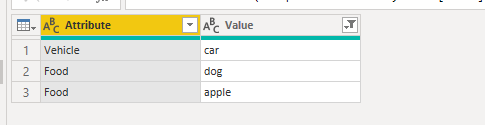- Power BI forums
- Updates
- News & Announcements
- Get Help with Power BI
- Desktop
- Service
- Report Server
- Power Query
- Mobile Apps
- Developer
- DAX Commands and Tips
- Custom Visuals Development Discussion
- Health and Life Sciences
- Power BI Spanish forums
- Translated Spanish Desktop
- Power Platform Integration - Better Together!
- Power Platform Integrations (Read-only)
- Power Platform and Dynamics 365 Integrations (Read-only)
- Training and Consulting
- Instructor Led Training
- Dashboard in a Day for Women, by Women
- Galleries
- Community Connections & How-To Videos
- COVID-19 Data Stories Gallery
- Themes Gallery
- Data Stories Gallery
- R Script Showcase
- Webinars and Video Gallery
- Quick Measures Gallery
- 2021 MSBizAppsSummit Gallery
- 2020 MSBizAppsSummit Gallery
- 2019 MSBizAppsSummit Gallery
- Events
- Ideas
- Custom Visuals Ideas
- Issues
- Issues
- Events
- Upcoming Events
- Community Blog
- Power BI Community Blog
- Custom Visuals Community Blog
- Community Support
- Community Accounts & Registration
- Using the Community
- Community Feedback
Register now to learn Fabric in free live sessions led by the best Microsoft experts. From Apr 16 to May 9, in English and Spanish.
- Power BI forums
- Forums
- Get Help with Power BI
- Desktop
- Does a column contain text from another column?
- Subscribe to RSS Feed
- Mark Topic as New
- Mark Topic as Read
- Float this Topic for Current User
- Bookmark
- Subscribe
- Printer Friendly Page
- Mark as New
- Bookmark
- Subscribe
- Mute
- Subscribe to RSS Feed
- Permalink
- Report Inappropriate Content
Does a column contain text from another column?
Hello! If I have two tables:
Table 1:
| Comment |
| I like to eat hot dogs |
| I don't like pineapple |
| A red car |
Table 2:
| Vehicle | Food |
| car | dog |
| apple |
How could I use the columns in Table 2 to create a new column in Table 1 like so:
| Comment | Category |
| I like to eat hot dogs | Food |
| I don't like pineapple | Food |
| A red car | Vehicle |
where the keywords in the Table 2 are searched for in the Comment column in Table 1, and the correct category is assigned? In the query editor.
Solved! Go to Solution.
- Mark as New
- Bookmark
- Subscribe
- Mute
- Subscribe to RSS Feed
- Permalink
- Report Inappropriate Content
Hi @Anonymous ,
First unpivot table2,and you will see:
Then create a measure as below:
Category =
var _comment=SELECTEDVALUE(Table1[Comment])
var _value=CONCATENATEX(FILTER(DISTINCT('unpivot-Table2 (2)'[Value]),CONTAINSSTRING(_comment,[Value])),[Value],",")
Return
CALCULATE(MAX('unpivot-Table2 (2)'[Attribute]),FILTER('unpivot-Table2 (2)','unpivot-Table2 (2)'[Value]=_value))And you will see:
For the related .pbix file,pls see attached.
Best Regards,
Kelly
- Mark as New
- Bookmark
- Subscribe
- Mute
- Subscribe to RSS Feed
- Permalink
- Report Inappropriate Content
@Anonymous ,
Try a new column like this in table 1
new column =
var _vh = sumx(filter(Table2,SEARCH(Table[Vehicle],Table[Comment],,0)>0,1,0)+0
var _food = sumx(filter(Table2,SEARCH(Table[Food],Table[Comment],,0)>0,1,0) +0
return
if(_food >0, "Food","Vehicle")
Microsoft Power BI Learning Resources, 2023 !!
Learn Power BI - Full Course with Dec-2022, with Window, Index, Offset, 100+ Topics !!
Did I answer your question? Mark my post as a solution! Appreciate your Kudos !! Proud to be a Super User! !!
- Mark as New
- Bookmark
- Subscribe
- Mute
- Subscribe to RSS Feed
- Permalink
- Report Inappropriate Content
@amitchandak even if I try to use DAX, it is unclear to me how I could use the columns from two seperate tables in this way as they are unrelated. So I couldn't mix and match the columns like this. If DAX is the easier way to solve this problem I would be happy to go with it.
- Mark as New
- Bookmark
- Subscribe
- Mute
- Subscribe to RSS Feed
- Permalink
- Report Inappropriate Content
Hi @Anonymous ,
First unpivot table2,and you will see:
Then create a measure as below:
Category =
var _comment=SELECTEDVALUE(Table1[Comment])
var _value=CONCATENATEX(FILTER(DISTINCT('unpivot-Table2 (2)'[Value]),CONTAINSSTRING(_comment,[Value])),[Value],",")
Return
CALCULATE(MAX('unpivot-Table2 (2)'[Attribute]),FILTER('unpivot-Table2 (2)','unpivot-Table2 (2)'[Value]=_value))And you will see:
For the related .pbix file,pls see attached.
Best Regards,
Kelly
- Mark as New
- Bookmark
- Subscribe
- Mute
- Subscribe to RSS Feed
- Permalink
- Report Inappropriate Content
@amitchandak thank you for the possible solution. However, what if I have many more categories, and these categories could change as it is based on a user input excel file? The format of table 2 can change. It is just an example structure that i put in. Maybe its better to have it pivoted.
- Mark as New
- Bookmark
- Subscribe
- Mute
- Subscribe to RSS Feed
- Permalink
- Report Inappropriate Content
@Anonymous , then I will think to unpivot the second table and try a solution.
https://radacad.com/pivot-and-unpivot-with-power-bi
Microsoft Power BI Learning Resources, 2023 !!
Learn Power BI - Full Course with Dec-2022, with Window, Index, Offset, 100+ Topics !!
Did I answer your question? Mark my post as a solution! Appreciate your Kudos !! Proud to be a Super User! !!
- Mark as New
- Bookmark
- Subscribe
- Mute
- Subscribe to RSS Feed
- Permalink
- Report Inappropriate Content
@amitchandak even if I pivot, I am unsure what the solution would be. I am looking to do this in PowerQuery not in DAX. Is this possible? Thank you.
Helpful resources

Microsoft Fabric Learn Together
Covering the world! 9:00-10:30 AM Sydney, 4:00-5:30 PM CET (Paris/Berlin), 7:00-8:30 PM Mexico City

Power BI Monthly Update - April 2024
Check out the April 2024 Power BI update to learn about new features.

| User | Count |
|---|---|
| 111 | |
| 95 | |
| 77 | |
| 68 | |
| 54 |
| User | Count |
|---|---|
| 144 | |
| 105 | |
| 102 | |
| 89 | |
| 63 |