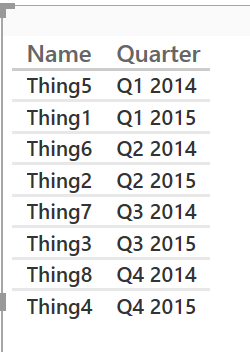- Power BI forums
- Updates
- News & Announcements
- Get Help with Power BI
- Desktop
- Service
- Report Server
- Power Query
- Mobile Apps
- Developer
- DAX Commands and Tips
- Custom Visuals Development Discussion
- Health and Life Sciences
- Power BI Spanish forums
- Translated Spanish Desktop
- Power Platform Integration - Better Together!
- Power Platform Integrations (Read-only)
- Power Platform and Dynamics 365 Integrations (Read-only)
- Training and Consulting
- Instructor Led Training
- Dashboard in a Day for Women, by Women
- Galleries
- Community Connections & How-To Videos
- COVID-19 Data Stories Gallery
- Themes Gallery
- Data Stories Gallery
- R Script Showcase
- Webinars and Video Gallery
- Quick Measures Gallery
- 2021 MSBizAppsSummit Gallery
- 2020 MSBizAppsSummit Gallery
- 2019 MSBizAppsSummit Gallery
- Events
- Ideas
- Custom Visuals Ideas
- Issues
- Issues
- Events
- Upcoming Events
- Community Blog
- Power BI Community Blog
- Custom Visuals Community Blog
- Community Support
- Community Accounts & Registration
- Using the Community
- Community Feedback
Register now to learn Fabric in free live sessions led by the best Microsoft experts. From Apr 16 to May 9, in English and Spanish.
- Power BI forums
- Forums
- Get Help with Power BI
- Desktop
- Re: Does Power BI supporting sorting established i...
- Subscribe to RSS Feed
- Mark Topic as New
- Mark Topic as Read
- Float this Topic for Current User
- Bookmark
- Subscribe
- Printer Friendly Page
- Mark as New
- Bookmark
- Subscribe
- Mute
- Subscribe to RSS Feed
- Permalink
- Report Inappropriate Content
Does Power BI support sorting established in a data model?
We have several date dimensions in our data model. Within them, we have hierarchies created to flow from date to month to quarter to year. To avoid the alpha sort on Month and Quarter, we have enforced sorting within the model based on some hidden support columns, but when I add "Quarter Year" to a Power BI report, instead of showing Q1 2015, Q2 2015, Q3 2015 etc, it is showing Q1 2014, Q1 2015, Q1 2016 etc.
Since Power BI doesn't currently support grouped or stacked axis like Excel, how do I overcome this?
Solved! Go to Solution.
- Mark as New
- Bookmark
- Subscribe
- Mute
- Subscribe to RSS Feed
- Permalink
- Report Inappropriate Content
Ok - after reviewing the tabular model, the sort is set correctly (and I am exploring the model in Desktop)
BUT -
Power BI doesn't seem to recognize hierarchies established in a tabular model. The sort order was set to support the hierarchy, not the attribute on its own, so we have to change the sort key.
Closing this topic.
- Mark as New
- Bookmark
- Subscribe
- Mute
- Subscribe to RSS Feed
- Permalink
- Report Inappropriate Content
Power BI supports Sort By columns. Click on the column you are trying to manage then click on Modeling->Sort By Column and pick the "hidden" sort column to enforce the desired sort order
- Mark as New
- Bookmark
- Subscribe
- Mute
- Subscribe to RSS Feed
- Permalink
- Report Inappropriate Content
I'm directly connected to an SSAS tabular model...I don't see "modeling" as an option??
- Mark as New
- Bookmark
- Subscribe
- Mute
- Subscribe to RSS Feed
- Permalink
- Report Inappropriate Content
@AlexDantin if you are connecting to the tabular instance, then whoever built that instance for you can add that sort by logic to the date dimension in Visual Studio. He/She will need to click on the column and then pick Sort By Column in Properties window on the right
- Mark as New
- Bookmark
- Subscribe
- Mute
- Subscribe to RSS Feed
- Permalink
- Report Inappropriate Content
We've done that and Power BI is ignoring it - that's why my question was phrased as "established in a data model"
- Mark as New
- Bookmark
- Subscribe
- Mute
- Subscribe to RSS Feed
- Permalink
- Report Inappropriate Content
sorry, I misunderstood your question. The Sort By columns seem to work fine for me in Desktop (I just tried itagain just to make sure against an AS model in explore mode). Are you saying that when you connect to your tabular model using Excel, sorting works, but when you are connecting to it using Desktop, sorting does not work?
- Mark as New
- Bookmark
- Subscribe
- Mute
- Subscribe to RSS Feed
- Permalink
- Report Inappropriate Content
- Mark as New
- Bookmark
- Subscribe
- Mute
- Subscribe to RSS Feed
- Permalink
- Report Inappropriate Content
Are you certain that you are using Desktop and not Designer? I am using Desktop and went through the following excercise:
Imported the following data:
Name,Quarter,QuarterSort
Thing1,Q1 2015,2015Q1
Thing2,Q2 2015,2015Q2
Thing3,Q3 2015,2015Q3
Thing4,Q4 2015,2015Q4
Thing5,Q1 2014,2014Q1
Thing6,Q2 2014,2014Q2
Thing7,Q3 2014,2014Q3
Thing8,Q4 2014,2014Q4
Note that there is NO visual indicator of sorting here but I clicked the "Quarter" column heading and it sorts this way (perhaps this is the issue??)
Went back to data model, selected the Quarter column and changed Sort by column to QuarterSort and then went back to my report and it looked like this (without me touching anything):
@ me in replies or I'll lose your thread!!!
Instead of a Kudo, please vote for this idea
Become an expert!: Enterprise DNA
External Tools: MSHGQM
YouTube Channel!: Microsoft Hates Greg
Latest book!: The Definitive Guide to Power Query (M)
DAX is easy, CALCULATE makes DAX hard...
- Mark as New
- Bookmark
- Subscribe
- Mute
- Subscribe to RSS Feed
- Permalink
- Report Inappropriate Content
yes, sorting works for me too... If you explore your Tabular model and not import from in it should work.
- Mark as New
- Bookmark
- Subscribe
- Mute
- Subscribe to RSS Feed
- Permalink
- Report Inappropriate Content
Ok - after reviewing the tabular model, the sort is set correctly (and I am exploring the model in Desktop)
BUT -
Power BI doesn't seem to recognize hierarchies established in a tabular model. The sort order was set to support the hierarchy, not the attribute on its own, so we have to change the sort key.
Closing this topic.
- Mark as New
- Bookmark
- Subscribe
- Mute
- Subscribe to RSS Feed
- Permalink
- Report Inappropriate Content
Power BI Desktop does support a "Group By Column", (whoops, typo, meant "Sort By Column") so you could use that and have a sort by column like "2015Q1, 2015Q2". You could also change your column information to be 2015 Q1, 2015 Q2, etc and then it should sort the way you want.
@ me in replies or I'll lose your thread!!!
Instead of a Kudo, please vote for this idea
Become an expert!: Enterprise DNA
External Tools: MSHGQM
YouTube Channel!: Microsoft Hates Greg
Latest book!: The Definitive Guide to Power Query (M)
DAX is easy, CALCULATE makes DAX hard...
- Mark as New
- Bookmark
- Subscribe
- Mute
- Subscribe to RSS Feed
- Permalink
- Report Inappropriate Content
When we've already gone through the effort of designing the model based on the users desires for labels and formatting, renaming all the values doesn't seem like a reasonable alternative.
And that still wouldn't solve the issue of displaying Monthly data over more than one year. Power BI recognizes Month name, but lumps all months across years. Not everything should be done as clustered bar/column charts.
Helpful resources

Microsoft Fabric Learn Together
Covering the world! 9:00-10:30 AM Sydney, 4:00-5:30 PM CET (Paris/Berlin), 7:00-8:30 PM Mexico City

Power BI Monthly Update - April 2024
Check out the April 2024 Power BI update to learn about new features.

| User | Count |
|---|---|
| 109 | |
| 96 | |
| 77 | |
| 66 | |
| 53 |
| User | Count |
|---|---|
| 144 | |
| 105 | |
| 102 | |
| 89 | |
| 63 |