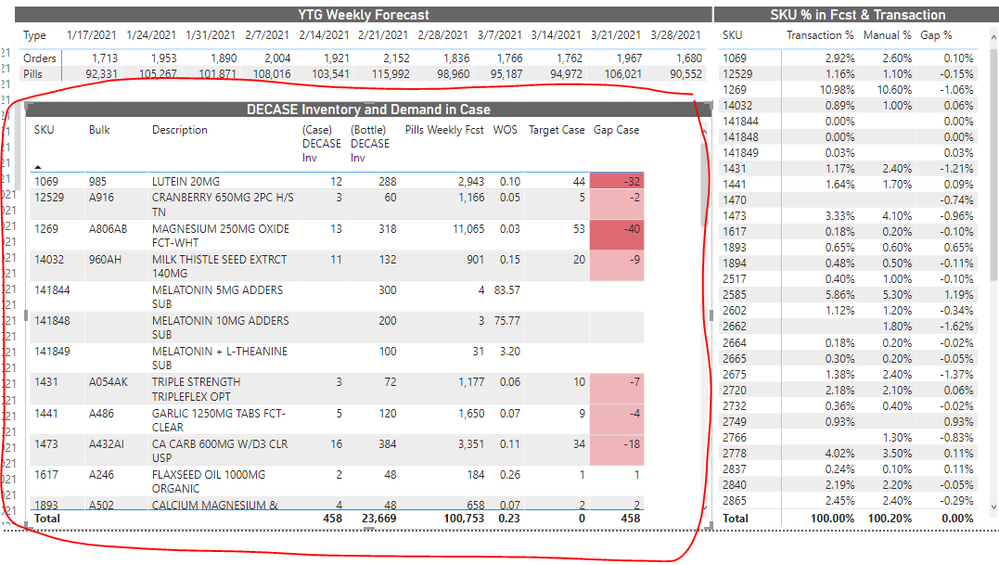- Power BI forums
- Updates
- News & Announcements
- Get Help with Power BI
- Desktop
- Service
- Report Server
- Power Query
- Mobile Apps
- Developer
- DAX Commands and Tips
- Custom Visuals Development Discussion
- Health and Life Sciences
- Power BI Spanish forums
- Translated Spanish Desktop
- Power Platform Integration - Better Together!
- Power Platform Integrations (Read-only)
- Power Platform and Dynamics 365 Integrations (Read-only)
- Training and Consulting
- Instructor Led Training
- Dashboard in a Day for Women, by Women
- Galleries
- Community Connections & How-To Videos
- COVID-19 Data Stories Gallery
- Themes Gallery
- Data Stories Gallery
- R Script Showcase
- Webinars and Video Gallery
- Quick Measures Gallery
- 2021 MSBizAppsSummit Gallery
- 2020 MSBizAppsSummit Gallery
- 2019 MSBizAppsSummit Gallery
- Events
- Ideas
- Custom Visuals Ideas
- Issues
- Issues
- Events
- Upcoming Events
- Community Blog
- Power BI Community Blog
- Custom Visuals Community Blog
- Community Support
- Community Accounts & Registration
- Using the Community
- Community Feedback
Register now to learn Fabric in free live sessions led by the best Microsoft experts. From Apr 16 to May 9, in English and Spanish.
- Power BI forums
- Forums
- Get Help with Power BI
- Desktop
- Do the further calculation of measure, using colum...
- Subscribe to RSS Feed
- Mark Topic as New
- Mark Topic as Read
- Float this Topic for Current User
- Bookmark
- Subscribe
- Printer Friendly Page
- Mark as New
- Bookmark
- Subscribe
- Mute
- Subscribe to RSS Feed
- Permalink
- Report Inappropriate Content
Do the further calculation of measure, using column data
Hey there,
I now have the measure to calculate the weekly forecast in bottle in SKU level. But I try to furhter calculate that measure based on the relationship between bottle and case in SKU level, coverting the measure from bottle to cases....
Right now, i have the SKU lookup table ,which indicates the relationshio between bottle and cases for each SKU. But it seems I really cannot link that relationship in the table to do the further calculation of my measure. Given that, I applied the ADDCOLUMN DAX to try to add the SKU level forecast in my SKU lookup table, but failed.
DO you guys know what I should do to solve that issue? Thanks.
- Mark as New
- Bookmark
- Subscribe
- Mute
- Subscribe to RSS Feed
- Permalink
- Report Inappropriate Content
Thanks Phil...See below.
In the right hand side, I caculated a measure which indicate the rolling 28 days SKU consumptions %, naming 'Transaction %'. Now. I applied that trasaction % in SKU to break down the aggregated level forecast to the SKU level in bottles. But I also need to show the forecast in case in below table in red. But just no idea how I can convert the forecast from bottle to case, based on the existing relationship in SKU lookup table.
I tried to created a virtual table to include SKU, SKU bottle forecast and case to bottle relationship, but the SKU bottle level forecast doesn't show up.... might be there are the other ways for me to have the forecast in case....Thanks!
- Mark as New
- Bookmark
- Subscribe
- Mute
- Subscribe to RSS Feed
- Permalink
- Report Inappropriate Content
Hi @naoyixue1
Can you please supply your PBIX or at least some sample data and the code for your measures. Too hard to figure this out without any data to see.
Regards
Phil
Did I answer your question? Then please mark my post as the solution.
If I helped you, click on the Thumbs Up to give Kudos.
Blog :: YouTube Channel :: Connect on Linkedin
Proud to be a Super User!
Helpful resources

Microsoft Fabric Learn Together
Covering the world! 9:00-10:30 AM Sydney, 4:00-5:30 PM CET (Paris/Berlin), 7:00-8:30 PM Mexico City

Power BI Monthly Update - April 2024
Check out the April 2024 Power BI update to learn about new features.

| User | Count |
|---|---|
| 115 | |
| 100 | |
| 88 | |
| 70 | |
| 61 |
| User | Count |
|---|---|
| 151 | |
| 120 | |
| 103 | |
| 87 | |
| 68 |