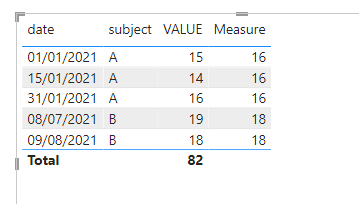- Power BI forums
- Updates
- News & Announcements
- Get Help with Power BI
- Desktop
- Service
- Report Server
- Power Query
- Mobile Apps
- Developer
- DAX Commands and Tips
- Custom Visuals Development Discussion
- Health and Life Sciences
- Power BI Spanish forums
- Translated Spanish Desktop
- Power Platform Integration - Better Together!
- Power Platform Integrations (Read-only)
- Power Platform and Dynamics 365 Integrations (Read-only)
- Training and Consulting
- Instructor Led Training
- Dashboard in a Day for Women, by Women
- Galleries
- Community Connections & How-To Videos
- COVID-19 Data Stories Gallery
- Themes Gallery
- Data Stories Gallery
- R Script Showcase
- Webinars and Video Gallery
- Quick Measures Gallery
- 2021 MSBizAppsSummit Gallery
- 2020 MSBizAppsSummit Gallery
- 2019 MSBizAppsSummit Gallery
- Events
- Ideas
- Custom Visuals Ideas
- Issues
- Issues
- Events
- Upcoming Events
- Community Blog
- Power BI Community Blog
- Custom Visuals Community Blog
- Community Support
- Community Accounts & Registration
- Using the Community
- Community Feedback
Register now to learn Fabric in free live sessions led by the best Microsoft experts. From Apr 16 to May 9, in English and Spanish.
- Power BI forums
- Forums
- Get Help with Power BI
- Desktop
- Do some calculations based on the max date record ...
- Subscribe to RSS Feed
- Mark Topic as New
- Mark Topic as Read
- Float this Topic for Current User
- Bookmark
- Subscribe
- Printer Friendly Page
- Mark as New
- Bookmark
- Subscribe
- Mute
- Subscribe to RSS Feed
- Permalink
- Report Inappropriate Content
Do some calculations based on the max date record for every month
Hello Everyone!
I have a small question: I have a revenue table with all the current and past months/years. There is a column where it is indicated when the records were populated in the mentioned table, just like a "refresh date" column. Im trying to calculate the sum of the revenue column, filtered by a certain type of product (column product = 'product A'). But, I'd like to grab the records only for the last/MAX refresh date of each month, that means that if in January we had 3 "refresh dates" (01/01; 01/10; 01/31), i want to sum the revenue only for the records of the last refresh date in January (01/31) and for product A (2 filters being applied). And I would like to do that for every month of every year.
Any tips on how to achieve that?
Thanks a lot!
- Mark as New
- Bookmark
- Subscribe
- Mute
- Subscribe to RSS Feed
- Permalink
- Report Inappropriate Content
Hello,
I see the solution to this in the following way:
1. Create a MonthYear column in the revenue table based on RefreshDate column
2. Create a key RecordKey = Product+MonthYear in the revenue table
3. Create a summarized table: Group by RecordKey, MAX(RefreshDate)
4. Create a column in Revenue table as LOOKUP for each RecordKey and bring MaxRefreshDate = MAX(RefreshDate) from the summarized table
5. Create another column MaxRefreshDateFlag = if MaxRefreshDate = RefreshDate then 1 else 0
6. Use this flag to get data only for max refresh dates for each product and the correspnding date.
Please let know if this helps.
- Mark as New
- Bookmark
- Subscribe
- Mute
- Subscribe to RSS Feed
- Permalink
- Report Inappropriate Content
Hi @Anonymous ,
Please refer to my pbix file to see if it helps you.
Create a measure.
Measure =
VAR _MONTH =
MONTH ( MAX ( 'Table'[date] ) )
VAR _YEAR =
YEAR ( MAX ( 'Table'[date] ) )
VAR _MACDATE =
CALCULATE (
MAX ( 'Table'[date] ),
FILTER (
ALL ( 'Table' ),
'Table'[subject] = SELECTEDVALUE ( 'Table'[subject] )
&& MONTH ( MAX ( 'Table'[date] ) ) = _MONTH
&& YEAR ( MAX ( 'Table'[date] ) ) = _YEAR
)
)
RETURN
CALCULATE (
SUM ( 'Table'[VALUE] ),
FILTER ( ALL ( 'Table' ), 'Table'[date] = _MACDATE )
)
If I have misunderstood your meaning, please provide more details with your desired output and more sample data.
Best Regards
Community Support Team _ Polly
If this post helps, then please consider Accept it as the solution to help the other members find it more quickly.
- Mark as New
- Bookmark
- Subscribe
- Mute
- Subscribe to RSS Feed
- Permalink
- Report Inappropriate Content
Hello @v-rongtiep-msft ,
Thank you for all the support. But the final goal seems to be easier than i expected earlier. When the revenue list comes is, it overwrites the existent one for that month. So i just need to calculate the revenue for each month based on 2 other column filters and keep all the remaining filter context. What it is really challenging me now is when i don't have revenue info for the actual month, i need to use the previous month revenue as the value for the actual, and i am quite confused on how to solve it
Thank you!
- Mark as New
- Bookmark
- Subscribe
- Mute
- Subscribe to RSS Feed
- Permalink
- Report Inappropriate Content
Hi @Anonymous ,
I can't get exactly what you mean, please provide a simple sample of the data and the desired output(Preferably in image form, like the sample I provide to you).
Best Regards
Community Support Team _ Polly
If this post helps, then please consider Accept it as the solution to help the other members find it more quickly.
- Mark as New
- Bookmark
- Subscribe
- Mute
- Subscribe to RSS Feed
- Permalink
- Report Inappropriate Content
Hi,
To your visual, drag Year and Month name from the Calendar Table. In your slicer, select a certain product. Write these measures
Total revenue = sum(Data[Revenue])
Last date till which revenue is available = max(Data[Date])
Revenue as on the last date = calculate([Revenue],datesbetween(calendar[date],[Last date till which revenue is available],[Last date till which revenue is available]))
Hope this helps.
Regards,
Ashish Mathur
http://www.ashishmathur.com
https://www.linkedin.com/in/excelenthusiasts/
- Mark as New
- Bookmark
- Subscribe
- Mute
- Subscribe to RSS Feed
- Permalink
- Report Inappropriate Content
@Anonymous
Please refer Solved: Calculate new value for max date of each month - Microsoft Power BI Community
Regards,
Ritesh
- Mark as New
- Bookmark
- Subscribe
- Mute
- Subscribe to RSS Feed
- Permalink
- Report Inappropriate Content
@Anonymous , lastnonblankvalue can help
lastnonblankvalue([Refresh Date], sum(Table[Revenue]))
You can use allexcept to remove some other filter in context
calculate(lastnonblankvalue([Refresh Date], sum(Table[Revenue])) , allexcept (Table, Table[Product], Table[Month Year]))
Microsoft Power BI Learning Resources, 2023 !!
Learn Power BI - Full Course with Dec-2022, with Window, Index, Offset, 100+ Topics !!
Did I answer your question? Mark my post as a solution! Appreciate your Kudos !! Proud to be a Super User! !!
- Mark as New
- Bookmark
- Subscribe
- Mute
- Subscribe to RSS Feed
- Permalink
- Report Inappropriate Content
Hello!
What if i'd like to increment to the actual month the value of the previous month if the actual month revenue has not been refreshed yet?
I'd like to get all the previous month the same, but if the actual month hasnt been populated with revenue's info yet, i would like to input to the measure the latest value available
Thank you
Helpful resources

Microsoft Fabric Learn Together
Covering the world! 9:00-10:30 AM Sydney, 4:00-5:30 PM CET (Paris/Berlin), 7:00-8:30 PM Mexico City

Power BI Monthly Update - April 2024
Check out the April 2024 Power BI update to learn about new features.

| User | Count |
|---|---|
| 114 | |
| 99 | |
| 83 | |
| 70 | |
| 60 |
| User | Count |
|---|---|
| 150 | |
| 115 | |
| 104 | |
| 89 | |
| 65 |