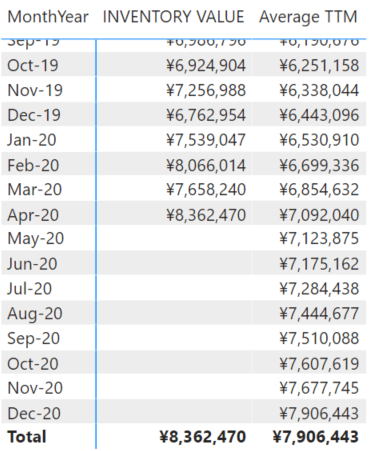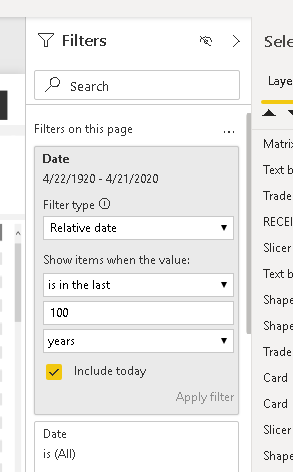- Power BI forums
- Updates
- News & Announcements
- Get Help with Power BI
- Desktop
- Service
- Report Server
- Power Query
- Mobile Apps
- Developer
- DAX Commands and Tips
- Custom Visuals Development Discussion
- Health and Life Sciences
- Power BI Spanish forums
- Translated Spanish Desktop
- Power Platform Integration - Better Together!
- Power Platform Integrations (Read-only)
- Power Platform and Dynamics 365 Integrations (Read-only)
- Training and Consulting
- Instructor Led Training
- Dashboard in a Day for Women, by Women
- Galleries
- Community Connections & How-To Videos
- COVID-19 Data Stories Gallery
- Themes Gallery
- Data Stories Gallery
- R Script Showcase
- Webinars and Video Gallery
- Quick Measures Gallery
- 2021 MSBizAppsSummit Gallery
- 2020 MSBizAppsSummit Gallery
- 2019 MSBizAppsSummit Gallery
- Events
- Ideas
- Custom Visuals Ideas
- Issues
- Issues
- Events
- Upcoming Events
- Community Blog
- Power BI Community Blog
- Custom Visuals Community Blog
- Community Support
- Community Accounts & Registration
- Using the Community
- Community Feedback
Register now to learn Fabric in free live sessions led by the best Microsoft experts. From Apr 16 to May 9, in English and Spanish.
- Power BI forums
- Forums
- Get Help with Power BI
- Desktop
- Do not show future value of AVERAGEX and SUMMARIZE
- Subscribe to RSS Feed
- Mark Topic as New
- Mark Topic as Read
- Float this Topic for Current User
- Bookmark
- Subscribe
- Printer Friendly Page
- Mark as New
- Bookmark
- Subscribe
- Mute
- Subscribe to RSS Feed
- Permalink
- Report Inappropriate Content
Do not show future value of AVERAGEX and SUMMARIZE
Hello,
I have been removing all future dates from my dashboards with the help of a future value column in the calendar table.
However I am struggling to remove future dates in the below case :
My inventory value stop in April 2020, but the average trailing twelve month continue, I want it to stop in April too.
0_Average_inventory_TTM =
VAR CALENDAR_YTD =
CALCULATETABLE(
'CALENDAR',
DATESINPERIOD('CALENDAR'[Date],LASTDATE('CALENDAR'[Date]),-1,YEAR),
'CALENDAR'[FutureDate] = "PAST"
)
VAR CALENDAR_MONTH_YTD =
SUMMARIZE(
CALENDAR_YTD,
'CALENDAR'[Year],
'CALENDAR'[Month],
"AMOUNT",
CALCULATE(
[1_AMOUNT_REVERSE_YTD],
'ACCOUNT FAMILY'[P&L] = "300",
'CALENDAR'[FutureDate] = "PAST"
)
)
RETURN
CALCULATE(
AVERAGEX(CALENDAR_MONTH_YTD,[AMOUNT]),
'CALENDAR'[FutureDate] = "PAST")
I tried to remove future date with the filter :
Solved! Go to Solution.
- Mark as New
- Bookmark
- Subscribe
- Mute
- Subscribe to RSS Feed
- Permalink
- Report Inappropriate Content
Hi @Seb_77
You can use relative date filtering. Add a the date field to the visual/page/report filter and filter as in the image below:
Did I answer your question? Mark my post as a solution!
Proud to be a Super User!
"Tell me and I’ll forget; show me and I may remember; involve me and I’ll understand."
Need Power BI consultation, get in touch with me on LinkedIn or hire me on UpWork.
Learn with me on YouTube @DAXJutsu or follow my page on Facebook @DAXJutsuPBI.
- Mark as New
- Bookmark
- Subscribe
- Mute
- Subscribe to RSS Feed
- Permalink
- Report Inappropriate Content
Make sure both Inventory Value and Avg TTM is controlled. Or You use relative date calendar or page or visual level relative date filter to have data <= today
https://docs.microsoft.com/en-us/power-bi/visuals/desktop-slicer-filter-date-range
Microsoft Power BI Learning Resources, 2023 !!
Learn Power BI - Full Course with Dec-2022, with Window, Index, Offset, 100+ Topics !!
Did I answer your question? Mark my post as a solution! Appreciate your Kudos !! Proud to be a Super User! !!
- Mark as New
- Bookmark
- Subscribe
- Mute
- Subscribe to RSS Feed
- Permalink
- Report Inappropriate Content
Make sure both Inventory Value and Avg TTM is controlled. Or You use relative date calendar or page or visual level relative date filter to have data <= today
https://docs.microsoft.com/en-us/power-bi/visuals/desktop-slicer-filter-date-range
Microsoft Power BI Learning Resources, 2023 !!
Learn Power BI - Full Course with Dec-2022, with Window, Index, Offset, 100+ Topics !!
Did I answer your question? Mark my post as a solution! Appreciate your Kudos !! Proud to be a Super User! !!
- Mark as New
- Bookmark
- Subscribe
- Mute
- Subscribe to RSS Feed
- Permalink
- Report Inappropriate Content
Hi @Seb_77
You can use relative date filtering. Add a the date field to the visual/page/report filter and filter as in the image below:
Did I answer your question? Mark my post as a solution!
Proud to be a Super User!
"Tell me and I’ll forget; show me and I may remember; involve me and I’ll understand."
Need Power BI consultation, get in touch with me on LinkedIn or hire me on UpWork.
Learn with me on YouTube @DAXJutsu or follow my page on Facebook @DAXJutsuPBI.
Helpful resources

Microsoft Fabric Learn Together
Covering the world! 9:00-10:30 AM Sydney, 4:00-5:30 PM CET (Paris/Berlin), 7:00-8:30 PM Mexico City

Power BI Monthly Update - April 2024
Check out the April 2024 Power BI update to learn about new features.

| User | Count |
|---|---|
| 117 | |
| 107 | |
| 70 | |
| 70 | |
| 43 |
| User | Count |
|---|---|
| 148 | |
| 106 | |
| 104 | |
| 89 | |
| 65 |