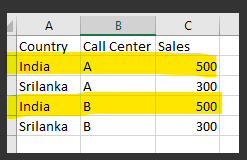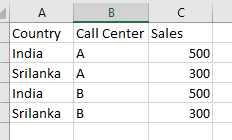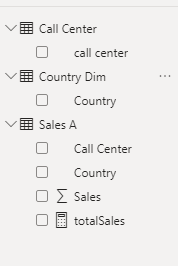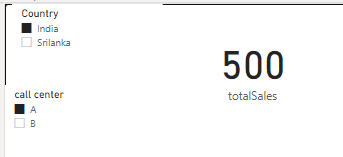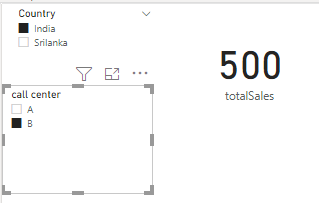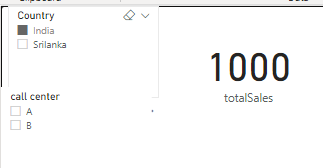- Power BI forums
- Updates
- News & Announcements
- Get Help with Power BI
- Desktop
- Service
- Report Server
- Power Query
- Mobile Apps
- Developer
- DAX Commands and Tips
- Custom Visuals Development Discussion
- Health and Life Sciences
- Power BI Spanish forums
- Translated Spanish Desktop
- Power Platform Integration - Better Together!
- Power Platform Integrations (Read-only)
- Power Platform and Dynamics 365 Integrations (Read-only)
- Training and Consulting
- Instructor Led Training
- Dashboard in a Day for Women, by Women
- Galleries
- Community Connections & How-To Videos
- COVID-19 Data Stories Gallery
- Themes Gallery
- Data Stories Gallery
- R Script Showcase
- Webinars and Video Gallery
- Quick Measures Gallery
- 2021 MSBizAppsSummit Gallery
- 2020 MSBizAppsSummit Gallery
- 2019 MSBizAppsSummit Gallery
- Events
- Ideas
- Custom Visuals Ideas
- Issues
- Issues
- Events
- Upcoming Events
- Community Blog
- Power BI Community Blog
- Custom Visuals Community Blog
- Community Support
- Community Accounts & Registration
- Using the Community
- Community Feedback
Register now to learn Fabric in free live sessions led by the best Microsoft experts. From Apr 16 to May 9, in English and Spanish.
- Power BI forums
- Forums
- Get Help with Power BI
- Desktop
- Re: Do not add up duplicate values from 2 files in...
- Subscribe to RSS Feed
- Mark Topic as New
- Mark Topic as Read
- Float this Topic for Current User
- Bookmark
- Subscribe
- Printer Friendly Page
- Mark as New
- Bookmark
- Subscribe
- Mute
- Subscribe to RSS Feed
- Permalink
- Report Inappropriate Content
Do not add up duplicate values from 2 files in power bi
Hi All,
I have 2 csv files having sales data for different countries.I have same data available for india and srilanka in both the files.
now when i select india from slicer it should not show duplicate data and should show data from any one of the file and likewise for srilanka.
Also when i do not select any of these countries then it should not add up the duplicate values should show me values from any one of the file.
How can i acheive this in power bi?
- Mark as New
- Bookmark
- Subscribe
- Mute
- Subscribe to RSS Feed
- Permalink
- Report Inappropriate Content
Hi @nj17
From your original data , when you select India and select no Call Center ,the value for Sales is 1000 , which is correct .So why did you want it 500 ? Can you explain in detail ?
Best Regards
Community Support Team _ Ailsa Tao
If this post helps, then please consider Accept it as the solution to help the other members find it more quickly.
- Mark as New
- Bookmark
- Subscribe
- Mute
- Subscribe to RSS Feed
- Permalink
- Report Inappropriate Content
@BA_Pete , I forgot to mention that I cant remove these records as these 2 files are coming from 2 different call center so lets say i have 2 call center A and B, so when I select call center A and then choose india or srilanka it will give me correct number.Also If i select Call center B and then choose india or srilanka then also it would give me correct number but when I do not select any call center then the values get added and i dont want that.
- Mark as New
- Bookmark
- Subscribe
- Mute
- Subscribe to RSS Feed
- Permalink
- Report Inappropriate Content
Hi @nj17 ,
So, the India rows in the call centre A file hold completely different information from the India rows in the call centre B file? They are not duplicated information, you just want to stop them being added together when you filter your report on India?
If this is the case, then I would still suggest appending your two tables as this generally makes modelling and calculations simpler, then you can create distinct measures for each of your different values, something like this:
_callCentreA_srilanka =
CALCULATE(
DISTINCTCOUNT(appendedTable[callNumber]),
appendedTable[country] = "Sri Lanka",
appendedTable[callCentre] = "Call Centre A"
)
_callCentreB_srilanka =
CALCULATE(
DISTINCTCOUNT(appendedTable[callNumber]),
appendedTable[country] = "Sri Lanka",
appendedTable[callCentre] = "Call Centre B"
)
_callCentreA_india =
CALCULATE(
DISTINCTCOUNT(appendedTable[callNumber]),
appendedTable[country] = "India",
appendedTable[callCentre] = "Call Centre A"
)
_callCentreB_india =
CALCULATE(
DISTINCTCOUNT(appendedTable[callNumber]),
appendedTable[country] = "India",
appendedTable[callCentre] = "Call Centre B"
)
You can then display these values completely independently from one another.
Pete
Now accepting Kudos! If my post helped you, why not give it a thumbs-up?
Proud to be a Datanaut!
- Mark as New
- Bookmark
- Subscribe
- Mute
- Subscribe to RSS Feed
- Permalink
- Report Inappropriate Content
Hi @BA_Pete
I have appended the data.this is the sample source file
In Power BI
I have added scenarios what I want:
1.When I select India and A then I get 500 which is correct
2.When I select India and B i get 500 which is also correct
3.but when I do not select any call center then I get 1000 which is a double counting for me I want it 500.how can I achieve this?
Thank you
- Mark as New
- Bookmark
- Subscribe
- Mute
- Subscribe to RSS Feed
- Permalink
- Report Inappropriate Content
Hi @nj17 ,
I'm struggling to follow your use-case here, but if you want to change measure behaviour based on a slicer selection, then you could use a measure like this:
_measure =
IF(
HASONEVALUE(yourTable[Call Centre]),
[totalSales],
//Function you want to apply if no slicer selection, like average or Call Centre A sales only etc.
)
Pete
Now accepting Kudos! If my post helped you, why not give it a thumbs-up?
Proud to be a Datanaut!
- Mark as New
- Bookmark
- Subscribe
- Mute
- Subscribe to RSS Feed
- Permalink
- Report Inappropriate Content
Hi @nj17 ,
It sounds like both of your files have the same columns in them (same names and capitalisation) and, presumably, each have the same data types as one another.
In this case, I would APPEND these two files together in Power Query then select the whole appended table (Ctrl+A) and remove duplicates.
Use this new appended table as your data source in your report.
Pete
Now accepting Kudos! If my post helped you, why not give it a thumbs-up?
Proud to be a Datanaut!
Helpful resources

Microsoft Fabric Learn Together
Covering the world! 9:00-10:30 AM Sydney, 4:00-5:30 PM CET (Paris/Berlin), 7:00-8:30 PM Mexico City

Power BI Monthly Update - April 2024
Check out the April 2024 Power BI update to learn about new features.

| User | Count |
|---|---|
| 109 | |
| 98 | |
| 77 | |
| 66 | |
| 54 |
| User | Count |
|---|---|
| 144 | |
| 104 | |
| 100 | |
| 86 | |
| 64 |