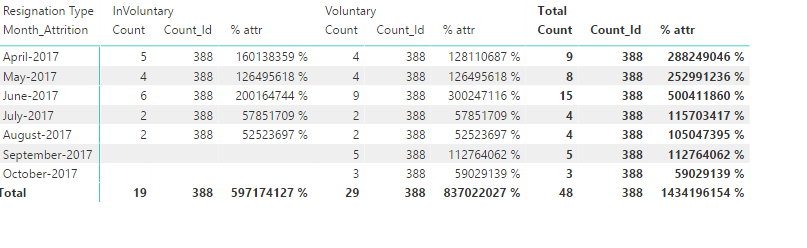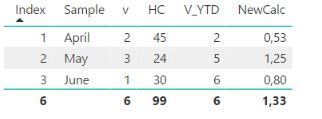- Power BI forums
- Updates
- News & Announcements
- Get Help with Power BI
- Desktop
- Service
- Report Server
- Power Query
- Mobile Apps
- Developer
- DAX Commands and Tips
- Custom Visuals Development Discussion
- Health and Life Sciences
- Power BI Spanish forums
- Translated Spanish Desktop
- Power Platform Integration - Better Together!
- Power Platform Integrations (Read-only)
- Power Platform and Dynamics 365 Integrations (Read-only)
- Training and Consulting
- Instructor Led Training
- Dashboard in a Day for Women, by Women
- Galleries
- Community Connections & How-To Videos
- COVID-19 Data Stories Gallery
- Themes Gallery
- Data Stories Gallery
- R Script Showcase
- Webinars and Video Gallery
- Quick Measures Gallery
- 2021 MSBizAppsSummit Gallery
- 2020 MSBizAppsSummit Gallery
- 2019 MSBizAppsSummit Gallery
- Events
- Ideas
- Custom Visuals Ideas
- Issues
- Issues
- Events
- Upcoming Events
- Community Blog
- Power BI Community Blog
- Custom Visuals Community Blog
- Community Support
- Community Accounts & Registration
- Using the Community
- Community Feedback
Register now to learn Fabric in free live sessions led by the best Microsoft experts. From Apr 16 to May 9, in English and Spanish.
- Power BI forums
- Forums
- Get Help with Power BI
- Desktop
- Do calculation on cell level
- Subscribe to RSS Feed
- Mark Topic as New
- Mark Topic as Read
- Float this Topic for Current User
- Bookmark
- Subscribe
- Printer Friendly Page
- Mark as New
- Bookmark
- Subscribe
- Mute
- Subscribe to RSS Feed
- Permalink
- Report Inappropriate Content
Do calculation on cell level
Hi
Here, i want to display in the new column for the first row (2/45)1*12
second row =( (2+3)/24)2*12
third row =((3+2+1)/30)/3*12
how to write dax.
- Mark as New
- Bookmark
- Subscribe
- Mute
- Subscribe to RSS Feed
- Permalink
- Report Inappropriate Content
Hi @kalpanaV,
Your fomular is not clear. but you could create calculated column:
% attr = var currentIndex= Data[Index] var currentHC= Data[HC] var total = CALCULATE(SUM(Data[V]),FILTER(Data,Data[Index]<=currentIndex)) return 12* DIVIDE(total,Data[HC]*currentIndex)
- Mark as New
- Bookmark
- Subscribe
- Mute
- Subscribe to RSS Feed
- Permalink
- Report Inappropriate Content
hi
Thanks
but the thing is, i have to take HC from other table which is having four months of data.
V column is the one which i have to take count having only V from another column in the same table.
hope, i explained clear now
- Mark as New
- Bookmark
- Subscribe
- Mute
- Subscribe to RSS Feed
- Permalink
- Report Inappropriate Content
It would help if you would include your model and desired results.
- Mark as New
- Bookmark
- Subscribe
- Mute
- Subscribe to RSS Feed
- Permalink
- Report Inappropriate Content
Sure, I will give the headers since the data is confidential.
Attrition

Two tables called Attrition and Capacity
In the attrition table , column "Resignation type"..its having info about Voluntary(V) or Involuntary(NV).
In the capacity table, four months of data is there. i grouped by month wise
so finally it will be having two columns called count(HC), Month.
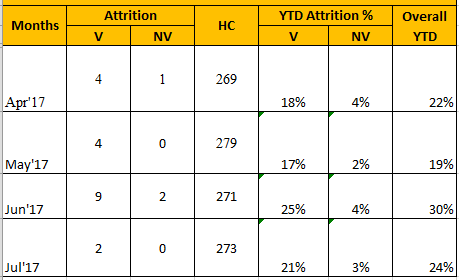
Hope , you got it. what i want.
- Mark as New
- Bookmark
- Subscribe
- Mute
- Subscribe to RSS Feed
- Permalink
- Report Inappropriate Content
Hi @kalpanaV,
In this case, you could use @Anonymous (using calculated measure) or my solution (using calculated column), both of them will achieve the column V % (YTD attrition %) for you. For overall YTD, hope you provide its fomular and we could suggest more expression.
- Mark as New
- Bookmark
- Subscribe
- Mute
- Subscribe to RSS Feed
- Permalink
- Report Inappropriate Content
i tried , i didnt get the right answer.
- Mark as New
- Bookmark
- Subscribe
- Mute
- Subscribe to RSS Feed
- Permalink
- Report Inappropriate Content
To get a much more effective solution, please simplify your model with dummy data and show us the exact output.
If this post helps, then please consider Accept it as the solution to help the other members find it more quickly.
- Mark as New
- Bookmark
- Subscribe
- Mute
- Subscribe to RSS Feed
- Permalink
- Report Inappropriate Content


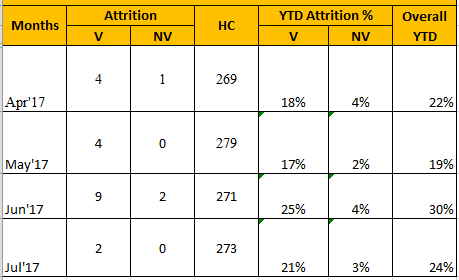
HC is the head count of Capacity table
V and NV is resignation type.rest of all we have to calculate.
formula used : % attr =
var currentIndex= Attrition[Month_Key]
var currentHC= Capacity[Month_Wise]
var total = CALCULATE(SUM(Attrition[User Id]),FILTER(Attrition,Attrition[Month_Key]<=currentIndex))
return 12* DIVIDE(total,Capacity[Month_Wise]*currentIndex)
- Mark as New
- Bookmark
- Subscribe
- Mute
- Subscribe to RSS Feed
- Permalink
- Report Inappropriate Content
can anyone , help me on this?
- Mark as New
- Bookmark
- Subscribe
- Mute
- Subscribe to RSS Feed
- Permalink
- Report Inappropriate Content
Hi @kalpanaV,
I got your situation cause i'm used to work with HR data, for beginner, the simple way is you use "group by" (Summarize method or Addcolumns with Summarize method) to generate new table like your picture. Or you could let me observe your sample transaction data to have proper solution(cause i'm not sure that could achieve your requirement with one measure expression)
- Mark as New
- Bookmark
- Subscribe
- Mute
- Subscribe to RSS Feed
- Permalink
- Report Inappropriate Content
Hi @kalpanaV,
You should use a iterator function like SUMX to do row based calculations.
The formula might need a little change because only in the third row i see you divide the result by 3*12 and because there is no desired result please check if the formule is fully correct.
First define a measure that counts the V column as a running total, I called it YTD but actually it uses the Index now. Consider using a date column so you could use an actual YTD function. Below the V_YTD and calculation like described.
V_YTD =
VAR CurrentIndex = MAX('Table'[Index])
RETURN
CALCULATE( SUM('Table'[v]);
FILTER(
ALLSELECTED('Table');
'Table'[Index] <= CurrentIndex
))
NewCalc =
VAR V = SUM('Table'[v])
VAR HC = SUM('Table'[HC])
VAR V_YTD = [V_YTD]
RETURN
SUMX(
'Table';
(V_YTD/HC)/'Table'[Index] * 12)Result:
Helpful resources

Microsoft Fabric Learn Together
Covering the world! 9:00-10:30 AM Sydney, 4:00-5:30 PM CET (Paris/Berlin), 7:00-8:30 PM Mexico City

Power BI Monthly Update - April 2024
Check out the April 2024 Power BI update to learn about new features.

| User | Count |
|---|---|
| 113 | |
| 97 | |
| 79 | |
| 73 | |
| 56 |
| User | Count |
|---|---|
| 145 | |
| 105 | |
| 104 | |
| 90 | |
| 63 |