- Power BI forums
- Updates
- News & Announcements
- Get Help with Power BI
- Desktop
- Service
- Report Server
- Power Query
- Mobile Apps
- Developer
- DAX Commands and Tips
- Custom Visuals Development Discussion
- Health and Life Sciences
- Power BI Spanish forums
- Translated Spanish Desktop
- Power Platform Integration - Better Together!
- Power Platform Integrations (Read-only)
- Power Platform and Dynamics 365 Integrations (Read-only)
- Training and Consulting
- Instructor Led Training
- Dashboard in a Day for Women, by Women
- Galleries
- Community Connections & How-To Videos
- COVID-19 Data Stories Gallery
- Themes Gallery
- Data Stories Gallery
- R Script Showcase
- Webinars and Video Gallery
- Quick Measures Gallery
- 2021 MSBizAppsSummit Gallery
- 2020 MSBizAppsSummit Gallery
- 2019 MSBizAppsSummit Gallery
- Events
- Ideas
- Custom Visuals Ideas
- Issues
- Issues
- Events
- Upcoming Events
- Community Blog
- Power BI Community Blog
- Custom Visuals Community Blog
- Community Support
- Community Accounts & Registration
- Using the Community
- Community Feedback
Register now to learn Fabric in free live sessions led by the best Microsoft experts. From Apr 16 to May 9, in English and Spanish.
- Power BI forums
- Forums
- Get Help with Power BI
- Desktop
- Re: Do I need variables?
- Subscribe to RSS Feed
- Mark Topic as New
- Mark Topic as Read
- Float this Topic for Current User
- Bookmark
- Subscribe
- Printer Friendly Page
- Mark as New
- Bookmark
- Subscribe
- Mute
- Subscribe to RSS Feed
- Permalink
- Report Inappropriate Content
Do I need variables?
Hello folks,
New BI user here but not new to analysis. I'm trying to transition myself into BI and out of Excel as I have reached the limits if Excel with the work that I do but I am hampered by the varrying syntax between the two. I exclusively used dynamic tables in Excel so referencing tables and columns is no problem for me.
So my problem:
I'm trying to find the sum of one column based on a row value and divide that with sum of another column based on that same row value. In Excel, I would typically just use =SUMIFS(xxxxx)/SUMIFS(xxxxx) The overall lfunction will be more indepth and complex than that because I will build in dates and trends over dates into it at some point but I need to start with the basics.
Here is where I am stuck:
- Mark as New
- Bookmark
- Subscribe
- Mute
- Subscribe to RSS Feed
- Permalink
- Report Inappropriate Content
Why are you using SUMX() for this particular exercise instead of just a simple CALCULATE() with a SUM() inside? The filtering you do doesn't seem to require that the formula is evaulated at row context.
- Mark as New
- Bookmark
- Subscribe
- Mute
- Subscribe to RSS Feed
- Permalink
- Report Inappropriate Content
Ignorance possibly..?? 😉 In earlier trials, I was using CALCULATE and SUM with FILTER and EARLIER. This is a simplified version as there will be 3 criteria for each function so I thought maybe I shoudl use SUMX.
- Mark as New
- Bookmark
- Subscribe
- Mute
- Subscribe to RSS Feed
- Permalink
- Report Inappropriate Content
The context transition is one of the hardest things to get your head around in terms of DAX, it takes a while so not surprising.
Can you share a print screen of your tables and maybe a small sample set of the data?
Can I assume that [Dist] and [Totalfuel] refers to measures and not columns?
- Mark as New
- Bookmark
- Subscribe
- Mute
- Subscribe to RSS Feed
- Permalink
- Report Inappropriate Content
I'll agree with that.
The table is quite large in column width and length so I'm not sure how much a snap shot would help you. Dist and TotalFuel are columns in the table that come directly from the SQL server. I created a table on a report tab and made the first column EquipmentID (truck number) which comes from the Omnitrack_Performance table. Within that table on the report tab, I added a measure called Trend which is where the above mentioned formula is stored. I've included a picture of that table.
If it hasn't registered, Dist is the amount of miles one of our units has traveled over a specified time and TotalFuel is the amount of gallons of fuel consumed in that time. We are trying to identify trucks in our fleet that decrease in MPG's more than 2 tenths of a MPG over one week. Hoefully this provides some context to the project. By the way, I really appreciate your help on this. Our IT and development team here has been zero help. We have a company initiative to move our analyst departments to BI which I help manage but we have no support in training....so I'm blindly leading my team.
- Mark as New
- Bookmark
- Subscribe
- Mute
- Subscribe to RSS Feed
- Permalink
- Report Inappropriate Content
I don't think the first picture worked. Let's try this.
Also, I've noticed "Trend" shows up in the Omintrac_Performance table as a column. I t hought it was a measure but apparent its not. Should I start by changing that to a measure?

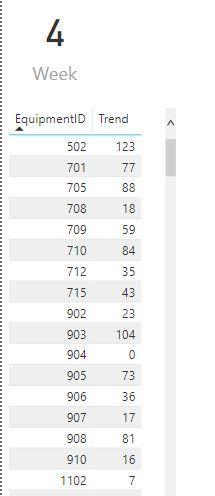
Helpful resources

Microsoft Fabric Learn Together
Covering the world! 9:00-10:30 AM Sydney, 4:00-5:30 PM CET (Paris/Berlin), 7:00-8:30 PM Mexico City

Power BI Monthly Update - April 2024
Check out the April 2024 Power BI update to learn about new features.

| User | Count |
|---|---|
| 109 | |
| 99 | |
| 77 | |
| 66 | |
| 54 |
| User | Count |
|---|---|
| 144 | |
| 104 | |
| 102 | |
| 88 | |
| 63 |
