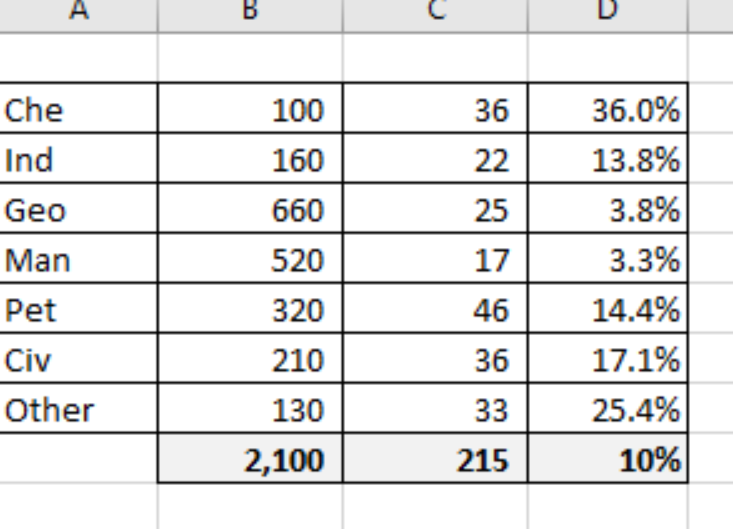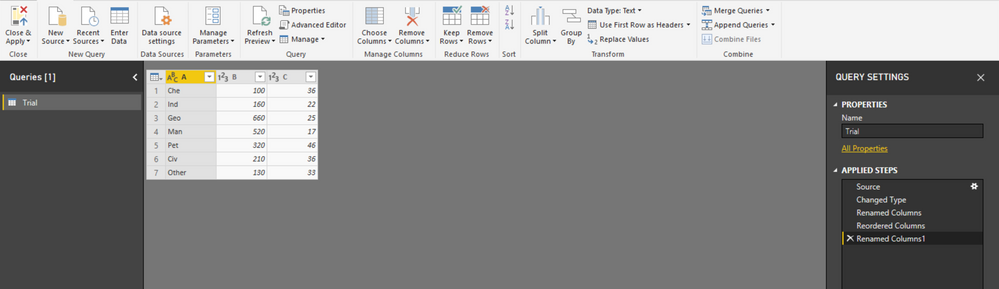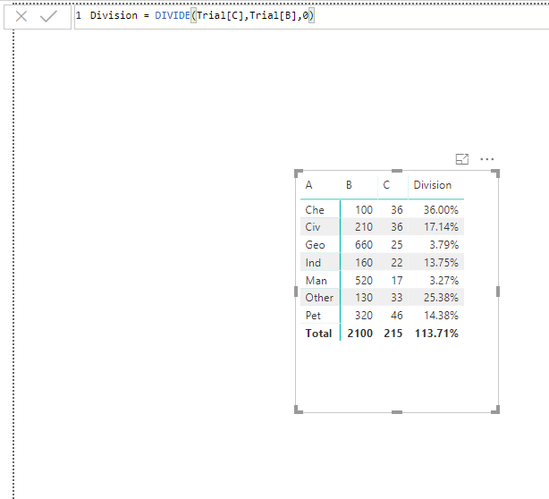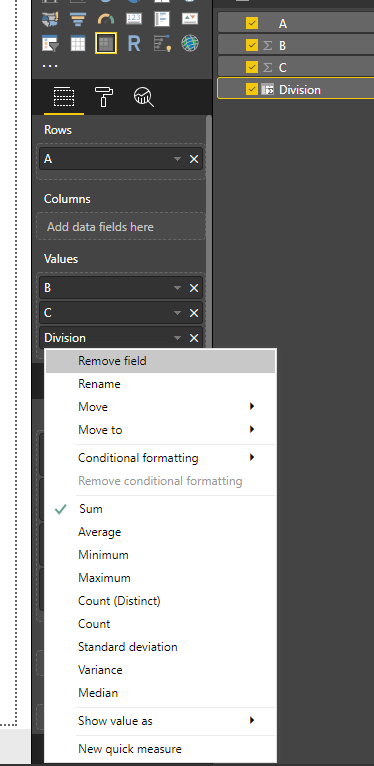- Power BI forums
- Updates
- News & Announcements
- Get Help with Power BI
- Desktop
- Service
- Report Server
- Power Query
- Mobile Apps
- Developer
- DAX Commands and Tips
- Custom Visuals Development Discussion
- Health and Life Sciences
- Power BI Spanish forums
- Translated Spanish Desktop
- Power Platform Integration - Better Together!
- Power Platform Integrations (Read-only)
- Power Platform and Dynamics 365 Integrations (Read-only)
- Training and Consulting
- Instructor Led Training
- Dashboard in a Day for Women, by Women
- Galleries
- Community Connections & How-To Videos
- COVID-19 Data Stories Gallery
- Themes Gallery
- Data Stories Gallery
- R Script Showcase
- Webinars and Video Gallery
- Quick Measures Gallery
- 2021 MSBizAppsSummit Gallery
- 2020 MSBizAppsSummit Gallery
- 2019 MSBizAppsSummit Gallery
- Events
- Ideas
- Custom Visuals Ideas
- Issues
- Issues
- Events
- Upcoming Events
- Community Blog
- Power BI Community Blog
- Custom Visuals Community Blog
- Community Support
- Community Accounts & Registration
- Using the Community
- Community Feedback
Register now to learn Fabric in free live sessions led by the best Microsoft experts. From Apr 16 to May 9, in English and Spanish.
- Power BI forums
- Forums
- Get Help with Power BI
- Desktop
- Division Column Calculation For the Total of the c...
- Subscribe to RSS Feed
- Mark Topic as New
- Mark Topic as Read
- Float this Topic for Current User
- Bookmark
- Subscribe
- Printer Friendly Page
- Mark as New
- Bookmark
- Subscribe
- Mute
- Subscribe to RSS Feed
- Permalink
- Report Inappropriate Content
Division Column Calculation For the Total of the column values
I have my data table that looks as follows:
The bold shaded are the total (Sum of the columns). The third column (% values) is C row/ B row.
However, when I replicate the same in Power BI ( Columns A, B and C- I enter the data manually and when i bring it as a matrix, I change it to SUM). By using the DIVISION Formula, I am able to get the individual percentage values (Column C), but the total is not the same as 215/2100 = 10%. It only allows me to choose between count/sum/average but does not do the actual division.
Steps Shows as follows:
1. Enter Data Manually
- Create a column for the Division.
As you can see, the total part of the division is not 215/2100. It chooses SUM as default and I can only choose between them. But Ideally i would like it to show 215/2100 - 10%.
Any Help? Thanks!!
Solved! Go to Solution.
- Mark as New
- Bookmark
- Subscribe
- Mute
- Subscribe to RSS Feed
- Permalink
- Report Inappropriate Content
You don't want this in a calculated column. You want this in a measure that will dynamically handle totals and subtotals in grids and pivots.
Do this:
- Right-click on the table and select New Measure.
- Type this in:
My Division = DIVIDE( SUM(Trial[C]), SUM(Trial[B]) )It should show totals correctly now. You may need to change the measure's format in the Modeling tab.
Did I answer your question? Mark my post as a solution!
Did my answers help arrive at a solution? Give it a kudos by clicking the Thumbs Up!
DAX is for Analysis. Power Query is for Data Modeling
Proud to be a Super User!
MCSA: BI Reporting- Mark as New
- Bookmark
- Subscribe
- Mute
- Subscribe to RSS Feed
- Permalink
- Report Inappropriate Content
Since it's a straightforward divide, you could use a measure instead.
Measure = DIVIDE(SUM(Trial[C]), SUM(Trial[B]),0)
As a column, the total is simple addition. As a measure, it evaluates according to context.
- Mark as New
- Bookmark
- Subscribe
- Mute
- Subscribe to RSS Feed
- Permalink
- Report Inappropriate Content
Since it's a straightforward divide, you could use a measure instead.
Measure = DIVIDE(SUM(Trial[C]), SUM(Trial[B]),0)
As a column, the total is simple addition. As a measure, it evaluates according to context.
- Mark as New
- Bookmark
- Subscribe
- Mute
- Subscribe to RSS Feed
- Permalink
- Report Inappropriate Content
You don't want this in a calculated column. You want this in a measure that will dynamically handle totals and subtotals in grids and pivots.
Do this:
- Right-click on the table and select New Measure.
- Type this in:
My Division = DIVIDE( SUM(Trial[C]), SUM(Trial[B]) )It should show totals correctly now. You may need to change the measure's format in the Modeling tab.
Did I answer your question? Mark my post as a solution!
Did my answers help arrive at a solution? Give it a kudos by clicking the Thumbs Up!
DAX is for Analysis. Power Query is for Data Modeling
Proud to be a Super User!
MCSA: BI ReportingHelpful resources

Microsoft Fabric Learn Together
Covering the world! 9:00-10:30 AM Sydney, 4:00-5:30 PM CET (Paris/Berlin), 7:00-8:30 PM Mexico City

Power BI Monthly Update - April 2024
Check out the April 2024 Power BI update to learn about new features.

| User | Count |
|---|---|
| 112 | |
| 100 | |
| 76 | |
| 74 | |
| 49 |
| User | Count |
|---|---|
| 146 | |
| 108 | |
| 106 | |
| 90 | |
| 62 |