- Power BI forums
- Updates
- News & Announcements
- Get Help with Power BI
- Desktop
- Service
- Report Server
- Power Query
- Mobile Apps
- Developer
- DAX Commands and Tips
- Custom Visuals Development Discussion
- Health and Life Sciences
- Power BI Spanish forums
- Translated Spanish Desktop
- Power Platform Integration - Better Together!
- Power Platform Integrations (Read-only)
- Power Platform and Dynamics 365 Integrations (Read-only)
- Training and Consulting
- Instructor Led Training
- Dashboard in a Day for Women, by Women
- Galleries
- Community Connections & How-To Videos
- COVID-19 Data Stories Gallery
- Themes Gallery
- Data Stories Gallery
- R Script Showcase
- Webinars and Video Gallery
- Quick Measures Gallery
- 2021 MSBizAppsSummit Gallery
- 2020 MSBizAppsSummit Gallery
- 2019 MSBizAppsSummit Gallery
- Events
- Ideas
- Custom Visuals Ideas
- Issues
- Issues
- Events
- Upcoming Events
- Community Blog
- Power BI Community Blog
- Custom Visuals Community Blog
- Community Support
- Community Accounts & Registration
- Using the Community
- Community Feedback
Register now to learn Fabric in free live sessions led by the best Microsoft experts. From Apr 16 to May 9, in English and Spanish.
- Power BI forums
- Forums
- Get Help with Power BI
- Desktop
- Dividing data into equal quarters
- Subscribe to RSS Feed
- Mark Topic as New
- Mark Topic as Read
- Float this Topic for Current User
- Bookmark
- Subscribe
- Printer Friendly Page
- Mark as New
- Bookmark
- Subscribe
- Mute
- Subscribe to RSS Feed
- Permalink
- Report Inappropriate Content
Dividing data into equal quarters
Hi,
I'm very new to PBI so any help would be much appreciated. I'm trying to break my data which shows hourly rate of each employee into 4 equal quarters, based on the hourly rate. The added complication is that the data I'm using shows the gender of each hourly rate, so I need to ensure there is an even gender distribution across the hourly pay quarters. Can anyone suggest anything please? Thanks.
- Mark as New
- Bookmark
- Subscribe
- Mute
- Subscribe to RSS Feed
- Permalink
- Report Inappropriate Content
Hi @Naomig2088 did you get this resolved i also have the same question would be great if you could provide the formula if you did manage to resolve this query?
- Mark as New
- Bookmark
- Subscribe
- Mute
- Subscribe to RSS Feed
- Permalink
- Report Inappropriate Content
To evenly distribute by genders, you would need to add an index to each gender in power query. Then you can create a column to split the table into 4 quarters evenly. Check the sample pbix for the steps.
var splitby= CALCULATE(COUNTROWS('Table'),ALLEXCEPT('Table','Table'[Gender]))/ 4
Return SWITCH(TRUE(),
[Grouped.GroupIndex]<=splitby,"Q1",
[Grouped.GroupIndex]>splitby && [Grouped.GroupIndex]<=splitby*2,"Q2",
[Grouped.GroupIndex]>splitby*2 && [Grouped.GroupIndex]<=splitby*3,"Q3",
[Grouped.GroupIndex]>splitby*3 && [Grouped.GroupIndex]<=splitby*4,"Q4")
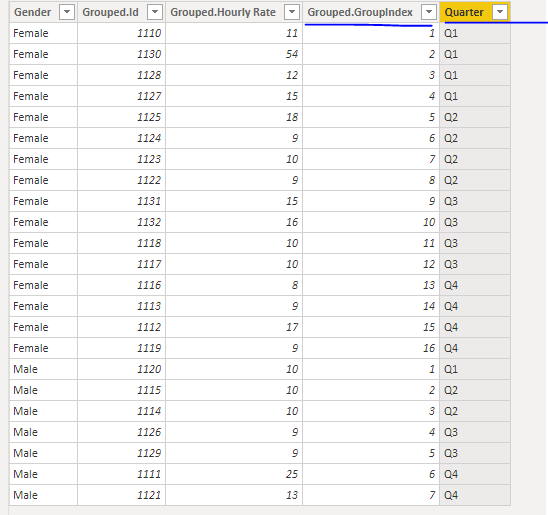
If this post helps, please Accept it as the solution to help the other members find it more quickly.
- Mark as New
- Bookmark
- Subscribe
- Mute
- Subscribe to RSS Feed
- Permalink
- Report Inappropriate Content
Hi how did you do the grouped index please? Can you show the dax or sample file and also how do i rank hourly rates from highest to smallest with a number
- Mark as New
- Bookmark
- Subscribe
- Mute
- Subscribe to RSS Feed
- Permalink
- Report Inappropriate Content
Thanks for you reply. I cannot seem to add the index to the gender in the way that you have. Also, the hourly rates also need to be distributed across the quarters from lowest to highest. Thanks
- Mark as New
- Bookmark
- Subscribe
- Mute
- Subscribe to RSS Feed
- Permalink
- Report Inappropriate Content
Hi,
You can divide Hourly Rate data based on Number of Quarter.
I tried to divide in four quarter based on given conditions:
Quarter 1: Hourly Rate>=0 and Hourly Rate<=5
Quarter 2:Hourly Rate>5 and Hourly Rate<=10
Quarter 3:Hourly Rate>10 and Hourly Rate<=15
Quarter 4:Hourly Rate>15 and Hourly Rate<=100
You can use following DAX to create quarterwise data:

- Mark as New
- Bookmark
- Subscribe
- Mute
- Subscribe to RSS Feed
- Permalink
- Report Inappropriate Content
Thank you for your reply and assistance- I will try this solution 🙂
- Mark as New
- Bookmark
- Subscribe
- Mute
- Subscribe to RSS Feed
- Permalink
- Report Inappropriate Content
Please provide sample data and a depiction of what you are trying to achieve.
Did I answer your question? Mark my post as a solution!
In doing so, you are also helping me. Thank you!
Proud to be a Super User!
Paul on Linkedin.
- Mark as New
- Bookmark
- Subscribe
- Mute
- Subscribe to RSS Feed
- Permalink
- Report Inappropriate Content
Thanks for you reply. Here is a small sample:
Id Gender Hourly Rate
1110 Female 11.1
1111 Male 24.71
1112 Female 17.31
1113 Female 8.94
1114 Male 9.63
1115 Male 9.63
1116 Female 8.43
1117 Female 9.51
1118 Female 9.63
1119 Female 8.94
1120 Male 10.49
1121 Male 13.49
1122 Female 8.94
1123 Female 9.63
1124 Female 8.94
1125 Female 17.55
1126 Male 9.43
1127 Female 14.91
1128 Female 12.35
1129 Male 9.43
1130 Female 54.48
1131 Female 15.24
1132 Female 15.93- Mark as New
- Bookmark
- Subscribe
- Mute
- Subscribe to RSS Feed
- Permalink
- Report Inappropriate Content
it would need to be divded into 4 equal parts with an even gender distribution across the hourly pay quarters. Thanks
- Mark as New
- Bookmark
- Subscribe
- Mute
- Subscribe to RSS Feed
- Permalink
- Report Inappropriate Content
Thank you for providing data.
What do you mean by "4 equal parts" etc...?
It would be really helpful if you posted a depiction of the expected result
Did I answer your question? Mark my post as a solution!
In doing so, you are also helping me. Thank you!
Proud to be a Super User!
Paul on Linkedin.
- Mark as New
- Bookmark
- Subscribe
- Mute
- Subscribe to RSS Feed
- Permalink
- Report Inappropriate Content
So, I would need to divide the data into 4 equal quarters based on hourly rate, lowest to highest. As an outcome, I would need a table with the number of employees in each quarter, with their hourly rate and would need for the gender to be taken into account- there are 7 males and 16 females so they would need to be distributed evenly across the hourly pay quartiles. I hope that makes sense!
- Mark as New
- Bookmark
- Subscribe
- Mute
- Subscribe to RSS Feed
- Permalink
- Report Inappropriate Content
Still not sure what you need...
Did I answer your question? Mark my post as a solution!
In doing so, you are also helping me. Thank you!
Proud to be a Super User!
Paul on Linkedin.
Helpful resources

Microsoft Fabric Learn Together
Covering the world! 9:00-10:30 AM Sydney, 4:00-5:30 PM CET (Paris/Berlin), 7:00-8:30 PM Mexico City

Power BI Monthly Update - April 2024
Check out the April 2024 Power BI update to learn about new features.

| User | Count |
|---|---|
| 111 | |
| 100 | |
| 80 | |
| 64 | |
| 58 |
| User | Count |
|---|---|
| 148 | |
| 111 | |
| 93 | |
| 84 | |
| 66 |
