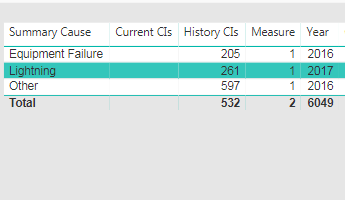- Power BI forums
- Updates
- News & Announcements
- Get Help with Power BI
- Desktop
- Service
- Report Server
- Power Query
- Mobile Apps
- Developer
- DAX Commands and Tips
- Custom Visuals Development Discussion
- Health and Life Sciences
- Power BI Spanish forums
- Translated Spanish Desktop
- Power Platform Integration - Better Together!
- Power Platform Integrations (Read-only)
- Power Platform and Dynamics 365 Integrations (Read-only)
- Training and Consulting
- Instructor Led Training
- Dashboard in a Day for Women, by Women
- Galleries
- Community Connections & How-To Videos
- COVID-19 Data Stories Gallery
- Themes Gallery
- Data Stories Gallery
- R Script Showcase
- Webinars and Video Gallery
- Quick Measures Gallery
- 2021 MSBizAppsSummit Gallery
- 2020 MSBizAppsSummit Gallery
- 2019 MSBizAppsSummit Gallery
- Events
- Ideas
- Custom Visuals Ideas
- Issues
- Issues
- Events
- Upcoming Events
- Community Blog
- Power BI Community Blog
- Custom Visuals Community Blog
- Community Support
- Community Accounts & Registration
- Using the Community
- Community Feedback
Register now to learn Fabric in free live sessions led by the best Microsoft experts. From Apr 16 to May 9, in English and Spanish.
- Power BI forums
- Forums
- Get Help with Power BI
- Desktop
- Dividing by total of Distinct Count
- Subscribe to RSS Feed
- Mark Topic as New
- Mark Topic as Read
- Float this Topic for Current User
- Bookmark
- Subscribe
- Printer Friendly Page
- Mark as New
- Bookmark
- Subscribe
- Mute
- Subscribe to RSS Feed
- Permalink
- Report Inappropriate Content
Dividing by total of Distinct Count
Very very new to Power Bi, so please take it easy on me.
So if you are a excel wizard you probably arlready noticed that my Total for 'History CIs' is not adding up correctly, however that is not the problem. What you should see is Equipment Failure = 102.5, Lightning = 130.5, and Other = 298.5.
Here is my function History CIs = (CALCULATE(
SUM('Diagnostic_Data_Poutage'[CI]),
'Diagnostic_Data_Poutage'[Yr_Type] IN { "History" }))/ CALCULATE(DISTINCTCOUNT(Diagnostic_Data_Poutage[Year]),Diagnostic_Data_Poutage[Yr_Type] in {"History"})
I know that it is only dividing the History CIs column by 1 because that particular cause only shows up in one year. However, I need this data to divide by 2 (the Total of the 'Measure' column) because the column contains 2016 & 2017 data. This error doesn't show at all when no filters are selected because every cause has happend in every year. I been working on this for a week now, can someon please help.
- Mark as New
- Bookmark
- Subscribe
- Mute
- Subscribe to RSS Feed
- Permalink
- Report Inappropriate Content
Hi @ajohn1
I believe it is possible for your requirement, could you show some example data?
Best Regards
maggie
- Mark as New
- Bookmark
- Subscribe
- Mute
- Subscribe to RSS Feed
- Permalink
- Report Inappropriate Content
Are you asking that I upload a sample of the excel document or the .pbix?
- Mark as New
- Bookmark
- Subscribe
- Mute
- Subscribe to RSS Feed
- Permalink
- Report Inappropriate Content
Yes. Both.
Regards,
Ashish Mathur
http://www.ashishmathur.com
https://www.linkedin.com/in/excelenthusiasts/
- Mark as New
- Bookmark
- Subscribe
- Mute
- Subscribe to RSS Feed
- Permalink
- Report Inappropriate Content
Hi,
Explain the business question. Show your data and the expected result.
Regards,
Ashish Mathur
http://www.ashishmathur.com
https://www.linkedin.com/in/excelenthusiasts/
- Mark as New
- Bookmark
- Subscribe
- Mute
- Subscribe to RSS Feed
- Permalink
- Report Inappropriate Content
Hi, in power BI each cell is calcualted indepently based on the filter conext of that cell (or point/bar on graph) so each of your rows are calculated in the Summary Clause but the TOTAL has no filter context so is including all values independent of Summary Clause context. Its not the SUM of the the rows above it.
One solution will be turn off the Total or to block the measure from displaying on summary rows where it makes no sense. In your case you can use ISFILTERED to test to see if its filtered by year and only calcualte if that is true. Note I didn't include an ELSE statement. This is one of the key differences between how DAX works and formulas in Excel. If no ELSE if defined then it return NULL and nothing is displayed. You could also define an ELSE to peform a calcuation for the Total Row that works based by dividing on distinct count.
History CIs = IF(ISFILTERED(Diagnostic_Data_Poutage[Year]),CALCULATE(
SUM('Diagnostic_Data_Poutage'[CI]),
'Diagnostic_Data_Poutage'[Yr_Type] IN { "History" }))/ CALCULATE(DISTINCTCOUNT(Diagnostic_Data_Poutage[Year]),Diagnostic_Data_Poutage[Yr_Type] in {"History"})If you need to check to see if the slicer is being used you can use ISFILTERED(slicertable[slicercolumn]) if you allow more than one slicer selection or HASONEVALUE(slicertable[slicercolumn]) to test and apply the else conditional formula to get the values you want to show on the Total Row.
The solution may be more straightforward than that.
You probably want to convert your YEARS to DATES (can use a calcualted column and the DATE function specifyin 1 fro the Month and Day) can then link that to a date table. You can then use Date Table that is linked to the YEAR in date format. Then put the YEAR from the date table in ROWS section of your visual and then the TimeIntelligence of DAX will take over and your measures will may work as desired and it won't try to total years either. Though you can avoid this by putting year in the ROWS section vs Values.
I would invest some time in understanding how filter context works in PowerBI. This video has a nice summary and I highly recommend PowerPivotPro videos, blogs and books this how I learned DAX and PowerPivot/PowerBI.
Helpful resources

Microsoft Fabric Learn Together
Covering the world! 9:00-10:30 AM Sydney, 4:00-5:30 PM CET (Paris/Berlin), 7:00-8:30 PM Mexico City

Power BI Monthly Update - April 2024
Check out the April 2024 Power BI update to learn about new features.

| User | Count |
|---|---|
| 114 | |
| 99 | |
| 83 | |
| 70 | |
| 60 |
| User | Count |
|---|---|
| 150 | |
| 115 | |
| 104 | |
| 89 | |
| 65 |