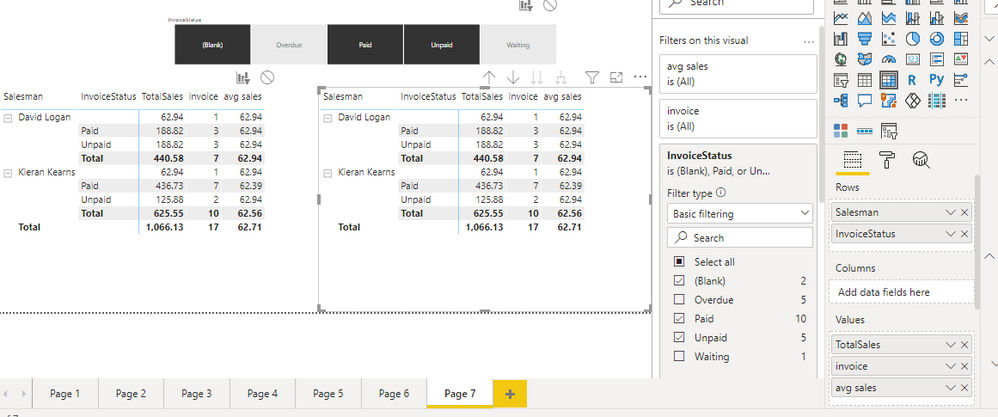- Power BI forums
- Updates
- News & Announcements
- Get Help with Power BI
- Desktop
- Service
- Report Server
- Power Query
- Mobile Apps
- Developer
- DAX Commands and Tips
- Custom Visuals Development Discussion
- Health and Life Sciences
- Power BI Spanish forums
- Translated Spanish Desktop
- Power Platform Integration - Better Together!
- Power Platform Integrations (Read-only)
- Power Platform and Dynamics 365 Integrations (Read-only)
- Training and Consulting
- Instructor Led Training
- Dashboard in a Day for Women, by Women
- Galleries
- Community Connections & How-To Videos
- COVID-19 Data Stories Gallery
- Themes Gallery
- Data Stories Gallery
- R Script Showcase
- Webinars and Video Gallery
- Quick Measures Gallery
- 2021 MSBizAppsSummit Gallery
- 2020 MSBizAppsSummit Gallery
- 2019 MSBizAppsSummit Gallery
- Events
- Ideas
- Custom Visuals Ideas
- Issues
- Issues
- Events
- Upcoming Events
- Community Blog
- Power BI Community Blog
- Custom Visuals Community Blog
- Community Support
- Community Accounts & Registration
- Using the Community
- Community Feedback
Register now to learn Fabric in free live sessions led by the best Microsoft experts. From Apr 16 to May 9, in English and Spanish.
- Power BI forums
- Forums
- Get Help with Power BI
- Desktop
- Dividing by Dimension with filters
- Subscribe to RSS Feed
- Mark Topic as New
- Mark Topic as Read
- Float this Topic for Current User
- Bookmark
- Subscribe
- Printer Friendly Page
- Mark as New
- Bookmark
- Subscribe
- Mute
- Subscribe to RSS Feed
- Permalink
- Report Inappropriate Content
Dividing by Dimension with filters
Hello, I have the database below and I need to know the Avg of total sales per salesman and sum the avgs in the total line.
The measure below is the measure with the filters I need to be kept
#Invoice =
Then I need to calculate the Avg Total Sales for each Salesman based on the [#Invoice] calculation above (distinct count of invoices with filters)
I tried to divide the #Invoice by the avg sales but it didn't work because in the [ #Invoice ] I have filters.
How do I get the Average of total sales based on the calculation #Invoice?
Then I will need to aggregate these values by salesman
| Salesman | InvoiceNo | InvoiceStatus | TotalSales |
| Kieran Kearns | 52750 | Paid | 59.09 |
| Kieran Kearns | 190492 | Paid | 62.94 |
| Kieran Kearns | 150310 | Unpaid | 62.94 |
| Kieran Kearns | 125692 | Paid | 62.94 |
| Kieran Kearns | 131323 | Paid | 62.94 |
| Kieran Kearns | 180406 | 62.94 | |
| Kieran Kearns | 152700 | Waiting | 62.94 |
| Kieran Kearns | 144922 | Overdue | 62.94 |
| Kieran Kearns | 143436 | Overdue | 62.94 |
| Kieran Kearns | 142426 | Overdue | 62.94 |
| Kieran Kearns | 136590 | Paid | 62.94 |
| Kieran Kearns | 176288 | Paid | 62.94 |
| Kieran Kearns | 113310 | Paid | 62.94 |
| Kieran Kearns | 100702 | Overdue | 62.94 |
| Kieran Kearns | 148045 | Overdue | 62.94 |
| Kieran Kearns | 145719 | Unpaid | 62.94 |
| David Logan | 145724 | Paid | 62.94 |
| David Logan | 137286 | Paid | 62.94 |
| David Logan | 137170 | Paid | 62.94 |
| David Logan | 200306 | Unpaid | 62.94 |
| David Logan | 195156 | Unpaid | 62.94 |
| David Logan | 188609 | Unpaid | 62.94 |
| David Logan | 99696 | 62.94 |
Desired results
For Kieran Kearns
[#Invoice] = 10 invoices
[Total Sales] = 625.55
[Avg Sales p salesman] = 62.55 (625.55 / 10)
For David Logan
[#Invoice] = 7 invoices
[Total Sales] = 440.58
[Avg Sales p salesman] = 62.94 (440.58 / 7)
Then the total I need the sum of the averages of all salesman instead avg.
Any way I can achieve this? In the real dataset I will have to do this for a huge set of salesman
Thanks!
Solved! Go to Solution.
- Mark as New
- Bookmark
- Subscribe
- Mute
- Subscribe to RSS Feed
- Permalink
- Report Inappropriate Content
@Anonymous , check the measures
#Invoice =
CALCULATE(
DISTINCTCOUNT('table1'[invoiceno]),
Filter('table1', 'table1'[ItemStatus] in( "Paid", "Unpaid") || isblank('table1'[ItemStatus]) ))
#Avg Invoice =
divide(sum('table1'[TotalSales]),
CALCULATE(
DISTINCTCOUNT('table1'[invoiceno]),
Filter('table1', 'table1'[ItemStatus] in( "Paid", "Unpaid") || isblank('table1'[ItemStatus]) )))
#Avg Invoice by sales man = calculate([#Avg Invoice], filter(allselected('table1'), 'table1'[Salesman] = max('table1'[Salesman] )))
Microsoft Power BI Learning Resources, 2023 !!
Learn Power BI - Full Course with Dec-2022, with Window, Index, Offset, 100+ Topics !!
Did I answer your question? Mark my post as a solution! Appreciate your Kudos !! Proud to be a Super User! !!
- Mark as New
- Bookmark
- Subscribe
- Mute
- Subscribe to RSS Feed
- Permalink
- Report Inappropriate Content
@Anonymous Hey
I have created 3 measures
Total sales = sum (sales[totalsales])
# of invoices = countrows(sales)
avg sales = AVERAGE(Sales[TotalSales])
go to filter or slicer and select Paid ,unpaid,Blank to fulfill your requirement.
Left side matrix is filtered by slicer and right side matrix is hard coded filter .
- Mark as New
- Bookmark
- Subscribe
- Mute
- Subscribe to RSS Feed
- Permalink
- Report Inappropriate Content
@Anonymous , check the measures
#Invoice =
CALCULATE(
DISTINCTCOUNT('table1'[invoiceno]),
Filter('table1', 'table1'[ItemStatus] in( "Paid", "Unpaid") || isblank('table1'[ItemStatus]) ))
#Avg Invoice =
divide(sum('table1'[TotalSales]),
CALCULATE(
DISTINCTCOUNT('table1'[invoiceno]),
Filter('table1', 'table1'[ItemStatus] in( "Paid", "Unpaid") || isblank('table1'[ItemStatus]) )))
#Avg Invoice by sales man = calculate([#Avg Invoice], filter(allselected('table1'), 'table1'[Salesman] = max('table1'[Salesman] )))
Microsoft Power BI Learning Resources, 2023 !!
Learn Power BI - Full Course with Dec-2022, with Window, Index, Offset, 100+ Topics !!
Did I answer your question? Mark my post as a solution! Appreciate your Kudos !! Proud to be a Super User! !!
Helpful resources

Microsoft Fabric Learn Together
Covering the world! 9:00-10:30 AM Sydney, 4:00-5:30 PM CET (Paris/Berlin), 7:00-8:30 PM Mexico City

Power BI Monthly Update - April 2024
Check out the April 2024 Power BI update to learn about new features.

| User | Count |
|---|---|
| 113 | |
| 99 | |
| 82 | |
| 70 | |
| 60 |
| User | Count |
|---|---|
| 149 | |
| 114 | |
| 107 | |
| 89 | |
| 67 |