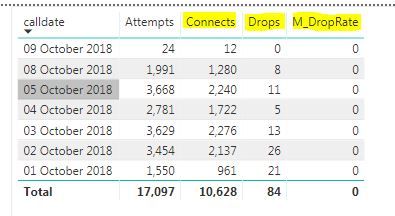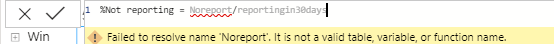- Power BI forums
- Updates
- News & Announcements
- Get Help with Power BI
- Desktop
- Service
- Report Server
- Power Query
- Mobile Apps
- Developer
- DAX Commands and Tips
- Custom Visuals Development Discussion
- Health and Life Sciences
- Power BI Spanish forums
- Translated Spanish Desktop
- Power Platform Integration - Better Together!
- Power Platform Integrations (Read-only)
- Power Platform and Dynamics 365 Integrations (Read-only)
- Training and Consulting
- Instructor Led Training
- Dashboard in a Day for Women, by Women
- Galleries
- Community Connections & How-To Videos
- COVID-19 Data Stories Gallery
- Themes Gallery
- Data Stories Gallery
- R Script Showcase
- Webinars and Video Gallery
- Quick Measures Gallery
- 2021 MSBizAppsSummit Gallery
- 2020 MSBizAppsSummit Gallery
- 2019 MSBizAppsSummit Gallery
- Events
- Ideas
- Custom Visuals Ideas
- Issues
- Issues
- Events
- Upcoming Events
- Community Blog
- Power BI Community Blog
- Custom Visuals Community Blog
- Community Support
- Community Accounts & Registration
- Using the Community
- Community Feedback
Register now to learn Fabric in free live sessions led by the best Microsoft experts. From Apr 16 to May 9, in English and Spanish.
- Power BI forums
- Forums
- Get Help with Power BI
- Desktop
- Re: Divide two columns DAX
- Subscribe to RSS Feed
- Mark Topic as New
- Mark Topic as Read
- Float this Topic for Current User
- Bookmark
- Subscribe
- Printer Friendly Page
- Mark as New
- Bookmark
- Subscribe
- Mute
- Subscribe to RSS Feed
- Permalink
- Report Inappropriate Content
Divide two columns DAX
Hello,
I need to calculate percentage and this is the DAX formula which isnt working:
PercentDifference= DIVIDE('Query1'[SALES]*100; 'Query1'[PLANNED_SALES] )
Divide function works if I put like this:
PercentDifference= DIVIDE('Query1'[SALES]*100; 2 )But when I put column PLANNED_SALES instead of number two... as a result I get empty column... Why is that? thank you!
Solved! Go to Solution.
- Mark as New
- Bookmark
- Subscribe
- Mute
- Subscribe to RSS Feed
- Permalink
- Report Inappropriate Content
Hello all,
Thank you for you efforts. I finally found the solution.
What I needed to do was:
- create three measures:
Sale = SUM(Query1[SALES])*100
PlannedSale = SUM(Query1[PLANNED_SALES])
Percentage= DIVIDE([Sale];[PlannedSale])
Only this way worked for me and it is cool. Thank you guys
- Mark as New
- Bookmark
- Subscribe
- Mute
- Subscribe to RSS Feed
- Permalink
- Report Inappropriate Content
Hello all,
Thank you for you efforts. I finally found the solution.
What I needed to do was:
- create three measures:
Sale = SUM(Query1[SALES])*100
PlannedSale = SUM(Query1[PLANNED_SALES])
Percentage= DIVIDE([Sale];[PlannedSale])
Only this way worked for me and it is cool. Thank you guys
- Mark as New
- Bookmark
- Subscribe
- Mute
- Subscribe to RSS Feed
- Permalink
- Report Inappropriate Content
This syntax did not work for me: Percentage= DIVIDE([Sale];[PlannedSale])
Instead of an " ; " I had to use a comma. I should have read the example....🤣 But for those going quickly with copy and paste, RTFM! I had a headache for about 10 minutes before I caught this.
- Mark as New
- Bookmark
- Subscribe
- Mute
- Subscribe to RSS Feed
- Permalink
- Report Inappropriate Content
Hi,
I am fairly new to this, so please bear with me.
I have two values from my dataset, both numerics. Drop and Connect, I need to show the Drop as a % of Drop and Connect, so created the below measure.
M_DropRate = VAR Drops = sum(Query2[Drops]) VAR DropsConnects = (sum(Query2[Connects]) + sum(Query2[Drops])) RETURN DIVIDE(Drops,DropsConnects)
When I add the measure to my table, it returns zero, but there are values in DROP and CONNECT. Any ideas??
- Mark as New
- Bookmark
- Subscribe
- Mute
- Subscribe to RSS Feed
- Permalink
- Report Inappropriate Content
Power BI gives error when I add a new column and type = IFERROR( ([Hedeflenen]-[Gerceklesen])/[Hedeflenen],0)
"Expression.Error: The name 'IFERROR' wasn't recognized. Make sure it's spelled correctly."
- Mark as New
- Bookmark
- Subscribe
- Mute
- Subscribe to RSS Feed
- Permalink
- Report Inappropriate Content
Hi,
I'm trying to do a simple division of two numerci field columns but when I write the DAX measure. The columns don't load by itself. Its showing me colored text but there is no dropdown appearing as I type the column name. Both the numeric fields are part of the same table.
- Mark as New
- Bookmark
- Subscribe
- Mute
- Subscribe to RSS Feed
- Permalink
- Report Inappropriate Content
What are some of the values you have in rows where you are getting blank?
Can you please post a small screenshot showing the two columns being passed to the DIVIDE function, and the result.
- Mark as New
- Bookmark
- Subscribe
- Mute
- Subscribe to RSS Feed
- Permalink
- Report Inappropriate Content
When I put formula like this:
PercentDifference= DIVIDE('Query1'[SALES]*100; 2 )There is no error, and the column PercentDifference returns result just fine.
But, I need to put in the formula like this:
PercentDifference= DIVIDE('Query1'[SALES]*100; Query1[PLANNED_SALE] )In this case, the column PercentDifference is EMPTY. Like in the image:
Why, when I put second parameter (planned_sale) the result is nothing? But if I put number 2, it is fine
- Mark as New
- Bookmark
- Subscribe
- Mute
- Subscribe to RSS Feed
- Permalink
- Report Inappropriate Content
Right now I am testing:
I cannot even do this:
PERCENT_DIFFERENCE = DIVIDE(Query1[SALES]; Query1[PLANNED_SALE] )
Result is also EMPTY column, not zero, nor anything, just empty. Does it mean that DIVIDE function cannot divide two columns?
- Mark as New
- Bookmark
- Subscribe
- Mute
- Subscribe to RSS Feed
- Permalink
- Report Inappropriate Content
HI @volkanbygl
What happens if you try a different operator.
PERCENT_DIFFERENCE_test = Query1[SALES] + Query1[PLANNED_SALE]
or even this
PERCENT_DIFFERENCE_test2 = Query1[SALES]
or
PERCENT_DIFFERENCE_test4 = Query1[PLANNED_SALE]
finally
PERCENT_DIFFERENCE_test = Query1[SALES] / Query1[PLANNED_SALE]
Are Query1[Sales] and Query1[Planned_sale] both physical columns, and not calculated columns or measures?
What does the column show in the Data View? Rather than using a visual
- Mark as New
- Bookmark
- Subscribe
- Mute
- Subscribe to RSS Feed
- Permalink
- Report Inappropriate Content
Hello,
thank you for being there.
What happens if you try a different operator.
PERCENT_DIFFERENCE_test = Query1[SALES] + Query1[PLANNED_SALE]
with plus operator, the result is good.
or even this
PERCENT_DIFFERENCE_test2 = Query1[SALES]
with assigning it 'copies' just fine
or
PERCENT_DIFFERENCE_test4 = Query1[PLANNED_SALE]
finally
PERCENT_DIFFERENCE_test = Query1[SALES] / Query1[PLANNED_SALE]
BUT, with / operator I get infinity in every row in a column
When I put * operator, the column is empty
what could it be?
- Mark as New
- Bookmark
- Subscribe
- Mute
- Subscribe to RSS Feed
- Permalink
- Report Inappropriate Content
Sorry to keep suggesting tests but how about this one
PERCENT_DIFFERENCE_test5 = IFERROR( Query1[SALES] / Query1[PLANNED_SALE] , -1)
Helpful resources

Microsoft Fabric Learn Together
Covering the world! 9:00-10:30 AM Sydney, 4:00-5:30 PM CET (Paris/Berlin), 7:00-8:30 PM Mexico City

Power BI Monthly Update - April 2024
Check out the April 2024 Power BI update to learn about new features.

| User | Count |
|---|---|
| 118 | |
| 107 | |
| 70 | |
| 70 | |
| 43 |
| User | Count |
|---|---|
| 148 | |
| 104 | |
| 104 | |
| 89 | |
| 66 |