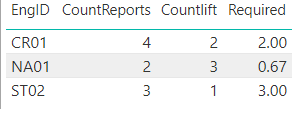- Power BI forums
- Updates
- News & Announcements
- Get Help with Power BI
- Desktop
- Service
- Report Server
- Power Query
- Mobile Apps
- Developer
- DAX Commands and Tips
- Custom Visuals Development Discussion
- Health and Life Sciences
- Power BI Spanish forums
- Translated Spanish Desktop
- Power Platform Integration - Better Together!
- Power Platform Integrations (Read-only)
- Power Platform and Dynamics 365 Integrations (Read-only)
- Training and Consulting
- Instructor Led Training
- Dashboard in a Day for Women, by Women
- Galleries
- Community Connections & How-To Videos
- COVID-19 Data Stories Gallery
- Themes Gallery
- Data Stories Gallery
- R Script Showcase
- Webinars and Video Gallery
- Quick Measures Gallery
- 2021 MSBizAppsSummit Gallery
- 2020 MSBizAppsSummit Gallery
- 2019 MSBizAppsSummit Gallery
- Events
- Ideas
- Custom Visuals Ideas
- Issues
- Issues
- Events
- Upcoming Events
- Community Blog
- Power BI Community Blog
- Custom Visuals Community Blog
- Community Support
- Community Accounts & Registration
- Using the Community
- Community Feedback
Register now to learn Fabric in free live sessions led by the best Microsoft experts. From Apr 16 to May 9, in English and Spanish.
- Power BI forums
- Forums
- Get Help with Power BI
- Desktop
- Divide sum of one column by sum of another column
- Subscribe to RSS Feed
- Mark Topic as New
- Mark Topic as Read
- Float this Topic for Current User
- Bookmark
- Subscribe
- Printer Friendly Page
- Mark as New
- Bookmark
- Subscribe
- Mute
- Subscribe to RSS Feed
- Permalink
- Report Inappropriate Content
Divide sum of one column by sum of another column
Hi all
I am hoping someone can help with this measure, I have tried DISTINCTCOUNT with this in lots of ways but I cant seem to get what I need. I have the following two tables:
Table - Reports
ID LiftID
1 122
2 256
3 122
4 665
5 665
6 788
7 788
8 788
9 256
Table - Lifts
LiftID EngID
122 CR01
256 NA01
665 CR01
788 ST02
687 NA01
688 NA01
I want to be able to count how many reports each engineer EngID has, and divide by a count of how many lifts each engineer (EngID) has. There are multiple filters on the screen too, so any filters applied would also be taken into account when calculating the counts and the measure
So for the above tables, I have the following counts:
Reports
EngID Count
CR01 4
NA01 2
ST02 3
Lifts
EngID Count
CR01 2
NA01 3
ST02 1
And the measure should return:
Reports.EngCount / Lifts.EngCount
CR01 2 (this is calculated as 4 / 2)
NA01 0.666 (this is calculated as 2 / 3)
ST02 3 (this is calculated as 3 / 1)
I just cannot figure out how to do this at all, so any help would be most appreciated
Cheers
Solved! Go to Solution.
- Mark as New
- Bookmark
- Subscribe
- Mute
- Subscribe to RSS Feed
- Permalink
- Report Inappropriate Content
Hello @ansa_naz,
Please use the following measure:
Measure = DIVIDE(COUNT(Reports[LiftID]),COUNT(Lifts[LiftID]))
Hope this helps.
- Mark as New
- Bookmark
- Subscribe
- Mute
- Subscribe to RSS Feed
- Permalink
- Report Inappropriate Content
Hi @ansa_naz
You can see the attached PBIX file here .
I have got the following result by addeing the measures.
Required = Var countR =CALCULATE(COUNTROWS(Reports),ALLEXCEPT(Lifts,Lifts[EngID])) Var countl=CALCULATE(COUNTROWS(Lifts),ALLEXCEPT(Lifts,Lifts[EngID])) Return countR/countl
If this helped you, please mark this post as an accepted solution and like to give KUDOS .
Regards,
Affan
- Mark as New
- Bookmark
- Subscribe
- Mute
- Subscribe to RSS Feed
- Permalink
- Report Inappropriate Content
Hello @ansa_naz,
Please use the following measure:
Measure = DIVIDE(COUNT(Reports[LiftID]),COUNT(Lifts[LiftID]))
Hope this helps.
- Mark as New
- Bookmark
- Subscribe
- Mute
- Subscribe to RSS Feed
- Permalink
- Report Inappropriate Content
- Mark as New
- Bookmark
- Subscribe
- Mute
- Subscribe to RSS Feed
- Permalink
- Report Inappropriate Content
Hi @ansa_naz
Create Relationship between these two tables and write the below DAX to create a measure.
TotalCount = SUM(Reports[Count])/SUM(Lifts[Count])
For more details see the pbix file.
- Mark as New
- Bookmark
- Subscribe
- Mute
- Subscribe to RSS Feed
- Permalink
- Report Inappropriate Content
Hi @Anonymous this doesnt work as the column 'Count' does not exist. I am trying to write a DAX measure which uses Count within it, it is not already an existing column
Helpful resources

Microsoft Fabric Learn Together
Covering the world! 9:00-10:30 AM Sydney, 4:00-5:30 PM CET (Paris/Berlin), 7:00-8:30 PM Mexico City

Power BI Monthly Update - April 2024
Check out the April 2024 Power BI update to learn about new features.

| User | Count |
|---|---|
| 113 | |
| 100 | |
| 78 | |
| 76 | |
| 52 |
| User | Count |
|---|---|
| 144 | |
| 109 | |
| 108 | |
| 88 | |
| 61 |