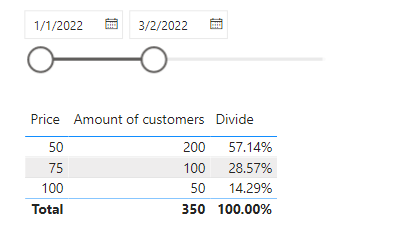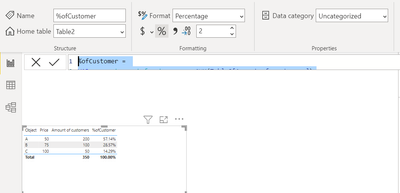- Power BI forums
- Updates
- News & Announcements
- Get Help with Power BI
- Desktop
- Service
- Report Server
- Power Query
- Mobile Apps
- Developer
- DAX Commands and Tips
- Custom Visuals Development Discussion
- Health and Life Sciences
- Power BI Spanish forums
- Translated Spanish Desktop
- Power Platform Integration - Better Together!
- Power Platform Integrations (Read-only)
- Power Platform and Dynamics 365 Integrations (Read-only)
- Training and Consulting
- Instructor Led Training
- Dashboard in a Day for Women, by Women
- Galleries
- Community Connections & How-To Videos
- COVID-19 Data Stories Gallery
- Themes Gallery
- Data Stories Gallery
- R Script Showcase
- Webinars and Video Gallery
- Quick Measures Gallery
- 2021 MSBizAppsSummit Gallery
- 2020 MSBizAppsSummit Gallery
- 2019 MSBizAppsSummit Gallery
- Events
- Ideas
- Custom Visuals Ideas
- Issues
- Issues
- Events
- Upcoming Events
- Community Blog
- Power BI Community Blog
- Custom Visuals Community Blog
- Community Support
- Community Accounts & Registration
- Using the Community
- Community Feedback
Register now to learn Fabric in free live sessions led by the best Microsoft experts. From Apr 16 to May 9, in English and Spanish.
- Power BI forums
- Forums
- Get Help with Power BI
- Desktop
- Divide count by sum of the same column
- Subscribe to RSS Feed
- Mark Topic as New
- Mark Topic as Read
- Float this Topic for Current User
- Bookmark
- Subscribe
- Printer Friendly Page
- Mark as New
- Bookmark
- Subscribe
- Mute
- Subscribe to RSS Feed
- Permalink
- Report Inappropriate Content
Divide count by sum of the same column
Hi,
I have a dataset similar to the information below, with customers paying different prices based on a chosen time slot in a calendar.
| Price | Amount of customers | |
| 50 | 200 | |
| 75 | 100 | |
| 100 | 50 | |
| Total | 350 |
Currently I use this measure to find the amount of customers:
Amount of customers =
CALCULATE(
COUNTROWS(QUERY),
QUERY[Calendar] = "/calendar"
)
I want to calculate the share of customers choosing each of the options.
I thought it was a simple task, but I can't seem to find out how to divide "Amount of customers" by the sum of "Amount of customers".
Solved! Go to Solution.
- Mark as New
- Bookmark
- Subscribe
- Mute
- Subscribe to RSS Feed
- Permalink
- Report Inappropriate Content
Hi @Sperling
Try this, create the measures below,
SumEachPrice =
CALCULATE (
SUM ( FactTable[Customer] ),
FILTER (
ALL ( FactTable ),
FactTable[Price] = MIN ( FactTable[Price] )
&& FactTable[Date] >= MINX ( ALLSELECTED ( 'Calendar' ), Calendar[Date] )
&& FactTable[Date] <= MAXX ( ALLSELECTED ( 'Calendar' ), Calendar[Date] )
)
)Sum of Amount_of_customers =
CALCULATE (
SUM ( FactTable[Customer] ),
FILTER (
ALL ( FactTable ),
FactTable[Date] >= MINX ( ALLSELECTED ( 'Calendar' ), Calendar[Date] )
&& FactTable[Date] <= MAXX ( ALLSELECTED ( 'Calendar' ), Calendar[Date] )
)
)
Amount of customers =
IF ( HASONEVALUE ( PriceTable[Price] ), [SumEachPrice], [Sum of Amount_of_customers] )Divide = DIVIDE([Amount of customers],[Sum of Amount_of_customers])result
Best Regards,
Community Support Team _Tang
If this post helps, please consider Accept it as the solution to help the other members find it more quickly.
- Mark as New
- Bookmark
- Subscribe
- Mute
- Subscribe to RSS Feed
- Permalink
- Report Inappropriate Content
HI @Sperling ,
You can get the % of customer using the below DAX formula
%ofCustomer =
VAR currentamountofcustomers = [Amount of customers]
VAR Totalcustomers = CALCULATE([Amount of customers], REMOVEFILTERS('Table2'))
RETURN
DIVIDE(currentamountofcustomers, Totalcustomers)
Mark the measure as a %
Below is the reference SS
Regards,
- Mark as New
- Bookmark
- Subscribe
- Mute
- Subscribe to RSS Feed
- Permalink
- Report Inappropriate Content
Thanks for the quick reply!
The solution works when I have my other measures unfiltered.
However I'm looking at multiple sites, and when I filter the page to look at a specific site, it still uses the same total as the one from the variable you created below:
VAR Totalcustomers = CALCULATE([Amount of customers], REMOVEFILTERS('Table2'))
Any idea how to approach getting around this filtering issue?
- Mark as New
- Bookmark
- Subscribe
- Mute
- Subscribe to RSS Feed
- Permalink
- Report Inappropriate Content
Hi @Sperling
Try this, create the measures below,
SumEachPrice =
CALCULATE (
SUM ( FactTable[Customer] ),
FILTER (
ALL ( FactTable ),
FactTable[Price] = MIN ( FactTable[Price] )
&& FactTable[Date] >= MINX ( ALLSELECTED ( 'Calendar' ), Calendar[Date] )
&& FactTable[Date] <= MAXX ( ALLSELECTED ( 'Calendar' ), Calendar[Date] )
)
)Sum of Amount_of_customers =
CALCULATE (
SUM ( FactTable[Customer] ),
FILTER (
ALL ( FactTable ),
FactTable[Date] >= MINX ( ALLSELECTED ( 'Calendar' ), Calendar[Date] )
&& FactTable[Date] <= MAXX ( ALLSELECTED ( 'Calendar' ), Calendar[Date] )
)
)
Amount of customers =
IF ( HASONEVALUE ( PriceTable[Price] ), [SumEachPrice], [Sum of Amount_of_customers] )Divide = DIVIDE([Amount of customers],[Sum of Amount_of_customers])result
Best Regards,
Community Support Team _Tang
If this post helps, please consider Accept it as the solution to help the other members find it more quickly.
Helpful resources

Microsoft Fabric Learn Together
Covering the world! 9:00-10:30 AM Sydney, 4:00-5:30 PM CET (Paris/Berlin), 7:00-8:30 PM Mexico City

Power BI Monthly Update - April 2024
Check out the April 2024 Power BI update to learn about new features.

| User | Count |
|---|---|
| 117 | |
| 107 | |
| 69 | |
| 68 | |
| 43 |
| User | Count |
|---|---|
| 148 | |
| 103 | |
| 103 | |
| 88 | |
| 66 |