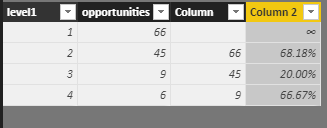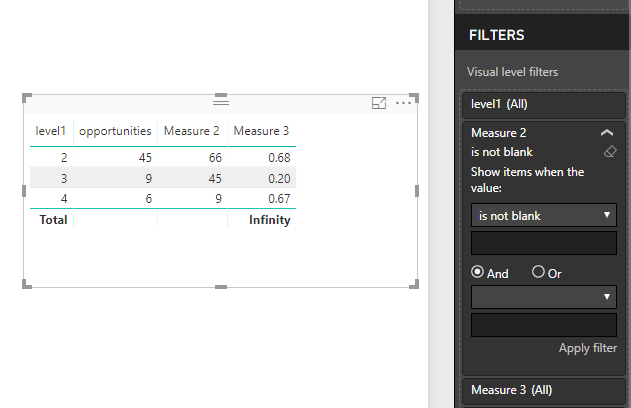- Power BI forums
- Updates
- News & Announcements
- Get Help with Power BI
- Desktop
- Service
- Report Server
- Power Query
- Mobile Apps
- Developer
- DAX Commands and Tips
- Custom Visuals Development Discussion
- Health and Life Sciences
- Power BI Spanish forums
- Translated Spanish Desktop
- Power Platform Integration - Better Together!
- Power Platform Integrations (Read-only)
- Power Platform and Dynamics 365 Integrations (Read-only)
- Training and Consulting
- Instructor Led Training
- Dashboard in a Day for Women, by Women
- Galleries
- Community Connections & How-To Videos
- COVID-19 Data Stories Gallery
- Themes Gallery
- Data Stories Gallery
- R Script Showcase
- Webinars and Video Gallery
- Quick Measures Gallery
- 2021 MSBizAppsSummit Gallery
- 2020 MSBizAppsSummit Gallery
- 2019 MSBizAppsSummit Gallery
- Events
- Ideas
- Custom Visuals Ideas
- Issues
- Issues
- Events
- Upcoming Events
- Community Blog
- Power BI Community Blog
- Custom Visuals Community Blog
- Community Support
- Community Accounts & Registration
- Using the Community
- Community Feedback
Register now to learn Fabric in free live sessions led by the best Microsoft experts. From Apr 16 to May 9, in English and Spanish.
- Power BI forums
- Forums
- Get Help with Power BI
- Desktop
- Re: Divide by cell in preceding (above) row
- Subscribe to RSS Feed
- Mark Topic as New
- Mark Topic as Read
- Float this Topic for Current User
- Bookmark
- Subscribe
- Printer Friendly Page
- Mark as New
- Bookmark
- Subscribe
- Mute
- Subscribe to RSS Feed
- Permalink
- Report Inappropriate Content
Divide by cell in preceding (above) row
Hey community,
I would like to calculate the conversion ratio for my Sales team. To do so, I need to divide a cell by that which preceeds it.
Ex.
Level # of Opportunities Conversion Ratio (need help with this)
1 66 -
2 45 45/66
3 9 9/45
4 6 6/9
All the opportunites are tracked and marked by level in a table 'BD Opportunities'.
Currently, I have created "counts" to determine how many opportunties there are at each level, ex:
Count Level 2 = CALCULATE(COUNTROWS(FILTER(ALL('BD Opportunity'), 'BD Opportunity'[Level] = "Level 2")))
Then, I have taken the ratio of two counts with:
[Ratio - Level 2] = DIVIDE([Count Level 2], [Count Level 1]
This works, except for one problem. Due to the "ALL" function, in my Count Level X functions, I cannot slice the conversion ratio per the various Salespeople.
The ALL function was included, because without it, the Count Level X funtion returns a 0 on any row that isn't Row X, rendering my Ratio function to have a 0 in the denominator.
Picture attached: For "Level 2" & "Level 3", I have removed the ALL function so you can see that the cells are 0 in each row other than Level 2 or 3, Any help would be greatly apprecaited!
Cheers,
T
Solved! Go to Solution.
- Mark as New
- Bookmark
- Subscribe
- Mute
- Subscribe to RSS Feed
- Permalink
- Report Inappropriate Content
Hi @Sweet-T
Both calculated columns and measures can help
calculated columns
Column =
CALCULATE (
MAX ( [opportunities] ),
FILTER ( ALL ( Sheet2 ), [level1] = EARLIER ( [level1] ) - 1 )
)
Column 2 = [opportunities]/[Column]
measure
Measure 2 =
CALCULATE (
MAX ( [opportunities] ),
FILTER ( ALL ( Sheet2 ), [level1] = SELECTEDVALUE ( Sheet2[level1] ) - 1 )
)
Measure 3 = MAX([opportunities])/[Measure 2]
Best regards
maggie
- Mark as New
- Bookmark
- Subscribe
- Mute
- Subscribe to RSS Feed
- Permalink
- Report Inappropriate Content
What you want is EARLIER. See my article on Mean Time Before Failure (MTBF) which uses EARLIER: http://community.powerbi.com/t5/Community-Blog/Mean-Time-Between-Failure-MTBF-and-Power-BI/ba-p/3395...
@ me in replies or I'll lose your thread!!!
Instead of a Kudo, please vote for this idea
Become an expert!: Enterprise DNA
External Tools: MSHGQM
YouTube Channel!: Microsoft Hates Greg
Latest book!: The Definitive Guide to Power Query (M)
DAX is easy, CALCULATE makes DAX hard...
- Mark as New
- Bookmark
- Subscribe
- Mute
- Subscribe to RSS Feed
- Permalink
- Report Inappropriate Content
Hey Greg, first off thanks for your response, I appreciate you taking the time to help provide a solution.
I read through your MTBF post, as well as the Power BI Earlier function description, both are new to me. I've been trying to work through this, but cannot connect the dots here; doesn't this function still only apply to the current row?
How can I apply this to pull the demoninator I need from the above row?
- Mark as New
- Bookmark
- Subscribe
- Mute
- Subscribe to RSS Feed
- Permalink
- Report Inappropriate Content
So, this all depends on if that is a table or what you are displaying is a summary of a table, etc. But, assuming that it is an actual table in your database, you can do something like a calculated column like:
Column = [# of Opportunities] / MAXX(FILTER(ALL('BD Opportunity'), 'BD Opportunity'[Level] = EARLIER([Level])-1),[# of Opportunities])So, basically it is very similar to what you were doing before by using ALL and then filtering it down. But, in this case you use EARLIER, which basically means "current value". So the current value in the 2nd row is 2 and you subtract 1 so you end up with the row before the current row for your denominator.
Once you learn how to use the "X" versions of DAX functions and get comfortable with table creation, the opportunities really open up with DAX.
@ me in replies or I'll lose your thread!!!
Instead of a Kudo, please vote for this idea
Become an expert!: Enterprise DNA
External Tools: MSHGQM
YouTube Channel!: Microsoft Hates Greg
Latest book!: The Definitive Guide to Power Query (M)
DAX is easy, CALCULATE makes DAX hard...
- Mark as New
- Bookmark
- Subscribe
- Mute
- Subscribe to RSS Feed
- Permalink
- Report Inappropriate Content
Yeah good point, I am trying to do this on a visualization (summary of a table), so I believe I need to do this with a measure rather than a calculated column.. correct?
Is there a way to use the 'EARLIER([Level])-1 in a measure?
I can provide a more detailed Excel file for reference if that would be useful.
- Mark as New
- Bookmark
- Subscribe
- Mute
- Subscribe to RSS Feed
- Permalink
- Report Inappropriate Content
Hi @Sweet-T
Both calculated columns and measures can help
calculated columns
Column =
CALCULATE (
MAX ( [opportunities] ),
FILTER ( ALL ( Sheet2 ), [level1] = EARLIER ( [level1] ) - 1 )
)
Column 2 = [opportunities]/[Column]
measure
Measure 2 =
CALCULATE (
MAX ( [opportunities] ),
FILTER ( ALL ( Sheet2 ), [level1] = SELECTEDVALUE ( Sheet2[level1] ) - 1 )
)
Measure 3 = MAX([opportunities])/[Measure 2]
Best regards
maggie
- Mark as New
- Bookmark
- Subscribe
- Mute
- Subscribe to RSS Feed
- Permalink
- Report Inappropriate Content
Thanks Maggie! Looks like that will work.
One caveat: I had to create a summarized table so that my [# of Opportunties] was an actual number. Previously (in the image I shared), the # of Opportunities column was just a Count of the "Level" column.
This has introduced a new issue, my slicer no longer works on the data, since I created a new summarized table.
Any thoughts on how to rectify this?
Helpful resources

Microsoft Fabric Learn Together
Covering the world! 9:00-10:30 AM Sydney, 4:00-5:30 PM CET (Paris/Berlin), 7:00-8:30 PM Mexico City

Power BI Monthly Update - April 2024
Check out the April 2024 Power BI update to learn about new features.

| User | Count |
|---|---|
| 113 | |
| 99 | |
| 75 | |
| 73 | |
| 49 |
| User | Count |
|---|---|
| 145 | |
| 109 | |
| 109 | |
| 90 | |
| 64 |