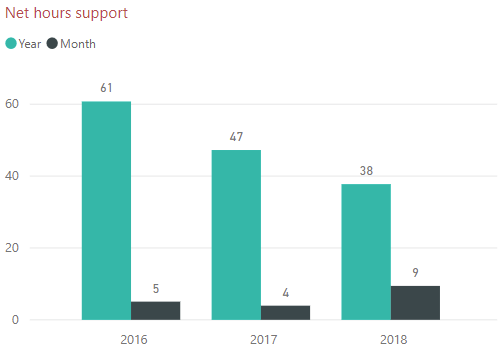- Power BI forums
- Updates
- News & Announcements
- Get Help with Power BI
- Desktop
- Service
- Report Server
- Power Query
- Mobile Apps
- Developer
- DAX Commands and Tips
- Custom Visuals Development Discussion
- Health and Life Sciences
- Power BI Spanish forums
- Translated Spanish Desktop
- Power Platform Integration - Better Together!
- Power Platform Integrations (Read-only)
- Power Platform and Dynamics 365 Integrations (Read-only)
- Training and Consulting
- Instructor Led Training
- Dashboard in a Day for Women, by Women
- Galleries
- Community Connections & How-To Videos
- COVID-19 Data Stories Gallery
- Themes Gallery
- Data Stories Gallery
- R Script Showcase
- Webinars and Video Gallery
- Quick Measures Gallery
- 2021 MSBizAppsSummit Gallery
- 2020 MSBizAppsSummit Gallery
- 2019 MSBizAppsSummit Gallery
- Events
- Ideas
- Custom Visuals Ideas
- Issues
- Issues
- Events
- Upcoming Events
- Community Blog
- Power BI Community Blog
- Custom Visuals Community Blog
- Community Support
- Community Accounts & Registration
- Using the Community
- Community Feedback
Register now to learn Fabric in free live sessions led by the best Microsoft experts. From Apr 16 to May 9, in English and Spanish.
- Power BI forums
- Forums
- Get Help with Power BI
- Desktop
- Re: Divide amount by months of current year, other...
- Subscribe to RSS Feed
- Mark Topic as New
- Mark Topic as Read
- Float this Topic for Current User
- Bookmark
- Subscribe
- Printer Friendly Page
- Mark as New
- Bookmark
- Subscribe
- Mute
- Subscribe to RSS Feed
- Permalink
- Report Inappropriate Content
Divide amount by months of current year, otherwise by all months of previous years
Hi all,
I have a chart where I want to visualize the amount of hours per month. Because 2018 is the current year, I cannot simply divide the amount by 12. What I want is a measure that recogizes if its the current year, then divide by first month until today (in months). Otherwise, previous years must be divided by 12.
I think I need an IF formula, in combination with DATEDIFF, but I can't get it to work.
Net Hours per month = [Net Hours] / CALCULATE(DATEDIFF(FIRSTDATE(DimDate[Date]),TODAY(),MONTH)) > This formula works for the current year, but then I need an alternative for previous years.
Thank you in advance!
Solved! Go to Solution.
- Mark as New
- Bookmark
- Subscribe
- Mute
- Subscribe to RSS Feed
- Permalink
- Report Inappropriate Content
Hey @Anonymous,
Since you said your formula works for the current year, maybe try:
Net Hours per month = IF( YEAR(DimDate[Date]) = YEAR(TODAY()), [Net Hours] / CALCULATE(DATEDIFF(FIRSTDATE(DimDate[Date]),TODAY(),MONTH)), [Net Hours] / 12 )
Basically if the date is in this year, use your formula. Else, it's just Net Hours divided by 12.
Hope this helps,
Parker
- Mark as New
- Bookmark
- Subscribe
- Mute
- Subscribe to RSS Feed
- Permalink
- Report Inappropriate Content
Hey @Anonymous,
Since you said your formula works for the current year, maybe try:
Net Hours per month = IF( YEAR(DimDate[Date]) = YEAR(TODAY()), [Net Hours] / CALCULATE(DATEDIFF(FIRSTDATE(DimDate[Date]),TODAY(),MONTH)), [Net Hours] / 12 )
Basically if the date is in this year, use your formula. Else, it's just Net Hours divided by 12.
Hope this helps,
Parker
- Mark as New
- Bookmark
- Subscribe
- Mute
- Subscribe to RSS Feed
- Permalink
- Report Inappropriate Content
Hi @Anonymous
Many thanks for your reply, I have solved my problem with your help.
Your formula was unfortunately not fully working, but I managed to get it working with the following formula (basically in another order):
Net Hours per month =
[Net Hours] / IF(
YEAR(DimDate[Date]) = YEAR(TODAY()),
CALCULATE(DATEDIFF(FIRSTDATE(DimDate[Date]),TODAY(),MONTH)),
12
)This is the end result, for those with a similar question:
- Mark as New
- Bookmark
- Subscribe
- Mute
- Subscribe to RSS Feed
- Permalink
- Report Inappropriate Content
Hey @Anonymous,
I see the error in my ways... glad you figured it out!
Helpful resources

Microsoft Fabric Learn Together
Covering the world! 9:00-10:30 AM Sydney, 4:00-5:30 PM CET (Paris/Berlin), 7:00-8:30 PM Mexico City

Power BI Monthly Update - April 2024
Check out the April 2024 Power BI update to learn about new features.

| User | Count |
|---|---|
| 111 | |
| 100 | |
| 80 | |
| 64 | |
| 57 |
| User | Count |
|---|---|
| 145 | |
| 111 | |
| 92 | |
| 84 | |
| 66 |