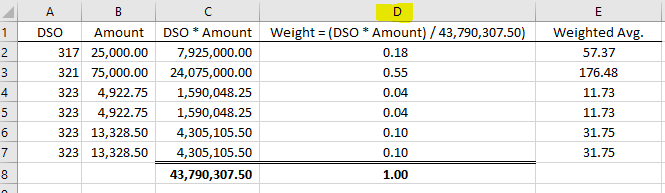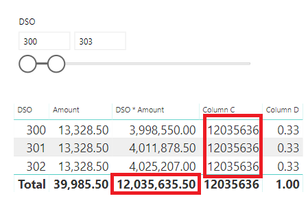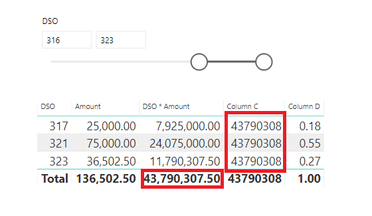- Power BI forums
- Updates
- News & Announcements
- Get Help with Power BI
- Desktop
- Service
- Report Server
- Power Query
- Mobile Apps
- Developer
- DAX Commands and Tips
- Custom Visuals Development Discussion
- Health and Life Sciences
- Power BI Spanish forums
- Translated Spanish Desktop
- Power Platform Integration - Better Together!
- Power Platform Integrations (Read-only)
- Power Platform and Dynamics 365 Integrations (Read-only)
- Training and Consulting
- Instructor Led Training
- Dashboard in a Day for Women, by Women
- Galleries
- Community Connections & How-To Videos
- COVID-19 Data Stories Gallery
- Themes Gallery
- Data Stories Gallery
- R Script Showcase
- Webinars and Video Gallery
- Quick Measures Gallery
- 2021 MSBizAppsSummit Gallery
- 2020 MSBizAppsSummit Gallery
- 2019 MSBizAppsSummit Gallery
- Events
- Ideas
- Custom Visuals Ideas
- Issues
- Issues
- Events
- Upcoming Events
- Community Blog
- Power BI Community Blog
- Custom Visuals Community Blog
- Community Support
- Community Accounts & Registration
- Using the Community
- Community Feedback
Register now to learn Fabric in free live sessions led by the best Microsoft experts. From Apr 16 to May 9, in English and Spanish.
- Power BI forums
- Forums
- Get Help with Power BI
- Desktop
- Divide a value by the filtered total of a column
- Subscribe to RSS Feed
- Mark Topic as New
- Mark Topic as Read
- Float this Topic for Current User
- Bookmark
- Subscribe
- Printer Friendly Page
- Mark as New
- Bookmark
- Subscribe
- Mute
- Subscribe to RSS Feed
- Permalink
- Report Inappropriate Content
Divide a value by the filtered total of a column
Apologies on the similar nature to some of the other questions.
I'm attempting to build a weighted average for the DSO of invoices, but I am having trouble getting it to respond to slicer selections. Below is some dummy data reflecting what I want to calculate after the slicer selection. The entire data set is over a million lines long.
In Power BI, I've used the following formula to get the total of column 'C' and verified that it works with slicer selections:
CALCULATE(SUM(Table1[DSObyAmount]),ALLSELECTED(Table1))
I then try to use that to get the weight (column 'D'):
Table1[DSObyAmount] / CALCULATE(SUM(Table1[DSObyAmount]),ALLSELECTED(Table1))
However, instead of only using the filtered values from the slicer selection, it SUMs the entire column of Table1[DSObyAmount] and uses that as the denominator, which is over a million lines long. What am I doing wrong here? Since I'm using ALLSELECTED, shouldn't it only use the total of those 6 lines (43,790,307.50)?
Thanks in advance for the help!
- Mark as New
- Bookmark
- Subscribe
- Mute
- Subscribe to RSS Feed
- Permalink
- Report Inappropriate Content
Hi @Anonymous
By my test, the two formulas you set is effective . The following is my test example.
- I add three DSO, 300,301 and 302 to the table. The column C is the sum of column DSO * Amount. The Column D is the weight . And the two column both use the formula you set.
- When I slice the table from 300 to 303, the table will be change automatically. The column C is the sum of the DSO*Amount which is filtered by the slicer, so the ALLSELECTED function should work. The same as slice from 316 to 323 .
Please check the problem of other aspects. If you still need help, please share your desired output for this scenario so that we could help further on it.
Best Regards,
Xue Ding
If this post helps, then please consider Accept it as the solution to help the other members find it more quickly.
Xue Ding
If this post helps, then please consider Accept it as the solution to help the other members find it more quickly.
- Mark as New
- Bookmark
- Subscribe
- Mute
- Subscribe to RSS Feed
- Permalink
- Report Inappropriate Content
Hi,
I know this has been closed for a while, but I was pulled away to another project, so this was put on hold.
I tried to replicate your example exactly, just to be sure I was doing it right, and I'm still having the same issue, except now the Total column doesn't even change, which is frustrating.
1. This is just to show I'm still using the same "Total" formula with the ALLSELECTED filter.
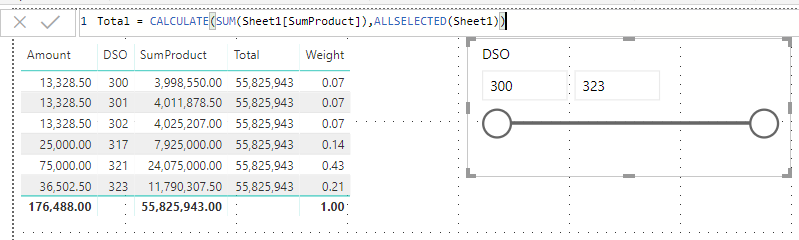
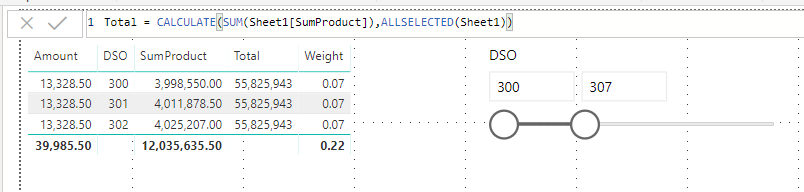
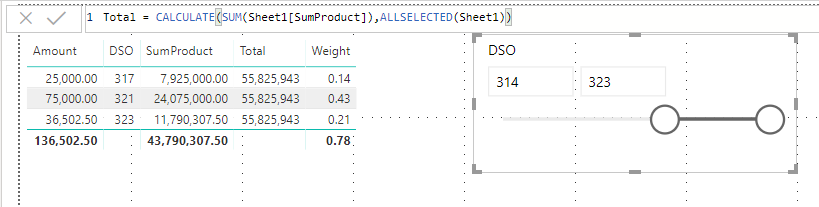
- Mark as New
- Bookmark
- Subscribe
- Mute
- Subscribe to RSS Feed
- Permalink
- Report Inappropriate Content
Just to clarify, I know my "Total" field wasn't changing in the previous screenshots, which would make it look like that was the issue, but I was simply using a column instead of measure. The below screenshot shows the Total changing with the slicer.
However, even using this measure, the Weight column is still dividing the "DSO * Amount" by 55,825,943, instead of by the new "Total" of 12,035,635.50
Helpful resources

Microsoft Fabric Learn Together
Covering the world! 9:00-10:30 AM Sydney, 4:00-5:30 PM CET (Paris/Berlin), 7:00-8:30 PM Mexico City

Power BI Monthly Update - April 2024
Check out the April 2024 Power BI update to learn about new features.

| User | Count |
|---|---|
| 114 | |
| 100 | |
| 75 | |
| 73 | |
| 49 |
| User | Count |
|---|---|
| 145 | |
| 109 | |
| 109 | |
| 90 | |
| 64 |