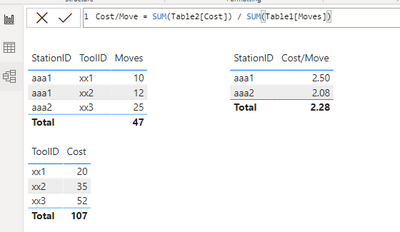- Power BI forums
- Updates
- News & Announcements
- Get Help with Power BI
- Desktop
- Service
- Report Server
- Power Query
- Mobile Apps
- Developer
- DAX Commands and Tips
- Custom Visuals Development Discussion
- Health and Life Sciences
- Power BI Spanish forums
- Translated Spanish Desktop
- Power Platform Integration - Better Together!
- Power Platform Integrations (Read-only)
- Power Platform and Dynamics 365 Integrations (Read-only)
- Training and Consulting
- Instructor Led Training
- Dashboard in a Day for Women, by Women
- Galleries
- Community Connections & How-To Videos
- COVID-19 Data Stories Gallery
- Themes Gallery
- Data Stories Gallery
- R Script Showcase
- Webinars and Video Gallery
- Quick Measures Gallery
- 2021 MSBizAppsSummit Gallery
- 2020 MSBizAppsSummit Gallery
- 2019 MSBizAppsSummit Gallery
- Events
- Ideas
- Custom Visuals Ideas
- Issues
- Issues
- Events
- Upcoming Events
- Community Blog
- Power BI Community Blog
- Custom Visuals Community Blog
- Community Support
- Community Accounts & Registration
- Using the Community
- Community Feedback
Register now to learn Fabric in free live sessions led by the best Microsoft experts. From Apr 16 to May 9, in English and Spanish.
- Power BI forums
- Forums
- Get Help with Power BI
- Desktop
- Re: Divide Function with Filter Across Multiple Li...
- Subscribe to RSS Feed
- Mark Topic as New
- Mark Topic as Read
- Float this Topic for Current User
- Bookmark
- Subscribe
- Printer Friendly Page
- Mark as New
- Bookmark
- Subscribe
- Mute
- Subscribe to RSS Feed
- Permalink
- Report Inappropriate Content
Divide Function with Filter Across Multiple Linked Tables
Hi Everyone,
Thank you in advance for your time and input, this problem has been plaguing me for a while now. Currently I have the data below (summarized), within two different tables, these tables are linked via the ToolID columns:
Table 1:
| StationID | ToolID | Moves |
| aaa1 | xxx1 | 10 |
| aaa1 | xxx2 | 15 |
| aaa2 | xxx3 | 20 |
Table 2:
| ToolID | Cost |
| xxx1 | 20 |
| xxx2 | 30 |
| xxx3 | 40 |
What I have tried doing is using the functions calculate/filter/sum/divide/crossfilter to solve this problem:
I want to sum the tool ID cost by Station ID (for example: StationID "aaa1" Cost = 20 +30 = 50
Then I would use the divide function to have total cost by station family / total move:
Measure Column withhin the matrix visual would show:
| StationID | Cost/Move |
| aaa1 | 50/25 |
| aaa2 | 40/20 |
Thank you again! Truly appreciate the support/time.
Solved! Go to Solution.
- Mark as New
- Bookmark
- Subscribe
- Mute
- Subscribe to RSS Feed
- Permalink
- Report Inappropriate Content
Assuming ToolID is in a defined relationship between the two tables, I was able to do this Measure below on Table 1. Hope it helps, Forrest
Please give Kudos or Mark as a Solution!
https://www.linkedin.com/in/forrest-hill-04480730/
Proud to give back to the community!
Thank You!
- Mark as New
- Bookmark
- Subscribe
- Mute
- Subscribe to RSS Feed
- Permalink
- Report Inappropriate Content
Assuming ToolID is in a defined relationship between the two tables, I was able to do this Measure below on Table 1. Hope it helps, Forrest
Please give Kudos or Mark as a Solution!
https://www.linkedin.com/in/forrest-hill-04480730/
Proud to give back to the community!
Thank You!
- Mark as New
- Bookmark
- Subscribe
- Mute
- Subscribe to RSS Feed
- Permalink
- Report Inappropriate Content
Question, how does this function filter to ensure that the cost by ToolID is related to a StationID. How is it linking ToolID's xxx1 and xxx2 to StationID aaa1? Within my real data set there are thousands of costs per ToolID as well as thousands of moves per ToolID which is already linked to StationID within the Data Flow.
- Mark as New
- Bookmark
- Subscribe
- Mute
- Subscribe to RSS Feed
- Permalink
- Report Inappropriate Content
Since I created the Meausre on Table 1 (Station ID, ToolID, and Moves) it reads that table as the limiting factor. "For every Station ID, we have X ToolIDs. Now ToolID matches THESE other ToolIDs on this other table, so go get ONLY their mathcing Costs." Hope this helps... Forrest
Please give Kudos or Mark as a Solution!
https://www.linkedin.com/in/forrest-hill-04480730/
Proud to give back to the community!
Thank You!
- Mark as New
- Bookmark
- Subscribe
- Mute
- Subscribe to RSS Feed
- Permalink
- Report Inappropriate Content
Okay that is awesome, I was thinking about it further and this makes perfect sense, I overthought this with so many filter functions and declared variables. It will work similarly if I wanted to calculate the CPM for Tool ID as well? So for reference, CPM (xxx1) = 20/10 [using your models values]. Appreciate your support and help here, truly.
- Mark as New
- Bookmark
- Subscribe
- Mute
- Subscribe to RSS Feed
- Permalink
- Report Inappropriate Content
It should. If your Relationship is a 1 to Many, just build the CPM on whichever table is the "1" so it pulls all the "Many"s from the other table...
Please give Kudos or Mark as a Solution!
https://www.linkedin.com/in/forrest-hill-04480730/
Proud to give back to the community!
Thank You!
- Mark as New
- Bookmark
- Subscribe
- Mute
- Subscribe to RSS Feed
- Permalink
- Report Inappropriate Content
I'm not sure if this will work sadly then because each ToolID has hundreds of costs associated with it and each tool id has hundreds of moves as well. There is no 1 to many relationship, it is a many to many.
- Mark as New
- Bookmark
- Subscribe
- Mute
- Subscribe to RSS Feed
- Permalink
- Report Inappropriate Content
This does explain why you were having to try the more complicated filters, can you post a few real rows of sample data? Can a ToolID be on multiple different StationIDs also?
Please give Kudos or Mark as a Solution!
https://www.linkedin.com/in/forrest-hill-04480730/
Proud to give back to the community!
Thank You!
- Mark as New
- Bookmark
- Subscribe
- Mute
- Subscribe to RSS Feed
- Permalink
- Report Inappropriate Content
I tried posting a more thourough data set and the site pinged me with an error, each toolID is only associated with 1 StationID. The Moves table contains information of a ToolID, StationID and Moves level whereeas the Cost table contains information only relating ToolID to cost. The function I am trying to create will accomplish 2 tasks:
1) sum total cost from cost table by ToolID / sum total moves by toolID
2) sum total cost from cost table by ToolID filtered to StationID / sum total move by StationID
The Cost and Move tables are linked through the ToolID with a Many to Many and Both cross filter direction.
- Mark as New
- Bookmark
- Subscribe
- Mute
- Subscribe to RSS Feed
- Permalink
- Report Inappropriate Content
If you can (if your tables aren't already in complex relationships, try going to Modeling - New Table and using this code to create a true Unique Distinct ToolID table. It can then be joined 1 to Many to both your existing tables, and your Measures can be palced here to do the math you need...
From here, we may need to understand your tables and data more accuratly to assist furhter, see if you can copy and paste some sample data into a new ticket, so it won't show resolved. Tag me in your post @fhill and i'll try to jump in.
Please give Kudos or Mark as a Solution!
https://www.linkedin.com/in/forrest-hill-04480730/
Proud to give back to the community!
Thank You!
- Mark as New
- Bookmark
- Subscribe
- Mute
- Subscribe to RSS Feed
- Permalink
- Report Inappropriate Content
*I forgot to add that it would probably be two different measures*
- Mark as New
- Bookmark
- Subscribe
- Mute
- Subscribe to RSS Feed
- Permalink
- Report Inappropriate Content
@Anonymous , Create a new table
Dim =summarize(Table, table[StationID],table[ToolID])
join with both tables on ToolID
and then analyze with columns of dim
new measure = divide(sum(Table2[Cost]),sum(Table[Move]))
Microsoft Power BI Learning Resources, 2023 !!
Learn Power BI - Full Course with Dec-2022, with Window, Index, Offset, 100+ Topics !!
Did I answer your question? Mark my post as a solution! Appreciate your Kudos !! Proud to be a Super User! !!
- Mark as New
- Bookmark
- Subscribe
- Mute
- Subscribe to RSS Feed
- Permalink
- Report Inappropriate Content
I looked into the summarize function, doesnt it work by summarizing columns from within 1 table? I would want to join 2 different tables linked by ToolID.
Helpful resources

Microsoft Fabric Learn Together
Covering the world! 9:00-10:30 AM Sydney, 4:00-5:30 PM CET (Paris/Berlin), 7:00-8:30 PM Mexico City

Power BI Monthly Update - April 2024
Check out the April 2024 Power BI update to learn about new features.

| User | Count |
|---|---|
| 110 | |
| 96 | |
| 77 | |
| 63 | |
| 55 |
| User | Count |
|---|---|
| 143 | |
| 109 | |
| 89 | |
| 84 | |
| 66 |