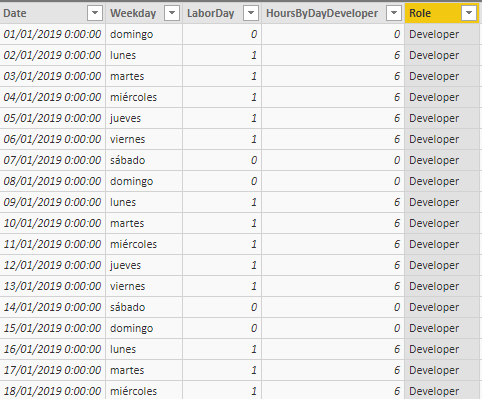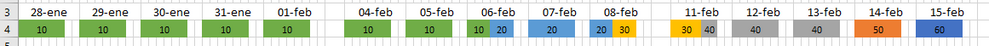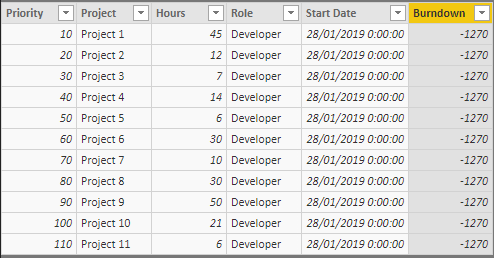- Power BI forums
- Updates
- News & Announcements
- Get Help with Power BI
- Desktop
- Service
- Report Server
- Power Query
- Mobile Apps
- Developer
- DAX Commands and Tips
- Custom Visuals Development Discussion
- Health and Life Sciences
- Power BI Spanish forums
- Translated Spanish Desktop
- Power Platform Integration - Better Together!
- Power Platform Integrations (Read-only)
- Power Platform and Dynamics 365 Integrations (Read-only)
- Training and Consulting
- Instructor Led Training
- Dashboard in a Day for Women, by Women
- Galleries
- Community Connections & How-To Videos
- COVID-19 Data Stories Gallery
- Themes Gallery
- Data Stories Gallery
- R Script Showcase
- Webinars and Video Gallery
- Quick Measures Gallery
- 2021 MSBizAppsSummit Gallery
- 2020 MSBizAppsSummit Gallery
- 2019 MSBizAppsSummit Gallery
- Events
- Ideas
- Custom Visuals Ideas
- Issues
- Issues
- Events
- Upcoming Events
- Community Blog
- Power BI Community Blog
- Custom Visuals Community Blog
- Community Support
- Community Accounts & Registration
- Using the Community
- Community Feedback
Register now to learn Fabric in free live sessions led by the best Microsoft experts. From Apr 16 to May 9, in English and Spanish.
- Power BI forums
- Forums
- Get Help with Power BI
- Desktop
- Re: Distribute hours in day and know expected deli...
- Subscribe to RSS Feed
- Mark Topic as New
- Mark Topic as Read
- Float this Topic for Current User
- Bookmark
- Subscribe
- Printer Friendly Page
- Mark as New
- Bookmark
- Subscribe
- Mute
- Subscribe to RSS Feed
- Permalink
- Report Inappropriate Content
Distribute hours in day and know expected delivery date (PROJECTS CONTROL)
Hi all!
I'm learning PowerBi and I'm trying to make a new simple dashboard that allow me to know when is the expected delivery date of my projects based on workload and priority..
For that I prepared an Excel Worksheet like this:
In the other hand, now in PowerBI, I've prepared a datetable to know if a day is a labor day or not:
Then, knowing that developer can Work 6 hours per day, I need to know in what date we are going to close the projects. It can be in Gantt chart o bar chart. I need something like this:
The codes in the image above are the priority code of project and the blocks simulates labor weeks.
For do that, what tables structure do I need to have? I don't know how to relationate "DATETABLE" with "PROJECTS TABLE". I need to associate the projects to the date and reduce the hours planned each day by 6. The calculation should always start on the next labor day.
It's possible too that developer work on two diferrent projects or more on the same day. It depends on the hours structure. In example, if we have a PROJECT(A) - 3 hours and PROJECT(B) - 3 hours too, with top 2 priorities, he will work on both projects and close both on the first next labor day.
Any help will help me guide my PowerBi design.
Thanks in advance.
- Mark as New
- Bookmark
- Subscribe
- Mute
- Subscribe to RSS Feed
- Permalink
- Report Inappropriate Content
I've built similar types of things (burndown charts) in Power BI. Usually you have a project start date, but that's not really necessary I guess. Also, would be of tremendous help to have this data posted as text. Please see this post regarding How to Get Your Question Answered Quickly: https://community.powerbi.com/t5/Community-Blog/How-to-Get-Your-Question-Answered-Quickly/ba-p/38490
So, couple thoughts on this. You could always get a start date by doing something like this measure
Start Date =
VAR __today = TODAY()
VAR __table = FILTER('Calendar',[Date]>=__today && [LaborDay] = 1)
RETURN
MINX(__table,[Date])
This should always return the next labor day based upon TODAY's date.
Once you have that, you can create a burn down measure like:
Burndown =
VAR __InitialHours = MAX('Projects'[Hours])
VAR __date = MAX('Calendar'[Date])
VAR __table = FILTER(ALL('Calendar'),[Date]>=[Start Date] && [Date] <= __date)
VAR __burned = SUMX(__table,[HoursByDayDeveloper])
RETURN
__InitialHours - __burned
Something along those lines perhaps
Also, check out this Text Gantt Chart Quick Measure, might help as well.
https://community.powerbi.com/t5/Quick-Measures-Gallery/Text-Gantt-Chart/m-p/253466
@ me in replies or I'll lose your thread!!!
Instead of a Kudo, please vote for this idea
Become an expert!: Enterprise DNA
External Tools: MSHGQM
YouTube Channel!: Microsoft Hates Greg
Latest book!: The Definitive Guide to Power Query (M)
DAX is easy, CALCULATE makes DAX hard...
- Mark as New
- Bookmark
- Subscribe
- Mute
- Subscribe to RSS Feed
- Permalink
- Report Inappropriate Content
Thanks Greg. Your reply helps to me to understand the operation.
I tried to use your tips to publish my question, but I don't know how to obtain data in plain text from Power BI.
Then, I added the 2 structures that you said as a "New Column" for see the results, and that's it:
(I tried to use a Measure too, but the result is the same)
Priority Project Hours Role 10 Project 1 45 Developer 20 Project 2 12 Developer 30 Project 3 7 Developer 40 Project 4 14 Developer 50 Project 5 6 Developer 60 Project 6 30 Developer 70 Project 7 10 Developer 80 Project 8 30 Developer 90 Project 9 50 Developer 100 Project 10 21 Developer 110 Project 11 6 Developer
If you see the image above, you will see that the "Start Date" is the same for all my projects. That's not correct.
Start Date =
VAR __today = TODAY()
VAR __table = FILTER('Calendar';[Date]>=__today && [LaborDay] = 1)
RETURN
MINX(__table;[Date])
Power BI must consider that we have a queue of projects and we must finish them in priority order. Then, for the Project 1, we need 45 hours. The developer works 6 hours per day, then: 45 / 6 = 7,5 labor days to finish Project 1. To construct the Gantt, I need to know the Finish Date, in that case:
PROJECT 1 - Start Date: 28/01/19 - Initial Hours: 45
28/01/19 - Working Time: 6 - Hours left: 39
29/01/19 - Working Time: 6 - Hours left: 33
30/01/19 - Working Time: 6 - Hours left: 27
31/01/19 - Working Time: 6 - Hours left: 21
01/02/19 - Working Time: 6 - Hours left: 15
02/02/19 - NON LABOR DAY
03/02/19 - NON LABOR DAY
04/02/19 - Working Time: 6 - Hours left: 9
05/02/19 - Working Time: 6 - Hours left: 3
06/02/19 - Working Time IN PROJECT 1: 3 - Hours left: 0 ---- FINISH DATE PROJECT1
PROJECT 2 - START DATE 06/02/19 - Initial Hours: 12
06/02/19 - Working Time: 3 - Hours left: 9
07/02/19 - Working Time: 6 - Hours left: 3
08/02/19 - Working Time IN PROJECT 2: 3 - Hours left: 0 ---- FINISH DATE PROJECT2
..
Then, how could I obtain the START DATE and FINISH DATE for every project? With that info, I will prepare the Gantt that you linked in your first reply.
Thank you very much for your help.
- Mark as New
- Bookmark
- Subscribe
- Mute
- Subscribe to RSS Feed
- Permalink
- Report Inappropriate Content
In fact, I only need to know the Start Date and the Finish Date for every project, keeping in mind the priority of each project and working days only.
Thanks.
- Mark as New
- Bookmark
- Subscribe
- Mute
- Subscribe to RSS Feed
- Permalink
- Report Inappropriate Content
Hi @jrscaletta
It's possible too that developer work on two diferrent projects or more on the same day. It depends on the hours structure. In example, if we have a PROJECT(A) - 3 hours and PROJECT(B) - 3 hours too, with top 2 priorities, he will work on both projects and close both on the first next labor day.
If you have many developers working on these projects, i can't detemine which is the start date for each project.
If you can accept the following situtation:
after project1(priority1) completed, then project2(priority2) starts.
This problem may become less difficult.
Best regards
Maggie
- Mark as New
- Bookmark
- Subscribe
- Mute
- Subscribe to RSS Feed
- Permalink
- Report Inappropriate Content
Hi Maggie.
Thanks for your reply.
I accept this situation: after project1(priority1) completed, then project2(priority2) starts.
How can I proceed?
Thanks
Helpful resources

Microsoft Fabric Learn Together
Covering the world! 9:00-10:30 AM Sydney, 4:00-5:30 PM CET (Paris/Berlin), 7:00-8:30 PM Mexico City

Power BI Monthly Update - April 2024
Check out the April 2024 Power BI update to learn about new features.

| User | Count |
|---|---|
| 109 | |
| 98 | |
| 77 | |
| 66 | |
| 54 |
| User | Count |
|---|---|
| 144 | |
| 104 | |
| 100 | |
| 86 | |
| 64 |