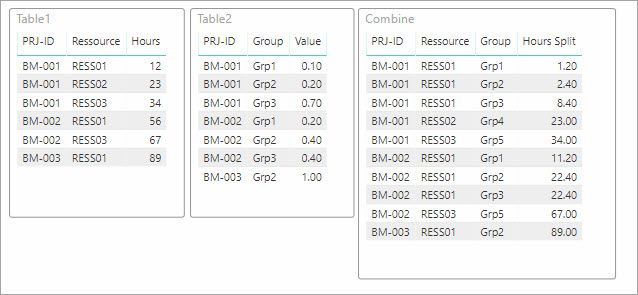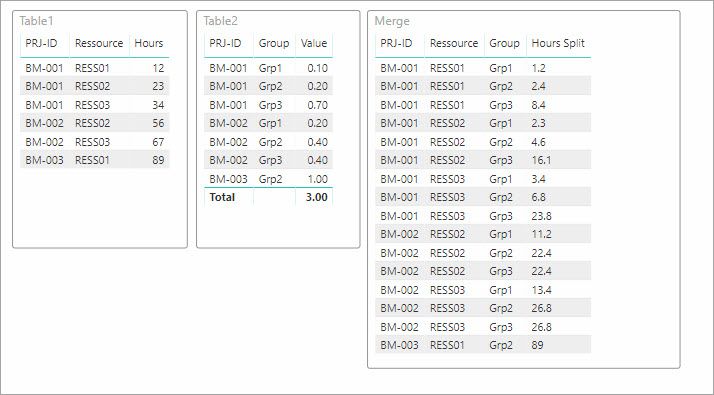- Power BI forums
- Updates
- News & Announcements
- Get Help with Power BI
- Desktop
- Service
- Report Server
- Power Query
- Mobile Apps
- Developer
- DAX Commands and Tips
- Custom Visuals Development Discussion
- Health and Life Sciences
- Power BI Spanish forums
- Translated Spanish Desktop
- Power Platform Integration - Better Together!
- Power Platform Integrations (Read-only)
- Power Platform and Dynamics 365 Integrations (Read-only)
- Training and Consulting
- Instructor Led Training
- Dashboard in a Day for Women, by Women
- Galleries
- Community Connections & How-To Videos
- COVID-19 Data Stories Gallery
- Themes Gallery
- Data Stories Gallery
- R Script Showcase
- Webinars and Video Gallery
- Quick Measures Gallery
- 2021 MSBizAppsSummit Gallery
- 2020 MSBizAppsSummit Gallery
- 2019 MSBizAppsSummit Gallery
- Events
- Ideas
- Custom Visuals Ideas
- Issues
- Issues
- Events
- Upcoming Events
- Community Blog
- Power BI Community Blog
- Custom Visuals Community Blog
- Community Support
- Community Accounts & Registration
- Using the Community
- Community Feedback
Register now to learn Fabric in free live sessions led by the best Microsoft experts. From Apr 16 to May 9, in English and Spanish.
- Power BI forums
- Forums
- Get Help with Power BI
- Desktop
- Re: Distribute data over defined categories
- Subscribe to RSS Feed
- Mark Topic as New
- Mark Topic as Read
- Float this Topic for Current User
- Bookmark
- Subscribe
- Printer Friendly Page
- Mark as New
- Bookmark
- Subscribe
- Mute
- Subscribe to RSS Feed
- Permalink
- Report Inappropriate Content
Distribute data over defined categories
I would appreciate support with the following problem. We are concerned with a project / ressource planning system: There are projects BM-001 to BM-006 that are planned on an hours basis with ressources RESS01 to RESS03 (Table 1).
| PRJ-ID | Ressource | Hours |
| BM-001 | RESS01 | 12 |
| BM-001 | RESS02 | 23 |
| BM-001 | RESS03 | 34 |
| BM-002 | RESS02 | 56 |
| BM-002 | RESS03 | 67 |
| BM-003 | RESS01 | 89 |
Now the ressources are organized in groups: RESS02 is always in Grp4, RESS03 is always in Grp5 - but RESS01 is distributed over groups Grp1 to Grp3. This is done differently for each project - for some projects all of them are from one group (e. g. BM-003), for others there is a defined share (BM-001 to BM-002) - all organized in Table 2.
| PRJ-ID | Grp1 | Grp2 | Grp3 |
| BM-001 | 10% | 20% | 70% |
| BM-002 | 20% | 40% | 40% |
| BM-003 | 0% | 100% | 0% |
So now we want to combine and transform both tables, desired result:
| PRJ-ID | Ressource | Group | Hours |
| BM-001 | RESS01 | Grp1 | 1,2 |
| BM-001 | RESS01 | Grp2 | 2,4 |
| BM-001 | RESS01 | Grp3 | 8,4 |
| BM-001 | RESS02 | Grp4 | 23 |
| BM-001 | RESS03 | Grp5 | 34 |
| BM-002 | RESS01 | Grp1 | 11,2 |
| BM-002 | RESS01 | Grp2 | 22,4 |
| BM-002 | RESS01 | Grp3 | 22,4 |
| BM-002 | RESS03 | Grp5 | 67 |
| BM-003 | RESS01 | Grp2 | 89 |
A simple merge and unpivot does not do the job, leading to unwanted duplicates for RESS02 and RESS03. Any hint how this could be achieved in Power Query and / or DAX?
Solved! Go to Solution.
- Mark as New
- Bookmark
- Subscribe
- Mute
- Subscribe to RSS Feed
- Permalink
- Report Inappropriate Content
Hi @tokyobaer
Sorry I missed that bit about RESS02/RESS03. We can do it using two queries from table 1. The first we filter to only RESS01 and apply table 2. The second we filter out RESS01 then apply the GRP logic. Finally we combined those table together.
I updated my .pbix file https://www.dropbox.com/s/nipbf7dgs45t78r/ProjectHours.pbix?dl=0
- Mark as New
- Bookmark
- Subscribe
- Mute
- Subscribe to RSS Feed
- Permalink
- Report Inappropriate Content
Correction: There was a typo in Table 1...
| PRJ-ID | Ressource | Hours |
| BM-001 | RESS01 | 12 |
| BM-001 | RESS02 | 23 |
| BM-001 | RESS03 | 34 |
| BM-002 | RESS01 | 56 |
| BM-002 | RESS03 | 67 |
| BM-003 | RESS01 | 89 |
But this should not change anything about the previous discussion regarding the "partial unpivot".
- Mark as New
- Bookmark
- Subscribe
- Mute
- Subscribe to RSS Feed
- Permalink
- Report Inappropriate Content
Hi @tokyobaer
Sorry I missed that bit about RESS02/RESS03. We can do it using two queries from table 1. The first we filter to only RESS01 and apply table 2. The second we filter out RESS01 then apply the GRP logic. Finally we combined those table together.
I updated my .pbix file https://www.dropbox.com/s/nipbf7dgs45t78r/ProjectHours.pbix?dl=0
- Mark as New
- Bookmark
- Subscribe
- Mute
- Subscribe to RSS Feed
- Permalink
- Report Inappropriate Content
That's cool - it works exactly as I intended. With a bit of additional studying I learned a lot about Power Query and the M language over the weekend, and I am impressed... Thank you!
- Mark as New
- Bookmark
- Subscribe
- Mute
- Subscribe to RSS Feed
- Permalink
- Report Inappropriate Content
You have some lines in your output that I am not sure how you arrived at. Amounts for Grp4 and Grp5 but they are not in table 2. That being said, I think we can get what you are looking for by doing the unpivot on table 2 then removing the zeros before doing the merge and calc.
I have posted my sample file here: https://www.dropbox.com/s/nipbf7dgs45t78r/ProjectHours.pbix?dl=0
- Mark as New
- Bookmark
- Subscribe
- Mute
- Subscribe to RSS Feed
- Permalink
- Report Inappropriate Content
Hey @jdbuchanan71 ,
thank you very much for your quick reply! As mentioned in my original post, RESS02 is always in Grp4 and RESS03 is always in Grp5. So if you want, there is another Table 2B:
| Ressource | Group |
| RESS01 | Shared (see Table 2) |
| RESS02 | Grp4 |
| RESS03 | Grp5 |
That is why a direct unpivot / merge did not work out - it should only be performed on the RESS01, while for RESS02/RESS03 there is the other rule (Table 2A). Somehow a "partial unpivot" transformation.
Helpful resources

Microsoft Fabric Learn Together
Covering the world! 9:00-10:30 AM Sydney, 4:00-5:30 PM CET (Paris/Berlin), 7:00-8:30 PM Mexico City

Power BI Monthly Update - April 2024
Check out the April 2024 Power BI update to learn about new features.

| User | Count |
|---|---|
| 111 | |
| 94 | |
| 83 | |
| 67 | |
| 59 |
| User | Count |
|---|---|
| 151 | |
| 121 | |
| 104 | |
| 87 | |
| 67 |