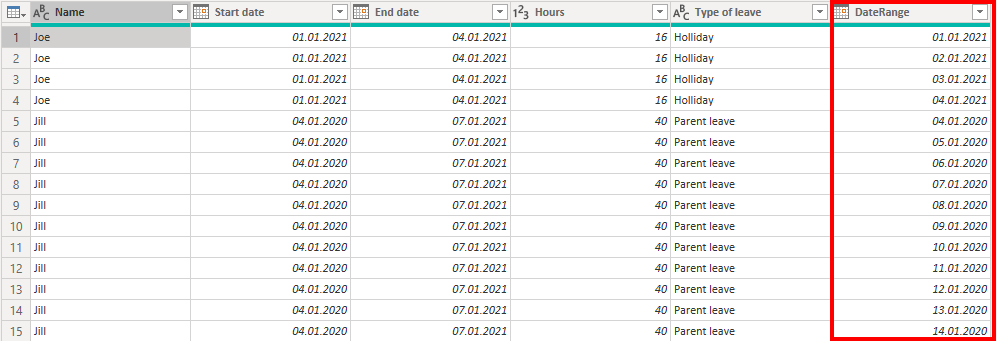- Power BI forums
- Updates
- News & Announcements
- Get Help with Power BI
- Desktop
- Service
- Report Server
- Power Query
- Mobile Apps
- Developer
- DAX Commands and Tips
- Custom Visuals Development Discussion
- Health and Life Sciences
- Power BI Spanish forums
- Translated Spanish Desktop
- Power Platform Integration - Better Together!
- Power Platform Integrations (Read-only)
- Power Platform and Dynamics 365 Integrations (Read-only)
- Training and Consulting
- Instructor Led Training
- Dashboard in a Day for Women, by Women
- Galleries
- Community Connections & How-To Videos
- COVID-19 Data Stories Gallery
- Themes Gallery
- Data Stories Gallery
- R Script Showcase
- Webinars and Video Gallery
- Quick Measures Gallery
- 2021 MSBizAppsSummit Gallery
- 2020 MSBizAppsSummit Gallery
- 2019 MSBizAppsSummit Gallery
- Events
- Ideas
- Custom Visuals Ideas
- Issues
- Issues
- Events
- Upcoming Events
- Community Blog
- Power BI Community Blog
- Custom Visuals Community Blog
- Community Support
- Community Accounts & Registration
- Using the Community
- Community Feedback
Register now to learn Fabric in free live sessions led by the best Microsoft experts. From Apr 16 to May 9, in English and Spanish.
- Power BI forums
- Forums
- Get Help with Power BI
- Desktop
- Distribute amount over working days based on start...
- Subscribe to RSS Feed
- Mark Topic as New
- Mark Topic as Read
- Float this Topic for Current User
- Bookmark
- Subscribe
- Printer Friendly Page
- Mark as New
- Bookmark
- Subscribe
- Mute
- Subscribe to RSS Feed
- Permalink
- Report Inappropriate Content
Distribute amount over working days based on start end date
HI all,
I want to calculate the amount of leave per working day for capacity insights.
My data looks like this
| Name | Start date | End date | Hours | Type of leave |
| Joe | 1-1-2021 | 4-1-2021 | 16 | Holliday |
| Jill | 4-1-2020 | 7-1-2021 | 40 | Parent leave |
| Body | 5-1-2020 | 7-1-2021 | 32 | Overtime comp. |
I want my measure to look like this
Date | Measure sum of leave |
| 1-1-2021 | 8 |
| 2-1-2021 | 0 |
| 3-1-2021 | 0 |
| 4-1-2021 | 8 |
| 5-1-2021 | 16 |
| 6-1-2021 | 16 |
| 7-1-2021 | 16 |
Would i need to add a working day column in my date table?
Hope you can help me
Solved! Go to Solution.
- Mark as New
- Bookmark
- Subscribe
- Mute
- Subscribe to RSS Feed
- Permalink
- Report Inappropriate Content
- Mark as New
- Bookmark
- Subscribe
- Mute
- Subscribe to RSS Feed
- Permalink
- Report Inappropriate Content
Hey @BobKoenen ,
I think the easiest approach is in Power Query to expand the date range to all of the dates.
Then you can just do a COUNTROWS and it will show you the correct amount per day.
Try the following M-Query:
let
Source = Table.FromRows(Json.Document(Binary.Decompress(Binary.FromText("i45W8spPVdJRMtQ11DUyMDIEMk0QTEMzIOGRn5OTmZJYqRSrA1SdmZODUGMAZJoj6QTxAxKLUvNKFHJSE8tSwVqc8lMqgeKmWLUYGwEJ/7LUopLM3FSF5PzcAj2l2FgA", BinaryEncoding.Base64), Compression.Deflate)), let _t = ((type nullable text) meta [Serialized.Text = true]) in type table [Name = _t, #"Start date" = _t, #"End date" = _t, Hours = _t, #"Type of leave" = _t]),
#"Changed Type" = Table.TransformColumnTypes(Source,{{"Name", type text}, {"Start date", type date}, {"End date", type date}, {"Hours", Int64.Type}, {"Type of leave", type text}}),
#"Changed Date to Number" = Table.TransformColumnTypes(#"Changed Type",{{"Start date", Int64.Type}, {"End date", Int64.Type}}),
#"Added Custom" = Table.AddColumn(#"Changed Date to Number", "DateRange", each {[Start date] .. [End date]}),
#"Expanded DateRange" = Table.ExpandListColumn(#"Added Custom", "DateRange"),
#"Changed back to date" = Table.TransformColumnTypes(#"Expanded DateRange",{{"Start date", type date}, {"End date", type date}, {"DateRange", type date}})
in
#"Changed back to date"
The result will look like this:
- Mark as New
- Bookmark
- Subscribe
- Mute
- Subscribe to RSS Feed
- Permalink
- Report Inappropriate Content
HI DenSel,
Thankx but this does not give me a tabel with only values on working days. I think this gets my only halfway
- Mark as New
- Bookmark
- Subscribe
- Mute
- Subscribe to RSS Feed
- Permalink
- Report Inappropriate Content
sorry figured it out already
Helpful resources

Microsoft Fabric Learn Together
Covering the world! 9:00-10:30 AM Sydney, 4:00-5:30 PM CET (Paris/Berlin), 7:00-8:30 PM Mexico City

Power BI Monthly Update - April 2024
Check out the April 2024 Power BI update to learn about new features.

| User | Count |
|---|---|
| 112 | |
| 97 | |
| 84 | |
| 67 | |
| 60 |
| User | Count |
|---|---|
| 150 | |
| 120 | |
| 99 | |
| 87 | |
| 68 |