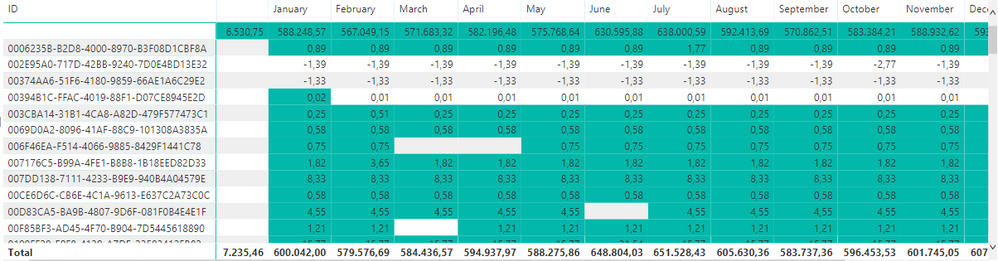- Power BI forums
- Updates
- News & Announcements
- Get Help with Power BI
- Desktop
- Service
- Report Server
- Power Query
- Mobile Apps
- Developer
- DAX Commands and Tips
- Custom Visuals Development Discussion
- Health and Life Sciences
- Power BI Spanish forums
- Translated Spanish Desktop
- Power Platform Integration - Better Together!
- Power Platform Integrations (Read-only)
- Power Platform and Dynamics 365 Integrations (Read-only)
- Training and Consulting
- Instructor Led Training
- Dashboard in a Day for Women, by Women
- Galleries
- Community Connections & How-To Videos
- COVID-19 Data Stories Gallery
- Themes Gallery
- Data Stories Gallery
- R Script Showcase
- Webinars and Video Gallery
- Quick Measures Gallery
- 2021 MSBizAppsSummit Gallery
- 2020 MSBizAppsSummit Gallery
- 2019 MSBizAppsSummit Gallery
- Events
- Ideas
- Custom Visuals Ideas
- Issues
- Issues
- Events
- Upcoming Events
- Community Blog
- Power BI Community Blog
- Custom Visuals Community Blog
- Community Support
- Community Accounts & Registration
- Using the Community
- Community Feedback
Register now to learn Fabric in free live sessions led by the best Microsoft experts. From Apr 16 to May 9, in English and Spanish.
- Power BI forums
- Forums
- Get Help with Power BI
- Desktop
- Distribute Values on Months between 2 Dates (Data ...
- Subscribe to RSS Feed
- Mark Topic as New
- Mark Topic as Read
- Float this Topic for Current User
- Bookmark
- Subscribe
- Printer Friendly Page
- Mark as New
- Bookmark
- Subscribe
- Mute
- Subscribe to RSS Feed
- Permalink
- Report Inappropriate Content
Distribute Values on Months between 2 Dates (Data Attached)
Hi all,
I'm having trouble creating an efficient way of distributing multiple columns values between two dates. 
The values are split equally on the number of months between the 2 dates.
The end visual needed is akin to a matrix that looks like this. To be able to tell in what months an ID has use for what resources.
I imagine it has to extend IDs down the number of months between the two dates and have a new column with a corresponding month.
I am open to any suggestions. Please ask if I did not explain in enough detail.
- Mark as New
- Bookmark
- Subscribe
- Mute
- Subscribe to RSS Feed
- Permalink
- Report Inappropriate Content
@donaldo
Good morning,
have you ever found a solution to this problem? I am currently struggling with the same problem. I only have one row for each item ID. When I try to distribute the item value across the data, the distribution only occurs within the measure. Of course, if I select a random month where the item ID is not present (for example, a date within the start and end dates), the item disappears because the realtion model does not recognize the selected month for the specific item.
- Mark as New
- Bookmark
- Subscribe
- Mute
- Subscribe to RSS Feed
- Permalink
- Report Inappropriate Content
Hi,
Yes, it has been quite a while - so I am not into the context anymore. I managed to solve it and I'm just going to have to paste the solution to you - basciallyI had to create a date calendar (I probably could have used my existing datekey calendar, but I didn't know better at the time) like so:
Resource Calendar = FILTER(CALENDAR("2016-01-01","2024-12-31"),DAY([Date])=1)And then crossjoin with my original table above:
Resource Distribution = FILTER(CROSSJOIN('Resources','Resource Calendar'),'Resource Calendar'[Date]>='Resources'[ImplementationLevel(IL3).ExpectedProgress]&&'Resource Calendar'[Date]<='Resources'[ImplementationLevel(IL4).ExpectedProgress])
Giving me a row by row distribution of the resources, my description might not be exactly accurate but it's just from glancing over a project from 4 years ago, so you might have to just go by the DAX.
- Mark as New
- Bookmark
- Subscribe
- Mute
- Subscribe to RSS Feed
- Permalink
- Report Inappropriate Content
Hi @donaldo,
Current power bi not support direct analysis data between multiple date columns, maybe you can consider to expand these date range to new table and create relationship to original table for analytics:
Spread revenue across period based on start and end date, slice and dase this using different dates
Regards,
Xiaoxin Sheng
If this post helps, please consider accept as solution to help other members find it more quickly.
Helpful resources

Microsoft Fabric Learn Together
Covering the world! 9:00-10:30 AM Sydney, 4:00-5:30 PM CET (Paris/Berlin), 7:00-8:30 PM Mexico City

Power BI Monthly Update - April 2024
Check out the April 2024 Power BI update to learn about new features.

| User | Count |
|---|---|
| 110 | |
| 99 | |
| 80 | |
| 64 | |
| 57 |
| User | Count |
|---|---|
| 145 | |
| 110 | |
| 91 | |
| 84 | |
| 66 |