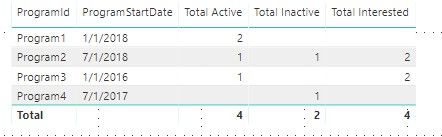- Power BI forums
- Updates
- News & Announcements
- Get Help with Power BI
- Desktop
- Service
- Report Server
- Power Query
- Mobile Apps
- Developer
- DAX Commands and Tips
- Custom Visuals Development Discussion
- Health and Life Sciences
- Power BI Spanish forums
- Translated Spanish Desktop
- Power Platform Integration - Better Together!
- Power Platform Integrations (Read-only)
- Power Platform and Dynamics 365 Integrations (Read-only)
- Training and Consulting
- Instructor Led Training
- Dashboard in a Day for Women, by Women
- Galleries
- Community Connections & How-To Videos
- COVID-19 Data Stories Gallery
- Themes Gallery
- Data Stories Gallery
- R Script Showcase
- Webinars and Video Gallery
- Quick Measures Gallery
- 2021 MSBizAppsSummit Gallery
- 2020 MSBizAppsSummit Gallery
- 2019 MSBizAppsSummit Gallery
- Events
- Ideas
- Custom Visuals Ideas
- Issues
- Issues
- Events
- Upcoming Events
- Community Blog
- Power BI Community Blog
- Custom Visuals Community Blog
- Community Support
- Community Accounts & Registration
- Using the Community
- Community Feedback
Register now to learn Fabric in free live sessions led by the best Microsoft experts. From Apr 16 to May 9, in English and Spanish.
- Power BI forums
- Forums
- Get Help with Power BI
- Desktop
- Re: DistinctCount with summarize
- Subscribe to RSS Feed
- Mark Topic as New
- Mark Topic as Read
- Float this Topic for Current User
- Bookmark
- Subscribe
- Printer Friendly Page
- Mark as New
- Bookmark
- Subscribe
- Mute
- Subscribe to RSS Feed
- Permalink
- Report Inappropriate Content
DistinctCount with summarize
My data involves Applications, Contacts and Programs. Applications have contacts, and can be associated with a program. However, it's possible that a contact can be associated with a program, but not have an application. Because of that, I have a table that has rows that are a result of a full outer join so that I always have the contact program data. Sample data would look like this:
| AppId | App.ProgramId | App.ContactId | ContactProgram.ContactProgramId | ContactProgram.ProgramId | ContactProgram.ContactId | ContactProgram.ContactStatus |
| App1 | Program1 | Contact1 | ContactProgram1 | Program1 | Contact1 | Active |
| App2 | Program1 | Contact1 | ContactProgram1 | Program1 | Contact1 | Active |
| App5 | Program1 | Contact2 | ContactProgram4 | Program1 | Contact2 | Active |
| App6 | Program2 | Contact2 | ContactProgram4 | Program1 | Contact2 | Active |
| App5 | Program1 | Contact2 | ContactProgram6 | Program2 | Contact2 | Interested |
| App6 | Program2 | Contact2 | ContactProgram6 | Program2 | Contact2 | Interested |
| App3 | Program2 | Contact3 | ContactProgram3 | Program2 | Contact3 | Active |
| App4 | Program2 | Contact3 | ContactProgram3 | Program2 | Contact3 | Active |
| ContactProgram7 | Program2 | Contact4 | Inactive | |||
| ContactProgram10 | Program2 | Contact5 | Interested | |||
| App1 | Program1 | Contact1 | ContactProgram12 | Program3 | Contact1 | Interested |
| App2 | Program1 | Contact1 | ContactProgram12 | Program3 | Contact1 | Interested |
| App5 | Program1 | Contact2 | ContactProgram9 | Program3 | Contact2 | Interested |
| App6 | Program2 | Contact2 | ContactProgram9 | Program3 | Contact2 | Interested |
| ContactProgram5 | Program3 | Contact4 | Active | |||
| App5 | Program1 | Contact2 | ContactProgram8 | Program4 | Contact2 | Inactive |
| App6 | Program2 | Contact2 | ContactProgram8 | Program4 | Contact2 | Inactive |
I want to create three measures on this table for use in a chart, that will give me the total intersted, total active, and total inactive, regardless of whether there is an application associated with the contact program record. So, for the above data, the resulting table/chart would look like this:
| Program | Total Active | Total Inactive | Total Interested |
| Program1 | 2 | ||
| Program2 | 1 | 1 | 2 |
| Program3 | 1 | 2 | |
| Program4 | 1 |
I was able to get it to work by creating a table using the following DAX:
ContactPrograms =
SUMMARIZE(
'Details',
Details[ContactProgram.ContactId],
Details[ContactProgram.ProgramId],
Details[ContactProgram.ContactStatus]
)and then creating three measures (one each for active, inactive and interested) using DAX similar to this (all that changes is after the equals sign):
Total Active =
CALCULATE(
COUNT(ContactPrograms[ContactProgram.ContactId]),
ContactPrograms[ContactProgram.ContactStatus] = "Active"
)Is there a better way to do this? It seems silly to use DAX to create a table to create a few measures. Can I create the measure in one statement that uses the summarize without creating a table that shows up in the model? Or is this the best approach? I've got a .pbix with the above data here.
Solved! Go to Solution.
- Mark as New
- Bookmark
- Subscribe
- Mute
- Subscribe to RSS Feed
- Permalink
- Report Inappropriate Content
Hi @jdballard30,
You had the calculation correct. You just need to add the Program.ProgramStartDate on your columns drill down on the last level of the matrix and remove the subtotals on start date level and it will work.
Check the PBIX attach.
Regards,
MFelix
Regards
Miguel Félix
Did I answer your question? Mark my post as a solution!
Proud to be a Super User!
Check out my blog: Power BI em Português- Mark as New
- Bookmark
- Subscribe
- Mute
- Subscribe to RSS Feed
- Permalink
- Report Inappropriate Content
Hi @jdballard30,
It seems that the solution from MFelix should be helpful.
If you have solved your problem, please always accept the replies making sense as solution to your question so that people who may have the same question can get the solution directly.
If you still need help, please feel free to ask.
Best Regards,
Cherry
If this post helps, then please consider Accept it as the solution to help the other members find it more quickly.
- Mark as New
- Bookmark
- Subscribe
- Mute
- Subscribe to RSS Feed
- Permalink
- Report Inappropriate Content
Hi @jdballard30,
You can use the summarize as part of a measure, so you don't need to create the additional table to your model just do the following measure to your data and use the ContactProgram.ContactStatus and ContactProgram.ProgramId columns on a matrix to make the split, and no need to make additional measures only one.
TotalprogamsBystatus =
CALCULATE (
COUNTROWS (
SUMMARIZE (
'Details';
Details[ContactProgram.ContactId];
Details[ContactProgram.ProgramId];
Details[ContactProgram.ContactStatus]
)
)
)
As you can see below the green marked table is the one with the measure that is similar to your calculated table.
See attach the PBIX with the new measure and matrix visual.
Regards,
MFelix
Regards
Miguel Félix
Did I answer your question? Mark my post as a solution!
Proud to be a Super User!
Check out my blog: Power BI em Português- Mark as New
- Bookmark
- Subscribe
- Mute
- Subscribe to RSS Feed
- Permalink
- Report Inappropriate Content
Sorry that I haven't replied sooner; other things took priority and I'm just now getting back to this.
So that makes sense, but I (unintentionally) left out one item that might change things. Say that on the Program table there is another field ProgramStartDate, and I want that as a column in the chart, like this:
I tried with your solution to add it as a row, column, and value, and none of those worked. Would your solution work if I wanted to include the above? I also have another measure (which is calculating correctly but isn't in the data model that I outlined, which is a simplified version of the real thing) that I want to put on the chart. When I add that additional measure, which isn't based on the total by rows, the data doesn't appear correctly.
- Mark as New
- Bookmark
- Subscribe
- Mute
- Subscribe to RSS Feed
- Permalink
- Report Inappropriate Content
Hi @jdballard30,
Without the full information is difficult to give the correct result at first time, in theory if you add the Start date to the summarize formula on your measure, and then add the date in the matrix visual should work fine.
If you can share a sample with the Start date i can check it.
Regards,
MFelix
Regards
Miguel Félix
Did I answer your question? Mark my post as a solution!
Proud to be a Super User!
Check out my blog: Power BI em Português- Mark as New
- Bookmark
- Subscribe
- Mute
- Subscribe to RSS Feed
- Permalink
- Report Inappropriate Content
Thanks for the quick response and the help! And my apologies for not including the start date in my original question. Your answer definitely answered the original question.
I've updated the model. The Program Start Date lives on the Program query, but I also have merged it into the Details query. I tried adding it in various ways, but couldn't seem to make it work (which is probably my lack of knowledge.) Updated pbix file is here.
- Mark as New
- Bookmark
- Subscribe
- Mute
- Subscribe to RSS Feed
- Permalink
- Report Inappropriate Content
Hi @jdballard30,
You had the calculation correct. You just need to add the Program.ProgramStartDate on your columns drill down on the last level of the matrix and remove the subtotals on start date level and it will work.
Check the PBIX attach.
Regards,
MFelix
Regards
Miguel Félix
Did I answer your question? Mark my post as a solution!
Proud to be a Super User!
Check out my blog: Power BI em Português- Mark as New
- Bookmark
- Subscribe
- Mute
- Subscribe to RSS Feed
- Permalink
- Report Inappropriate Content
Thanks. I'm still trying to learn some of the ins & outs of Power BI, and this was helpful.
Helpful resources

Microsoft Fabric Learn Together
Covering the world! 9:00-10:30 AM Sydney, 4:00-5:30 PM CET (Paris/Berlin), 7:00-8:30 PM Mexico City

Power BI Monthly Update - April 2024
Check out the April 2024 Power BI update to learn about new features.

| User | Count |
|---|---|
| 109 | |
| 96 | |
| 77 | |
| 66 | |
| 53 |
| User | Count |
|---|---|
| 144 | |
| 105 | |
| 102 | |
| 89 | |
| 63 |