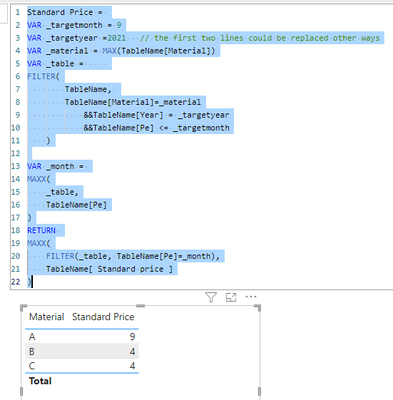- Power BI forums
- Updates
- News & Announcements
- Get Help with Power BI
- Desktop
- Service
- Report Server
- Power Query
- Mobile Apps
- Developer
- DAX Commands and Tips
- Custom Visuals Development Discussion
- Health and Life Sciences
- Power BI Spanish forums
- Translated Spanish Desktop
- Power Platform Integration - Better Together!
- Power Platform Integrations (Read-only)
- Power Platform and Dynamics 365 Integrations (Read-only)
- Training and Consulting
- Instructor Led Training
- Dashboard in a Day for Women, by Women
- Galleries
- Community Connections & How-To Videos
- COVID-19 Data Stories Gallery
- Themes Gallery
- Data Stories Gallery
- R Script Showcase
- Webinars and Video Gallery
- Quick Measures Gallery
- 2021 MSBizAppsSummit Gallery
- 2020 MSBizAppsSummit Gallery
- 2019 MSBizAppsSummit Gallery
- Events
- Ideas
- Custom Visuals Ideas
- Issues
- Issues
- Events
- Upcoming Events
- Community Blog
- Power BI Community Blog
- Custom Visuals Community Blog
- Community Support
- Community Accounts & Registration
- Using the Community
- Community Feedback
Register now to learn Fabric in free live sessions led by the best Microsoft experts. From Apr 16 to May 9, in English and Spanish.
- Power BI forums
- Forums
- Get Help with Power BI
- Desktop
- Distinct search/lookup
- Subscribe to RSS Feed
- Mark Topic as New
- Mark Topic as Read
- Float this Topic for Current User
- Bookmark
- Subscribe
- Printer Friendly Page
- Mark as New
- Bookmark
- Subscribe
- Mute
- Subscribe to RSS Feed
- Permalink
- Report Inappropriate Content
Distinct search/lookup
Hi all,
I have a little challenge where I struggle with and hope to find help here in this great community. What is the challenge? For a certain material I need to search for the standard price valid in Sep 2021. In my table there might be a valid entry for this month and year, but not necessarily. If not available I would like to have the standard price with the closest earlier record to 09/2021. E.g. if there are records for 08/2021 and 07/2021 available then I would like to have only 08/2021 . If there are only records available after 09/2021, then the expression should result in 0.
As you can see in the table below for Material A it should select the record where year+period is 2030, for material B the record where year+period is 2029 ( there is no 2030 record and hence it should select the closest earlier record, namely August record). For material C July 2021 is the closest earlier record. And for material D no record should be selected as the records were created later than 09/2021
Is there any smart way in doing this?
Thank you in advance
Br
Harry
| Material | Year | Pe | Year+Period | Standard price |
| A | 2021 | 8 | 2029 | 8 |
| A | 2021 | 9 | 2030 | 9 |
| A | 2021 | 10 | 2031 | 10 |
| B | 2021 | 5 | 2026 | 2 |
| B | 2021 | 6 | 2027 | 3 |
| B | 2021 | 8 | 2029 | 4 |
| B | 2021 | 10 | 2031 | 5 |
| C | 2021 | 1 | 2022 | 1 |
| C | 2021 | 5 | 2026 | 2 |
| C | 2021 | 6 | 2027 | 3 |
| C | 2021 | 7 | 2028 | 4 |
| D | 2021 | 10 | 2031 | 1 |
| D | 2021 | 11 | 2032 | 2 |
| D | 2021 | 12 | 2033 | 3 |
Solved! Go to Solution.
- Mark as New
- Bookmark
- Subscribe
- Mute
- Subscribe to RSS Feed
- Permalink
- Report Inappropriate Content
hi @Harry1980
try to plot a table with the material column and a measure like this:
Standard Price =
VAR _targetmonth = 9
VAR _targetyear =2021 // the first two lines could be replaced other ways
VAR _material = MAX(TableName[Material])
VAR _table =
FILTER(
TableName,
TableName[Material]=_material
&&TableName[Year] = _targetyear
&&TableName[Pe] <= _targetmonth
)
VAR _month =
MAXX(
_table,
TableName[Pe]
)
RETURN
MAXX(
FILTER(_table, TableName[Pe]=_month),
TableName[ Standard price ]
)
i tried and it worked like this:
- Mark as New
- Bookmark
- Subscribe
- Mute
- Subscribe to RSS Feed
- Permalink
- Report Inappropriate Content
thank you very much for your support. It is highly appreciated
- Mark as New
- Bookmark
- Subscribe
- Mute
- Subscribe to RSS Feed
- Permalink
- Report Inappropriate Content
Try
Standard price = SELECTCOLUMNS(
CALCULATETABLE(
TOPN( 1,
'Table',
'Table'[Year], DESC, 'Table'[Pe], DESC
),
ALLEXCEPT( 'Table', 'Table'[Material]),
'Table'[Year] < 2021 || ( 'Table'[Year] = 2021 && 'Table'[Pe] <= 9 )
),
"@val", 'Table'[Year+Period]
)- Mark as New
- Bookmark
- Subscribe
- Mute
- Subscribe to RSS Feed
- Permalink
- Report Inappropriate Content
hi @Harry1980
try to plot a table with the material column and a measure like this:
Standard Price =
VAR _targetmonth = 9
VAR _targetyear =2021 // the first two lines could be replaced other ways
VAR _material = MAX(TableName[Material])
VAR _table =
FILTER(
TableName,
TableName[Material]=_material
&&TableName[Year] = _targetyear
&&TableName[Pe] <= _targetmonth
)
VAR _month =
MAXX(
_table,
TableName[Pe]
)
RETURN
MAXX(
FILTER(_table, TableName[Pe]=_month),
TableName[ Standard price ]
)
i tried and it worked like this:
Helpful resources

Microsoft Fabric Learn Together
Covering the world! 9:00-10:30 AM Sydney, 4:00-5:30 PM CET (Paris/Berlin), 7:00-8:30 PM Mexico City

Power BI Monthly Update - April 2024
Check out the April 2024 Power BI update to learn about new features.

| User | Count |
|---|---|
| 114 | |
| 100 | |
| 75 | |
| 73 | |
| 49 |
| User | Count |
|---|---|
| 145 | |
| 109 | |
| 109 | |
| 90 | |
| 64 |