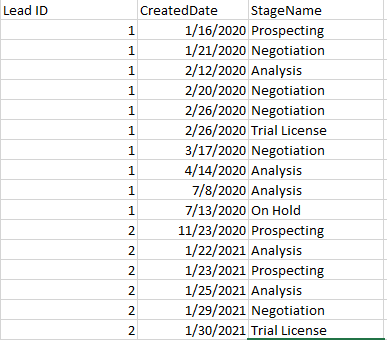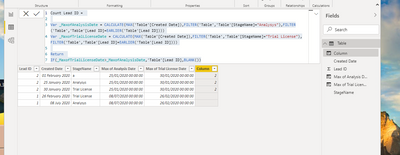- Power BI forums
- Updates
- News & Announcements
- Get Help with Power BI
- Desktop
- Service
- Report Server
- Power Query
- Mobile Apps
- Developer
- DAX Commands and Tips
- Custom Visuals Development Discussion
- Health and Life Sciences
- Power BI Spanish forums
- Translated Spanish Desktop
- Power Platform Integration - Better Together!
- Power Platform Integrations (Read-only)
- Power Platform and Dynamics 365 Integrations (Read-only)
- Training and Consulting
- Instructor Led Training
- Dashboard in a Day for Women, by Women
- Galleries
- Community Connections & How-To Videos
- COVID-19 Data Stories Gallery
- Themes Gallery
- Data Stories Gallery
- R Script Showcase
- Webinars and Video Gallery
- Quick Measures Gallery
- 2021 MSBizAppsSummit Gallery
- 2020 MSBizAppsSummit Gallery
- 2019 MSBizAppsSummit Gallery
- Events
- Ideas
- Custom Visuals Ideas
- Issues
- Issues
- Events
- Upcoming Events
- Community Blog
- Power BI Community Blog
- Custom Visuals Community Blog
- Community Support
- Community Accounts & Registration
- Using the Community
- Community Feedback
Register now to learn Fabric in free live sessions led by the best Microsoft experts. From Apr 16 to May 9, in English and Spanish.
- Power BI forums
- Forums
- Get Help with Power BI
- Desktop
- Re: Distinct count where an ID has more than 1 val...
- Subscribe to RSS Feed
- Mark Topic as New
- Mark Topic as Read
- Float this Topic for Current User
- Bookmark
- Subscribe
- Printer Friendly Page
- Mark as New
- Bookmark
- Subscribe
- Mute
- Subscribe to RSS Feed
- Permalink
- Report Inappropriate Content
Distinct count where an ID has more than 1 value and sensitive to dates
Part of the table I am working with is in the screenshot.
What I am trying to do is to count distinct leads that contain a sequence of Analysis - Trial License . As you can see, the stage names can switch back and forth so I'd only need to look at the most recent Analysis stage and see if the same Lead ID entered the Trial License stage (they don't have to be consequent. There can be other stages between them).
So the final code would not count Lead ID 1 because there is no Trial License stage after the most recent Analysis stage (on 7/8/2020).
Lead ID 2 would count because Trial License (1/30/2021) follows Analysis (1/25/2021).
I don't know if this is possible to implement in PBI but I've tried using DISTINCTCOUNT(IF(CONTAINS .. and SEARCH( but still can't get what I need. Any hints would be appreciated.
Solved! Go to Solution.
- Mark as New
- Bookmark
- Subscribe
- Mute
- Subscribe to RSS Feed
- Permalink
- Report Inappropriate Content
I think I'm following,
You could create a calculated column that only brings over the ID's that are valid, then do a distinct count on them. for example,
Count Lead ID =
Var _MaxofAnalysisDate = CALCULATE(MAX('Table'[Created Date]),FILTER('Table','Table'[StageName]="Analysys"),FILTER('Table','Table'[Lead ID]=EARLIER('Table'[Lead ID])))
Var _MaxofTrialLicenseDate = CALCULATE(MAX('Table'[Created Date]),FILTER('Table','Table'[StageName]="Trial License"),FILTER('Table','Table'[Lead ID]=EARLIER('Table'[Lead ID])))
Return
IF(_MaxofTrialLicenseDate>_MaxofAnalysisDate,'Table'[Lead ID],BLANK())
Notice how ID 1 has been excluded from the new column, this is because the Max of Analysis Date is greater than the max of Trial License Date.
- Mark as New
- Bookmark
- Subscribe
- Mute
- Subscribe to RSS Feed
- Permalink
- Report Inappropriate Content
I think I'm following,
You could create a calculated column that only brings over the ID's that are valid, then do a distinct count on them. for example,
Count Lead ID =
Var _MaxofAnalysisDate = CALCULATE(MAX('Table'[Created Date]),FILTER('Table','Table'[StageName]="Analysys"),FILTER('Table','Table'[Lead ID]=EARLIER('Table'[Lead ID])))
Var _MaxofTrialLicenseDate = CALCULATE(MAX('Table'[Created Date]),FILTER('Table','Table'[StageName]="Trial License"),FILTER('Table','Table'[Lead ID]=EARLIER('Table'[Lead ID])))
Return
IF(_MaxofTrialLicenseDate>_MaxofAnalysisDate,'Table'[Lead ID],BLANK())
Notice how ID 1 has been excluded from the new column, this is because the Max of Analysis Date is greater than the max of Trial License Date.
- Mark as New
- Bookmark
- Subscribe
- Mute
- Subscribe to RSS Feed
- Permalink
- Report Inappropriate Content
That's awesome, thank you very much! I'm adding a few more conditions to prevent it from counting when MaxOfAnalysisDate is blank because PBI apparently sees it as a value and it meets the criteria of MaxofTrialLicense > MaxofAnalysisDate.
- Mark as New
- Bookmark
- Subscribe
- Mute
- Subscribe to RSS Feed
- Permalink
- Report Inappropriate Content
Hi, @abogdanov
Please correct me if I wrongly understood.
I think the measure needs something like,
For the each Lead-ID, if the last date of the Trial License is later than the last date of Analysis, then True otherwise False. Am I correct?
If it is correct, I can try to write DAX measures.
If it is OK with you, please share a sample data file, then I can try to come up with an accurate measure.
Thanks.
Did I answer your question? Mark my post as a solution!
Appreciate your Kudos!!
If this post helps, then please consider accepting it as the solution to help other members find it faster, and give a big thumbs up.
- Mark as New
- Bookmark
- Subscribe
- Mute
- Subscribe to RSS Feed
- Permalink
- Report Inappropriate Content
Jihwan, thank you for your response. Karlos, above, laid it out pretty well. thanks again
Helpful resources

Microsoft Fabric Learn Together
Covering the world! 9:00-10:30 AM Sydney, 4:00-5:30 PM CET (Paris/Berlin), 7:00-8:30 PM Mexico City

Power BI Monthly Update - April 2024
Check out the April 2024 Power BI update to learn about new features.

| User | Count |
|---|---|
| 109 | |
| 98 | |
| 77 | |
| 66 | |
| 54 |
| User | Count |
|---|---|
| 144 | |
| 104 | |
| 100 | |
| 86 | |
| 64 |