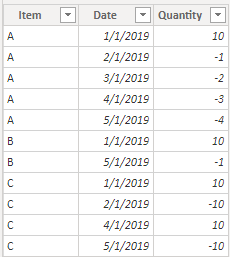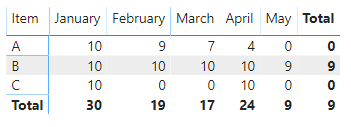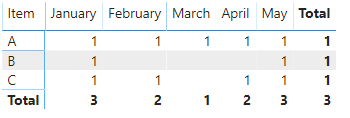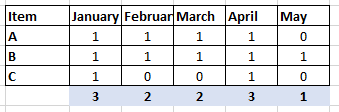- Power BI forums
- Updates
- News & Announcements
- Get Help with Power BI
- Desktop
- Service
- Report Server
- Power Query
- Mobile Apps
- Developer
- DAX Commands and Tips
- Custom Visuals Development Discussion
- Health and Life Sciences
- Power BI Spanish forums
- Translated Spanish Desktop
- Power Platform Integration - Better Together!
- Power Platform Integrations (Read-only)
- Power Platform and Dynamics 365 Integrations (Read-only)
- Training and Consulting
- Instructor Led Training
- Dashboard in a Day for Women, by Women
- Galleries
- Community Connections & How-To Videos
- COVID-19 Data Stories Gallery
- Themes Gallery
- Data Stories Gallery
- R Script Showcase
- Webinars and Video Gallery
- Quick Measures Gallery
- 2021 MSBizAppsSummit Gallery
- 2020 MSBizAppsSummit Gallery
- 2019 MSBizAppsSummit Gallery
- Events
- Ideas
- Custom Visuals Ideas
- Issues
- Issues
- Events
- Upcoming Events
- Community Blog
- Power BI Community Blog
- Custom Visuals Community Blog
- Community Support
- Community Accounts & Registration
- Using the Community
- Community Feedback
Register now to learn Fabric in free live sessions led by the best Microsoft experts. From Apr 16 to May 9, in English and Spanish.
- Power BI forums
- Forums
- Get Help with Power BI
- Desktop
- Re: Distinct count over time with conditions
- Subscribe to RSS Feed
- Mark Topic as New
- Mark Topic as Read
- Float this Topic for Current User
- Bookmark
- Subscribe
- Printer Friendly Page
- Mark as New
- Bookmark
- Subscribe
- Mute
- Subscribe to RSS Feed
- Permalink
- Report Inappropriate Content
Distinct count over time with conditions
Hi,
I'm looking for some help with a DAX expression.
I'm trying to create a measure that can count the number of unique Items on hand at any given date in time. My fact table represents an inventory transaction by date and item - if an item gets sold or purchased, there would be a corresponding transaction in this table with the +/- quantity. In my model, these are related to the date dimension and the item master dimension.
I currently have a method for calculating the running balance of Inventory quantity.
InventoryBalance:=
CALCULATE (
SUM(Inventory[Quantity]),
FILTER (
ALL ( 'Calendar'[Date] ),
'Calendar'[Date]
<= MAX ( 'Calendar'[Date] )
)
)To create the distinct count measure, I know there's two considerations to make. First, not every item will have a transaction in the fact table for every day. An item can sit for months without activity, therefore it's necessary to look at ALL items. Second, since an item can sit then it's necessary to calculate the running inventory balance for each item and prior date in the context.
I tried this measure, but performance is terrible and it only returns items that had a transaction in the timerange.
Measure 2:= var varTable = SUMMARIZE( 'Item', 'Item'[ItemCode], "On Hand", Inventory[InventoryBalance] ) return COUNTX( FILTER( varTable, [On Hand] > 0 ) , [On Hand] )
The end goal is to plot the number of Items on hand on a line graph and view by month over several years.
If it matters, I'm creating this in Visual Studio/SSAS for consumption in Power BI.
Solved! Go to Solution.
- Mark as New
- Bookmark
- Subscribe
- Mute
- Subscribe to RSS Feed
- Permalink
- Report Inappropriate Content
Hello @sitm-matt
Give this a try:
Items With Inventory Balance = COUNTROWS( FILTER ( VALUES ( 'Item'[ItemCode] ), [InventoryBalance] > 0 ) )
- Mark as New
- Bookmark
- Subscribe
- Mute
- Subscribe to RSS Feed
- Permalink
- Report Inappropriate Content
Hello @sitm-matt
Assuming your Inventory table is joined to your Date table, something like this should work.
Measure 2 = CALCULATE ( DISTINCTCOUNT ( 'Item'[ItemCode], Inventory )
If you pull the Month-Year from the date table the above will count the unique ItemCode that exist in the Inventory in a given Month-Year.
In Contoso this is what the count of product that exist in sales looks like which is along the lines of what you are looking for yes?
- Mark as New
- Bookmark
- Subscribe
- Mute
- Subscribe to RSS Feed
- Permalink
- Report Inappropriate Content
I'm afraid the dataset is a little more complicated than that. The Inventory table does not contain balances, only transactions.
Here's an example of the Inventory table.
When I calculate the InventoryBalance measure, here's the output.
Item B doesn't have transactions in Feb-April, but it has an Inventory Balance so I want it counted. Item C has a transaction in February, but it doesn't have Inventory Balance so it shouldn't be counted in that month.
Here's the output of your suggested measure.
Here's what I'm hoping to get output.
- Mark as New
- Bookmark
- Subscribe
- Mute
- Subscribe to RSS Feed
- Permalink
- Report Inappropriate Content
Hello @sitm-matt
Give this a try:
Items With Inventory Balance = COUNTROWS( FILTER ( VALUES ( 'Item'[ItemCode] ), [InventoryBalance] > 0 ) )
- Mark as New
- Bookmark
- Subscribe
- Mute
- Subscribe to RSS Feed
- Permalink
- Report Inappropriate Content
@jdbuchanan71 Thank you very much! I was definitely over complicating it in my mind. Your measure works flawlessly! Performance is good over a large dataset too.
Helpful resources

Microsoft Fabric Learn Together
Covering the world! 9:00-10:30 AM Sydney, 4:00-5:30 PM CET (Paris/Berlin), 7:00-8:30 PM Mexico City

Power BI Monthly Update - April 2024
Check out the April 2024 Power BI update to learn about new features.

| User | Count |
|---|---|
| 109 | |
| 98 | |
| 77 | |
| 66 | |
| 54 |
| User | Count |
|---|---|
| 144 | |
| 104 | |
| 100 | |
| 86 | |
| 64 |