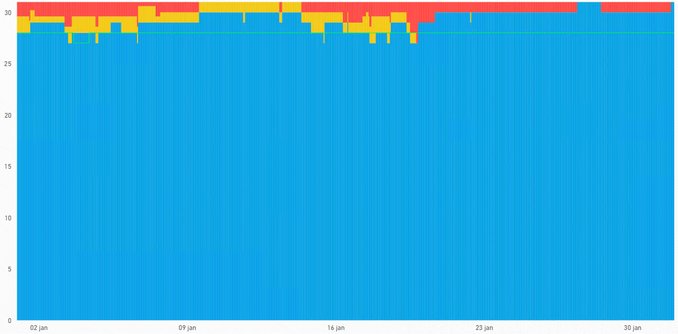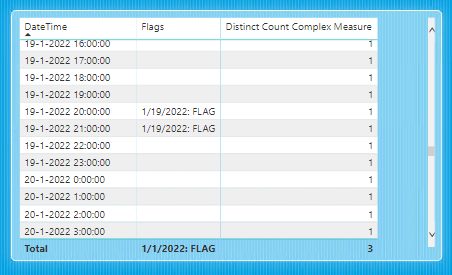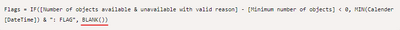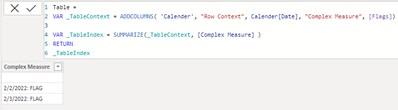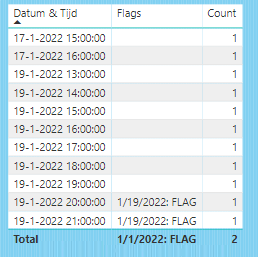- Power BI forums
- Updates
- News & Announcements
- Get Help with Power BI
- Desktop
- Service
- Report Server
- Power Query
- Mobile Apps
- Developer
- DAX Commands and Tips
- Custom Visuals Development Discussion
- Health and Life Sciences
- Power BI Spanish forums
- Translated Spanish Desktop
- Power Platform Integration - Better Together!
- Power Platform Integrations (Read-only)
- Power Platform and Dynamics 365 Integrations (Read-only)
- Training and Consulting
- Instructor Led Training
- Dashboard in a Day for Women, by Women
- Galleries
- Community Connections & How-To Videos
- COVID-19 Data Stories Gallery
- Themes Gallery
- Data Stories Gallery
- R Script Showcase
- Webinars and Video Gallery
- Quick Measures Gallery
- 2021 MSBizAppsSummit Gallery
- 2020 MSBizAppsSummit Gallery
- 2019 MSBizAppsSummit Gallery
- Events
- Ideas
- Custom Visuals Ideas
- Issues
- Issues
- Events
- Upcoming Events
- Community Blog
- Power BI Community Blog
- Custom Visuals Community Blog
- Community Support
- Community Accounts & Registration
- Using the Community
- Community Feedback
Register now to learn Fabric in free live sessions led by the best Microsoft experts. From Apr 16 to May 9, in English and Spanish.
- Power BI forums
- Forums
- Get Help with Power BI
- Desktop
- Re: Distinct count on measure within table context
- Subscribe to RSS Feed
- Mark Topic as New
- Mark Topic as Read
- Float this Topic for Current User
- Bookmark
- Subscribe
- Printer Friendly Page
- Mark as New
- Bookmark
- Subscribe
- Mute
- Subscribe to RSS Feed
- Permalink
- Report Inappropriate Content
Distinct count on measure within table context
Hi all,
Frustration is at an all-time high today..
I have a very complex model in my PowerBI. Lots of tables and measures.
In the end, I have created this table using a complex measure:
| Calendar[DateTime] | Calendar[Complex Measure] |
| 1-1-2022 16:00 | 1-1-2022: FLAG |
| 1-1-2022 17:00 | 1-1-2022: FLAG |
| 1-1-2022 18:00 | 1-1-2022: FLAG |
| 2-1-2022 9:00 | 2-1-2022: FLAG |
| 2-1-2022 12:00 | 2-1-2022: FLAG |
I want to count the distinct values in Dimension[Complex Measure] and present the result in a card-visual. In this case this should be '2'.
The table above only looks like this when I include both [DateTime] & [Complex Measure].
[Complex Measure] contains other measures from other tables that depend on the Calendar[DateTime]-context. It basically looks like:
Complex Measure = IF(Table1[Measure X] - Table2[Measure Y] < 0, MIN(Calender[DateTime]) & ": FLAG", BLANK())
How do I create a new measure that performs a correct distinct count on Calendar[Complex Measure] so I can use that in a card-visual?
- Mark as New
- Bookmark
- Subscribe
- Mute
- Subscribe to RSS Feed
- Permalink
- Report Inappropriate Content
I agree with @AllisonKennedy the code provided should be doing what you need.
You could try this similar pattern:
https://www.sqlbi.com/blog/marco/2018/05/31/how-to-write-distinctcountx-in-dax/
- Mark as New
- Bookmark
- Subscribe
- Mute
- Subscribe to RSS Feed
- Permalink
- Report Inappropriate Content
@zudar See if this works for you:
Please @mention me in your reply if you want a response.
Copying DAX from this post? Click here for a hack to quickly replace it with your own table names
Has this post solved your problem? Please Accept as Solution so that others can find it quickly and to let the community know your problem has been solved.
If you found this post helpful, please give Kudos C
I work as a Microsoft trainer and consultant, specialising in Power BI and Power Query.
www.excelwithallison.com
- Mark as New
- Bookmark
- Subscribe
- Mute
- Subscribe to RSS Feed
- Permalink
- Report Inappropriate Content
Hi @AllisonKennedy,
Thanks for your response.
It seems that your measure is not giving me the desired result. My best guess is that you're not taking 'distinct' values but that you're counting all rows that have a result for [Complex Measure]?
- Mark as New
- Bookmark
- Subscribe
- Mute
- Subscribe to RSS Feed
- Permalink
- Report Inappropriate Content
@zudar Can you provide screenshots of what you've done and it not working? The SUMMARIZE function should group it by the value of the complex measure column we created in the first variable. I've renamed the virtual column I created to make it a little less ambiguous:
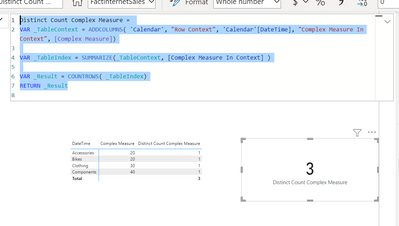
Please @mention me in your reply if you want a response.
Copying DAX from this post? Click here for a hack to quickly replace it with your own table names
Has this post solved your problem? Please Accept as Solution so that others can find it quickly and to let the community know your problem has been solved.
If you found this post helpful, please give Kudos C
I work as a Microsoft trainer and consultant, specialising in Power BI and Power Query.
www.excelwithallison.com
- Mark as New
- Bookmark
- Subscribe
- Mute
- Subscribe to RSS Feed
- Permalink
- Report Inappropriate Content
Hi @AllisonKennedy (& @bcdobbs ),
Thanks again for your replies. I'm sure you provided a working solution, it just doesn't seem to do the trick in my 'messy' report.. I'm unable to share my .pbi file here (because it contains sensitive data), but I'll try to explain what I'm dealing with.
This report is about 'availability' of certain objects.
- I have a table with the start- and end-date/times of objects' unavailability.
- I have a table with the start- and end-date/times of objects' availability.
- I have a table with the start- and end-date/times of object's reasons to be unavailable.
- I have a table with minimum availability per date/time that should be met for specific groups of objects.
- Of course, I also have tables with object codes and the groups they belong to, as well as a calendar table. The calendar date/time-fields are per whole hour. So the 'mm:ss'-part is always 00:00.
Using this data, I have created measures that:
- count the number of objects that were available at a certain 'whole' hour (BLUE)
- count the number of objects that were unavailable at a certain 'whole' hour, but categorised into:
- no reason for unavailability (RED)
- with reason for unavailability (YELLOW)
In the screenshot below, you can see what this looks like, the thin green line is the minimum availability:
My task now was to create a card-visual with the unique number of days that the red part of the graph crosses the green line (at least once per counted day). In the example above, this should be '1'.
Flags = IF([Number of objects available & unavailable with valid reason] - [Minimum number of objects] < 0, MIN(Calender[DateTime]) & ": FLAG", BLANK())
When I create a table with the DateTime from the calendar (used in the graph above) and this new measure 'Flags', I get:
Well that's great, I thought: almost there! I just need to count how many distinct values are in 'Flags'!
Now when I apply your solution I get:
I have no idea where the '3' comes from. In other cases with lots of flags, your measure gives me '23' instead of '16', or '28' instead of '18'.
By the way, each of these visuals was filtered on a certain month through the calendar-table, as well as a filter on a group of objects through a objects table.
Any idea what I'm doing wrong?
- Mark as New
- Bookmark
- Subscribe
- Mute
- Subscribe to RSS Feed
- Permalink
- Report Inappropriate Content
@zudar What is the exact measure you're using so we can analyze what you're doing wrong?
Since you have time as well, need to ensure you're providing the correct row context for the measure.
Please @mention me in your reply if you want a response.
Copying DAX from this post? Click here for a hack to quickly replace it with your own table names
Has this post solved your problem? Please Accept as Solution so that others can find it quickly and to let the community know your problem has been solved.
If you found this post helpful, please give Kudos C
I work as a Microsoft trainer and consultant, specialising in Power BI and Power Query.
www.excelwithallison.com
- Mark as New
- Bookmark
- Subscribe
- Mute
- Subscribe to RSS Feed
- Permalink
- Report Inappropriate Content
Hi @zudar ,
As there's blank value in the Flags measure, so there's also blank row in the _TableIndex, so the formula count all the rows.
I modify the formula like this:
Count =
VAR _TableContext =
ADDCOLUMNS (
'Calender',
"Row Context", Calender[Date],
"Complex Measure", [Flags]
)
VAR _TableIndex =
SUMMARIZE ( _TableContext, [Complex Measure] )
VAR _Result =
COUNTX (
FILTER ( _TableIndex, [Complex Measure] <> BLANK () ),
[Complex Measure]
)
RETURN
_Result
Get the correct result.
I attach my sample below for reference.
Best Regards,
Community Support Team _ kalyj
If this post helps, then please consider Accept it as the solution to help the other members find it more quickly.
- Mark as New
- Bookmark
- Subscribe
- Mute
- Subscribe to RSS Feed
- Permalink
- Report Inappropriate Content
Hi @v-yanjiang-msft, looks like your suggestion alsmost did the trick..
I copy-pasted your formula and the same table now shows:
Any idea why this is happening?
- Mark as New
- Bookmark
- Subscribe
- Mute
- Subscribe to RSS Feed
- Permalink
- Report Inappropriate Content
Hi @zudar ,
As you said, you want to present the result in a card-visual, it will get the correct result 2 in a card visual.
As for why each row returns count 1, it need to analyze the formula of measures [Number of objects availabe & unavailable with valid reason] and [Minimum number of objects] in the measure Flags.
Best Regards,
Community Support Team _ kalyj
If this post helps, then please consider Accept it as the solution to help the other members find it more quickly.
- Mark as New
- Bookmark
- Subscribe
- Mute
- Subscribe to RSS Feed
- Permalink
- Report Inappropriate Content
Hi @v-yanjiang-msft,
As you can see in the table, the card-visual should only return one distinct value from 'Flags': 1/19/2022: FLAG. The correct result should be '1' and not '2'.
The measures behind [Number of objects availabe & unavailable with valid reason] and [Minimum number of objects] look like:
[Number of objects availabe & unavailable with valid reason] is a sum of two measures that have this form:
SUMX (
VALUES ( Table ),
IF (
...,
VAR X =
CALCULATE ( [Measure], ... in {"...","..."} )
VAR Y =
CALCULATE ( [Measure], ... in {"...","..."} )
RETURN
SWITCH(
TRUE(),
X > 0 && Y > 0, 0.6,
X > 0 && Y = 0, 1,
X = 0 && Y > 0, 0,
0
)
)
)and:
CALCULATE(COUNTROWS(Table),
FILTER(Table,
Start<=MAX(Calender[DateTime])
&& (End>=MIN(Calender[DateTime]) || End = BLANK())
))
[Minimum number of objects] basically looks like:
SUM(...) - IF(SUM(...) = BLANK(), BLANK(), [Measure])Helpful resources

Microsoft Fabric Learn Together
Covering the world! 9:00-10:30 AM Sydney, 4:00-5:30 PM CET (Paris/Berlin), 7:00-8:30 PM Mexico City

Power BI Monthly Update - April 2024
Check out the April 2024 Power BI update to learn about new features.

| User | Count |
|---|---|
| 112 | |
| 100 | |
| 76 | |
| 74 | |
| 49 |
| User | Count |
|---|---|
| 146 | |
| 108 | |
| 106 | |
| 90 | |
| 62 |