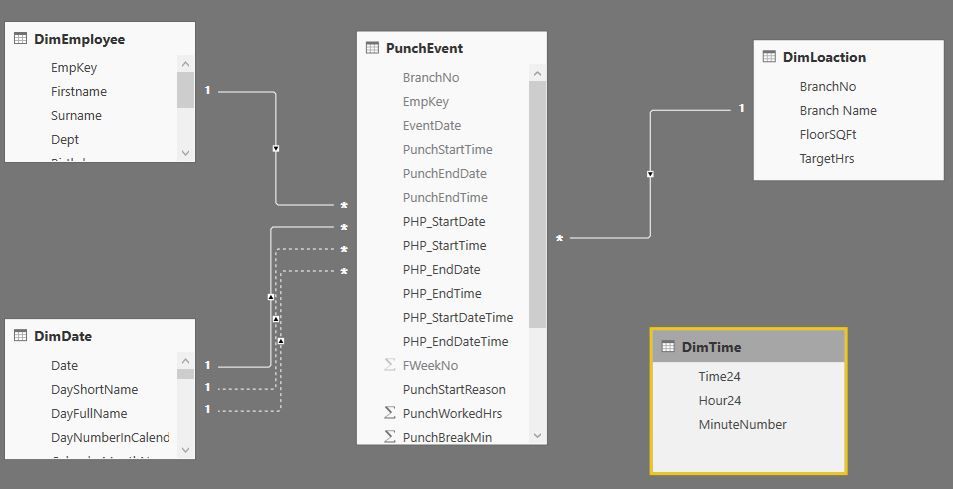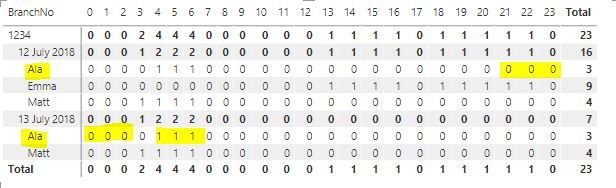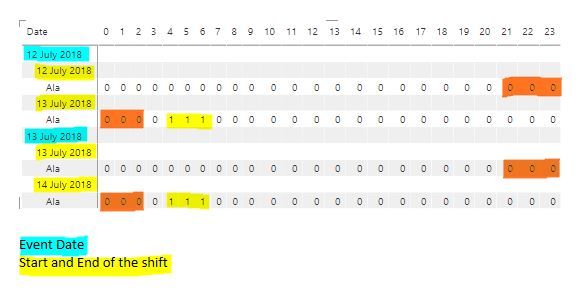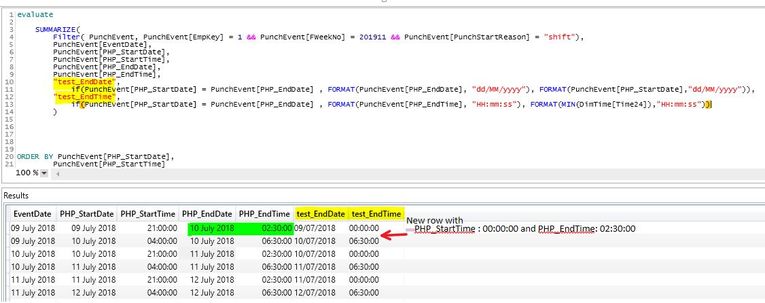- Power BI forums
- Updates
- News & Announcements
- Get Help with Power BI
- Desktop
- Service
- Report Server
- Power Query
- Mobile Apps
- Developer
- DAX Commands and Tips
- Custom Visuals Development Discussion
- Health and Life Sciences
- Power BI Spanish forums
- Translated Spanish Desktop
- Power Platform Integration - Better Together!
- Power Platform Integrations (Read-only)
- Power Platform and Dynamics 365 Integrations (Read-only)
- Training and Consulting
- Instructor Led Training
- Dashboard in a Day for Women, by Women
- Galleries
- Community Connections & How-To Videos
- COVID-19 Data Stories Gallery
- Themes Gallery
- Data Stories Gallery
- R Script Showcase
- Webinars and Video Gallery
- Quick Measures Gallery
- 2021 MSBizAppsSummit Gallery
- 2020 MSBizAppsSummit Gallery
- 2019 MSBizAppsSummit Gallery
- Events
- Ideas
- Custom Visuals Ideas
- Issues
- Issues
- Events
- Upcoming Events
- Community Blog
- Power BI Community Blog
- Custom Visuals Community Blog
- Community Support
- Community Accounts & Registration
- Using the Community
- Community Feedback
Register now to learn Fabric in free live sessions led by the best Microsoft experts. From Apr 16 to May 9, in English and Spanish.
- Power BI forums
- Forums
- Get Help with Power BI
- Desktop
- Distinct count of employees in a DateTime matrix
- Subscribe to RSS Feed
- Mark Topic as New
- Mark Topic as Read
- Float this Topic for Current User
- Bookmark
- Subscribe
- Printer Friendly Page
- Mark as New
- Bookmark
- Subscribe
- Mute
- Subscribe to RSS Feed
- Permalink
- Report Inappropriate Content
Distinct count of employees in a DateTime matrix
Hello,
I’m currently working on "the time and attendance" tabular model (the bellow info is based on sample data). I have to say that working with Date and Time it makes me cry sometimes.
I have been recently asked to produce a new report which will show how many people, work in a store during the day.
Counting how many employees we have on the shop floor on every full hour.
I would like to see something like that:
My sample data in my Fact table looks like that:
| BranchNo | EmpKey | EventDate | PHP_StartDate | PHP_StartTime | PHP_EndDate | PHP_EndTime | PunchStartReason | PunchWorkedHrs |
| 1234 | Ala | 12/07/2018 | 12/07/2018 | 21:00:00 | 13/07/2018 | 02:30:00 | shift | 6.17 |
| 1234 | Ala | 12/07/2018 | 13/07/2018 | 04:00:00 | 13/07/2018 | 06:30:00 | shift | 3.12 |
| 1234 | Ala | 13/07/2018 | 13/07/2018 | 21:00:00 | 14/07/2018 | 02:30:00 | shift | 6.2 |
| 1234 | Ala | 13/07/2018 | 14/07/2018 | 04:00:00 | 14/07/2018 | 06:30:00 | shift | 3.2 |
| 1234 | Mat | 12/07/2018 | 12/07/2018 | 22:00:00 | 13/07/2018 | 01:30:00 | shift | 4.12 |
| 1234 | Mat | 12/07/2018 | 13/07/2018 | 03:00:00 | 13/07/2018 | 06:00:00 | shift | 3.6 |
| 1234 | Mat | 13/07/2018 | 13/07/2018 | 22:00:00 | 14/07/2018 | 01:30:00 | shift | 4.08 |
| 1234 | Mat | 13/07/2018 | 14/07/2018 | 03:00:00 | 14/07/2018 | 06:00:00 | shift | 3.6 |
| 1234 | Emma | 12/07/2018 | 12/07/2018 | 12:30:00 | 12/07/2018 | 16:30:00 | shift | 4.55 |
| 1234 | Emma | 12/07/2018 | 12/07/2018 | 18:00:00 | 12/07/2018 | 22:00:00 | shift | 4.28 |
From here you can see that Ala and Mat are working nightshifts. And Emma is on Dayshift.
This is how my model looks like at the moment:
I did not linked my DimTime table to a Fact Table as I use DAX to creat a matrix. I do have a tendency to over complicate stuff so I hope there is an easier and better solution to my pronlem.
So if my shift is on the same day (StartDate = EndDate) then my measure works as I only comapare time. But it doesn't work with employees who works nightshift as StartTime is greater then EndTime which in that case does not have sense.
Could you please help me? How can i compare Date and Time to show employees who did nightshift.
my measure so far looks like that:
HeadCount =
SUMX (
CROSSJOIN (
SUMMARIZE (
PunchEvent,
DimDate[Date],
PunchEvent[PHP_StartTime],
PunchEvent[PHP_EndTime]
),
SUMMARIZE ( DimTime, DimTime[Time24] )
),
IF (
AND (
( FORMAT ( DimTime[Time24], "HH:mm:ss" ) )
>= ( FORMAT ( PunchEvent[PHP_StartTime], "HH:mm:ss" ) ),
( FORMAT ( DimTime[Time24], "HH:mm:ss" ) )
<= ( FORMAT ( PunchEvent[PHP_EndTime], "HH:mm:ss" ) )
),
1,
0
)
)
thanks!
- Mark as New
- Bookmark
- Subscribe
- Mute
- Subscribe to RSS Feed
- Permalink
- Report Inappropriate Content
Hi @trinitykala,
Which field did you add to matrix "column" to show Hours? Which field did you add t Matirx "rows" to show Date values? Based on my assumption, it's "EventDate" from Fact table, right? If so, I have one concern, for the second row, the PunchWorkedHrs should be calculated on 12/07/2018 or 13/07/2018?
Regards,
Yuliana Gu
If this post helps, then please consider Accept it as the solution to help the other members find it more quickly.
- Mark as New
- Bookmark
- Subscribe
- Mute
- Subscribe to RSS Feed
- Permalink
- Report Inappropriate Content
Hi Yuliana,
Thank you for your reply. Probably would be easier if I could attache a pbix file. 🙂
To show Hours in a column I used: DimTime[Hour24] and for Date Value I used DimDate[Date] which is linked via active relationship with PunchEvents[Event Date], and in active relationships to PHP_StartDate and PHP_EndDate for the shift.
I can see your concern and you are correct it should be PHP_StartDate instead Event Date.
If I change dates I will get something like that:
My biggest issue is to get Orange part working correctly.
I was thinking to create virtual table where I will split my over midnight shift in to two shifts.
Original shift segment:
EventDate | PHP_StartDate | PHP_StartTime | PHP_EndDate | PHP_EndTime |
09-Jul-18 | 09-Jul-18 | 21:00:00 | 10-Jul-18 | 02:30:00 |
Split:
EventDate | PHP_StartDate | PHP_StartTime | PHP_EndDate | PHP_EndTime |
09-Jul-18 | 09-Jul-18 | 21:00:00 | 10-Jul-18 | 00:00:00 |
09-Jul-18 | 10-Jul | 00:00:00 | 10-Jul-18 | 02:30:00 |
But I got stuck on how to insert new row.
I hope that helps 🙂
- Mark as New
- Bookmark
- Subscribe
- Mute
- Subscribe to RSS Feed
- Permalink
- Report Inappropriate Content
Does anyone have any idea on how to help me out with this issue, please?
Any links to examples of time (not date) related articles or videos would be much appriciated.
How do you, build your models to handle Date and time?
thanks!
Helpful resources

Microsoft Fabric Learn Together
Covering the world! 9:00-10:30 AM Sydney, 4:00-5:30 PM CET (Paris/Berlin), 7:00-8:30 PM Mexico City

Power BI Monthly Update - April 2024
Check out the April 2024 Power BI update to learn about new features.

| User | Count |
|---|---|
| 111 | |
| 100 | |
| 80 | |
| 64 | |
| 58 |
| User | Count |
|---|---|
| 148 | |
| 111 | |
| 93 | |
| 84 | |
| 66 |