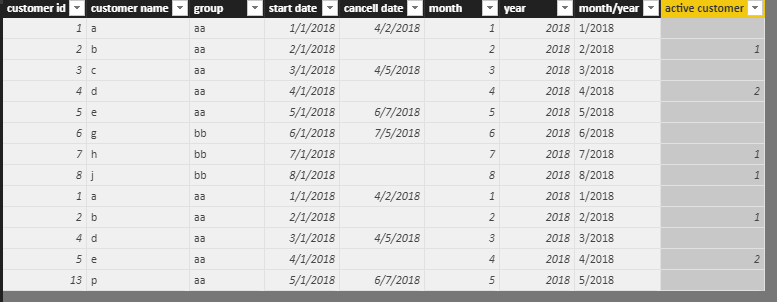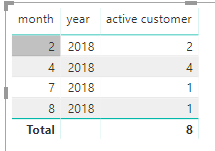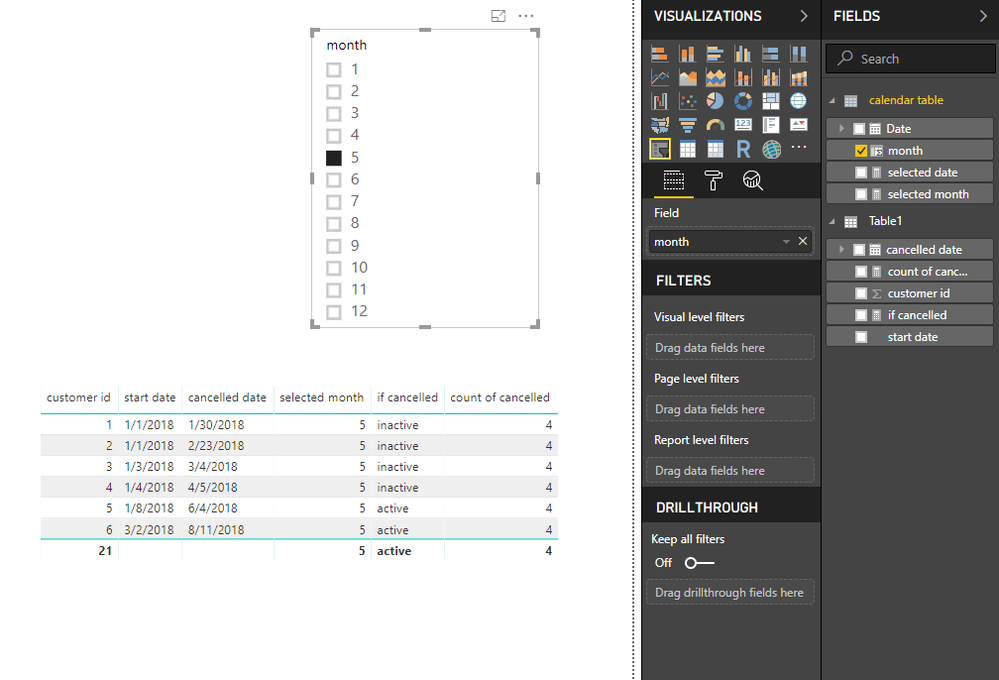- Power BI forums
- Updates
- News & Announcements
- Get Help with Power BI
- Desktop
- Service
- Report Server
- Power Query
- Mobile Apps
- Developer
- DAX Commands and Tips
- Custom Visuals Development Discussion
- Health and Life Sciences
- Power BI Spanish forums
- Translated Spanish Desktop
- Power Platform Integration - Better Together!
- Power Platform Integrations (Read-only)
- Power Platform and Dynamics 365 Integrations (Read-only)
- Training and Consulting
- Instructor Led Training
- Dashboard in a Day for Women, by Women
- Galleries
- Community Connections & How-To Videos
- COVID-19 Data Stories Gallery
- Themes Gallery
- Data Stories Gallery
- R Script Showcase
- Webinars and Video Gallery
- Quick Measures Gallery
- 2021 MSBizAppsSummit Gallery
- 2020 MSBizAppsSummit Gallery
- 2019 MSBizAppsSummit Gallery
- Events
- Ideas
- Custom Visuals Ideas
- Issues
- Issues
- Events
- Upcoming Events
- Community Blog
- Power BI Community Blog
- Custom Visuals Community Blog
- Community Support
- Community Accounts & Registration
- Using the Community
- Community Feedback
Register now to learn Fabric in free live sessions led by the best Microsoft experts. From Apr 16 to May 9, in English and Spanish.
- Power BI forums
- Forums
- Get Help with Power BI
- Desktop
- Distinct count active customer by month
- Subscribe to RSS Feed
- Mark Topic as New
- Mark Topic as Read
- Float this Topic for Current User
- Bookmark
- Subscribe
- Printer Friendly Page
- Mark as New
- Bookmark
- Subscribe
- Mute
- Subscribe to RSS Feed
- Permalink
- Report Inappropriate Content
Distinct count active customer by month
Hi everyone
I've been looking around the community for something that might provide an answer to my problem. As with most, I am new to Power BI, specifically DAX, and am trying to build my own data model that tracks my client's data each month for me to report on and share with them.
I am at the point now where I need to do (what seems should be) a simple calculation that produces ccount of active clients per month. Something along the lines of Active clients = total clients - cancelled clients
My Customer table has customer ID, start date, cancelled date and I have the relationship with the Calendar table.
what I am struggling with is the correct DAX calculation that works out the cancelled cliets per month
Can anyone assist, or point me to where the answer already lies within the forum, most answers are around sales, but I am only looking for active customer number comparisons.
- Mark as New
- Bookmark
- Subscribe
- Mute
- Subscribe to RSS Feed
- Permalink
- Report Inappropriate Content
Hi @GavRay
According to your explanation, it seems my previous answer has something missing of the active customer.
As you said, active customers are who have null value in the [cancelled date].
Create calculated columns
month = MONTH([start date])
year = YEAR([start date])
month/year = CONCATENATE(CONCATENATE([month],"/"),[year])
active customer =
CALCULATE (
DISTINCTCOUNT ( Sheet4[customer name] ),
FILTER (
ALLEXCEPT ( Sheet4, Sheet4[group], Sheet4[month/year] ),
ISBLANK ( [cancell date] )
)
)
Best Regards
Maggie
- Mark as New
- Bookmark
- Subscribe
- Mute
- Subscribe to RSS Feed
- Permalink
- Report Inappropriate Content
Hi @GavRay
Look at my test.
Since it is not clear which client should be considerd to be cancelled, I assume the condition is:
if a client's start month is before or equal to the selected month, and the cancelled month is after the selected month, this client is considerd as "active" client, otherwise, he is an "inactive" client(cancelled client this month).
selected month = SELECTEDVALUE('calendar table'[month])
if cancelled = IF(MONTH(MAX([cancelled date]))>[selected month]&&MONTH(MAX([start date]))<=[selected month],"active","inactive")
count of cancelled = CALCULATE(COUNT(Table1[customer id]),FILTER(ALL(Table1),[if cancelled]="inactive"))
Before, please manage relationships between two tables like below.
Best Regards
Maggie
- Mark as New
- Bookmark
- Subscribe
- Mute
- Subscribe to RSS Feed
- Permalink
- Report Inappropriate Content
Hi Maggie
Thanks so much for this!
I think my challenge may be a bit more challenging than I conveyed. So I report on Groups, each containing a number of customers (over 500 in total). My aim is to show graphically their total number of Active customers by group per month. Customers may not necessarily have a cancellation date yet so that value will be blank for active customers.
My customer table has columns as follows: Customer Id, Customer name, Group, Start date, Cancellation date, Start date month Number (calculated column), Cancellation date Number (calculated column)
My calendar table is standard
I have tried the following to try have a dynamic calculation of number of active customers per month in order to have a value to use in a graph over time;
Measure 1. Selected Month = SELECTEDVALUE(DimCalendar[Month number])
Measure 2. Start Date Active Count = IF(MONTH(MAX(CustomerTable[Start Date]))>[Selected Month];"Inactive";"Active")
Measure 3. Cancelled Date Active Count = IF(MONTH(MAX(CustomerTable[Cancellation Date]))<[Selected Month];"Inactive";"Active")
with the above
Measure 4. Active Dealer Count = CALCULATE(COUNT(CustomerTable[CustomerID]);FILTER(ALL(CustomerTable);[Start Date Active Count]="Active"&&[Cancelled Date Active Count]="Active"))
My table relationship is between CustomerTable[StartDate] & DimCalendar[Date]
I am still not getting it right unfortuantely
Helpful resources

Microsoft Fabric Learn Together
Covering the world! 9:00-10:30 AM Sydney, 4:00-5:30 PM CET (Paris/Berlin), 7:00-8:30 PM Mexico City

Power BI Monthly Update - April 2024
Check out the April 2024 Power BI update to learn about new features.

| User | Count |
|---|---|
| 106 | |
| 94 | |
| 77 | |
| 65 | |
| 53 |
| User | Count |
|---|---|
| 145 | |
| 105 | |
| 104 | |
| 90 | |
| 63 |